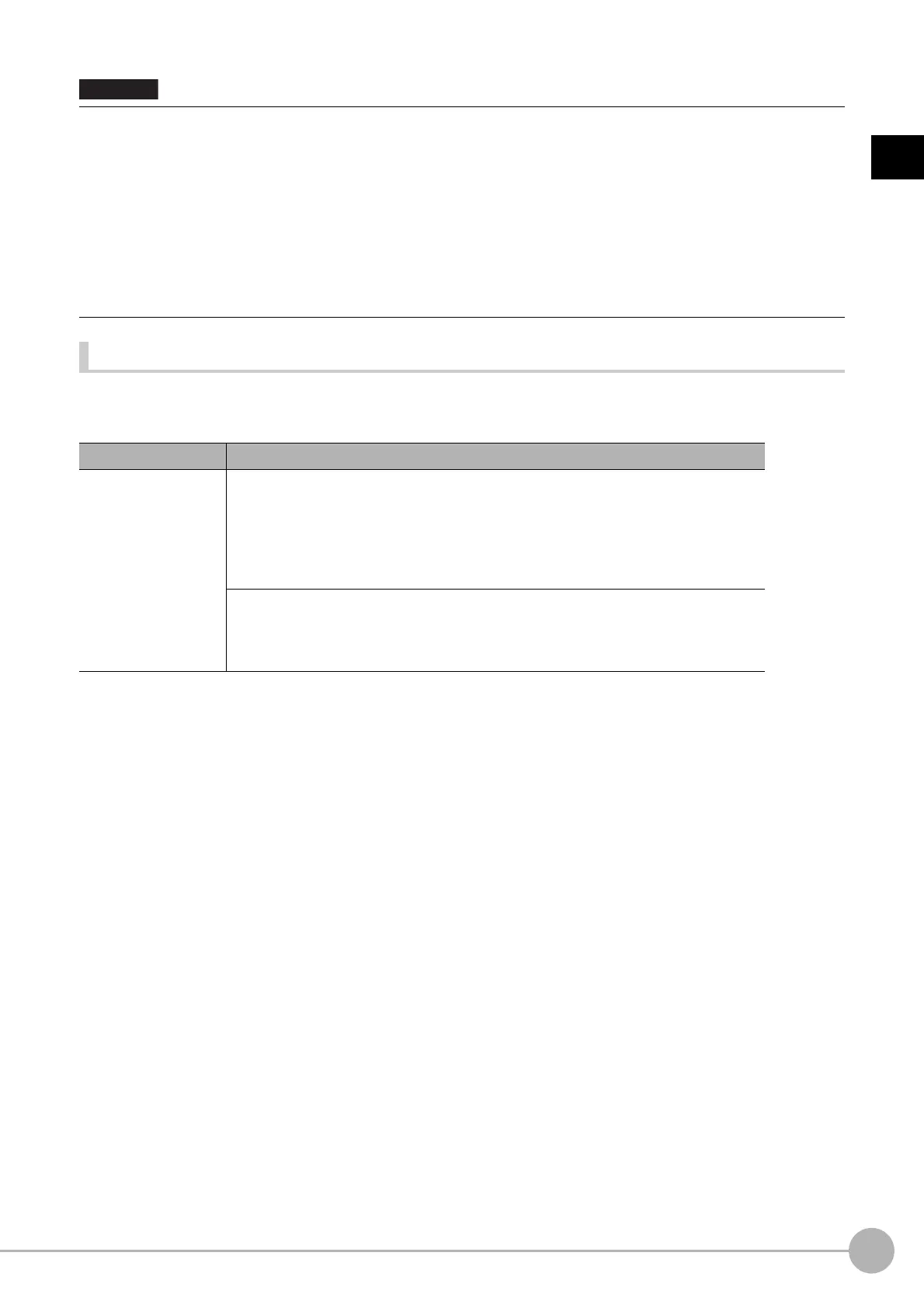Multi-trigger ImagingFH/FZ5 Processing Item Function Reference Manual
89
1
Input image
Key Points for Adjustment
Select the adjustment method referring to the following points.
When there is poor image capture results
• In the following cases, the system operates in Multi-input mode, regardless of the settings for Mode.
: Camera Image Input HDR or Camera Image Input HDR Lite is used.
: Multiple Input image processing items are used in one Multi-trigger Imaging Task block.
: FZ-SQ□□
□□ camera is used with its light ON.
: Input image processing item is inserted outside of the range
between Multi-trigger Imaging and Multi-trigger Imaging
End processing items.
• There are restrictions below when FZ-FQ□□□
□
camera is used with its light ON.
: All Camera Image Input processing items operate with the settings
for the Camera Image Input of the first Multi-trigger
Imaging Task in the flow.
: The system operates in Multi-input
mode disabled. (It t
akes longer time to turn ON the READY signal).
: When the light of FZ-FQ□□□□ camera is OFF
, the camera operates in the same way as other camera does.
Parameter to adjust Description
Edit flow
Verify that there are no additional Camera Image
Input units between a Multi-Trigger
Imaging block and the first Multi-Trigger Imaging task.
If there is a Camera Image Input related unit in this position, image capture results will
no
t be
correct.
When using Multi-Trigger Imaging, ensure that Camera Image Inpu
t rela
ted units are
contained inside a Multi-Trigger Imaging task.
The number of Multi-Trigger Imaging tasks do
es
not match the number of STEP
signal inputs.
Verify that the number of Multi-T
r
igger Imaging tasks and the number of STEP signal
inputs match and try image capture again.
