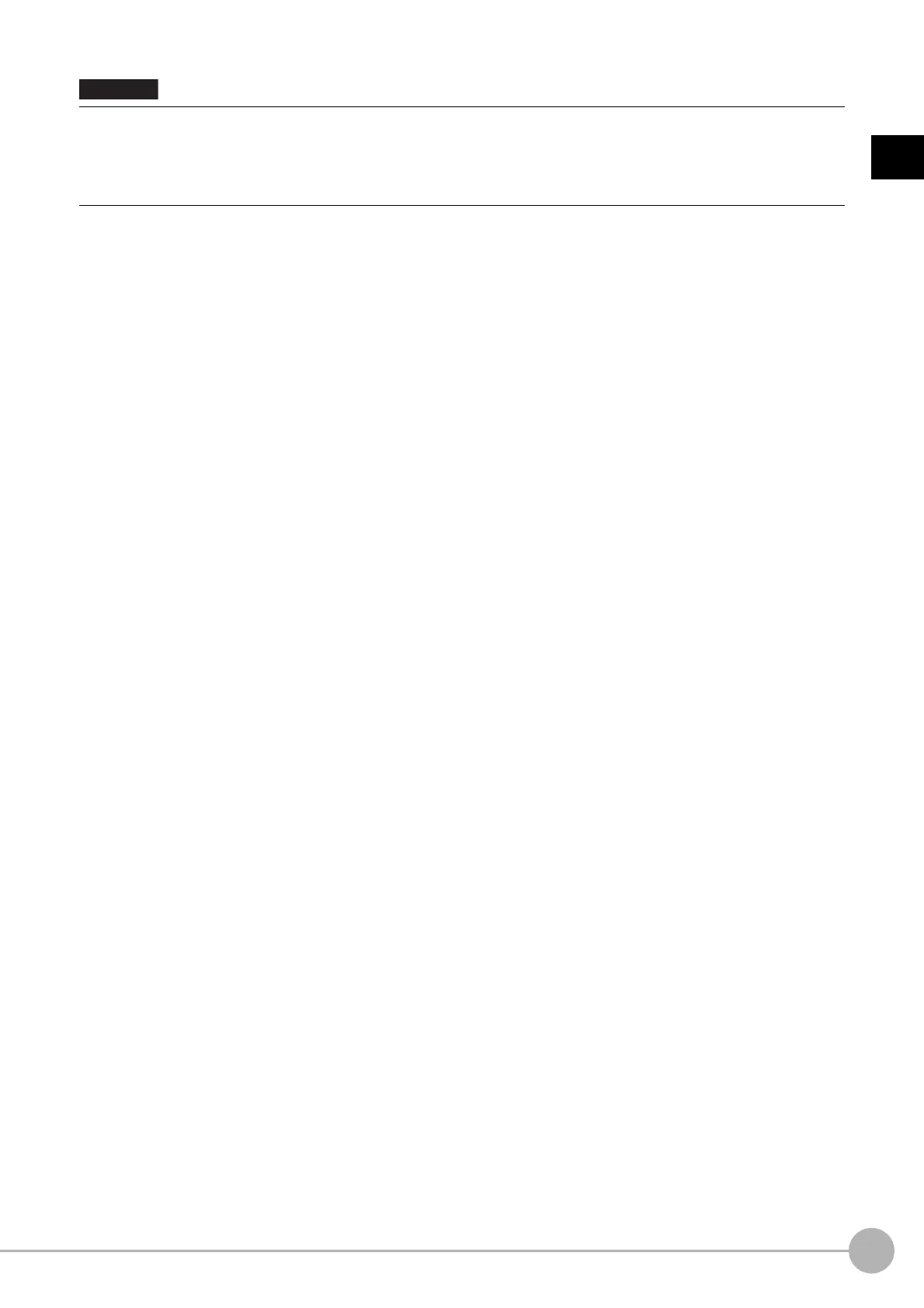Multi-trigger Imaging TaskFH/FZ5 Processing Item Function Reference Manual
91
1
Input image
• The signals that can be used as STEP signals are STEP signal of parallel and Trigger input of EtherCAT. Measurement
executed by signals other than STEP signal or control command does not wait the STEP signal and flow is executed
automatically as the controller does in the previous system.
• If the Image mode of the Image Window Setting is set as [T
hrough], flow is executed automatically as the controller does
in the previous system.
