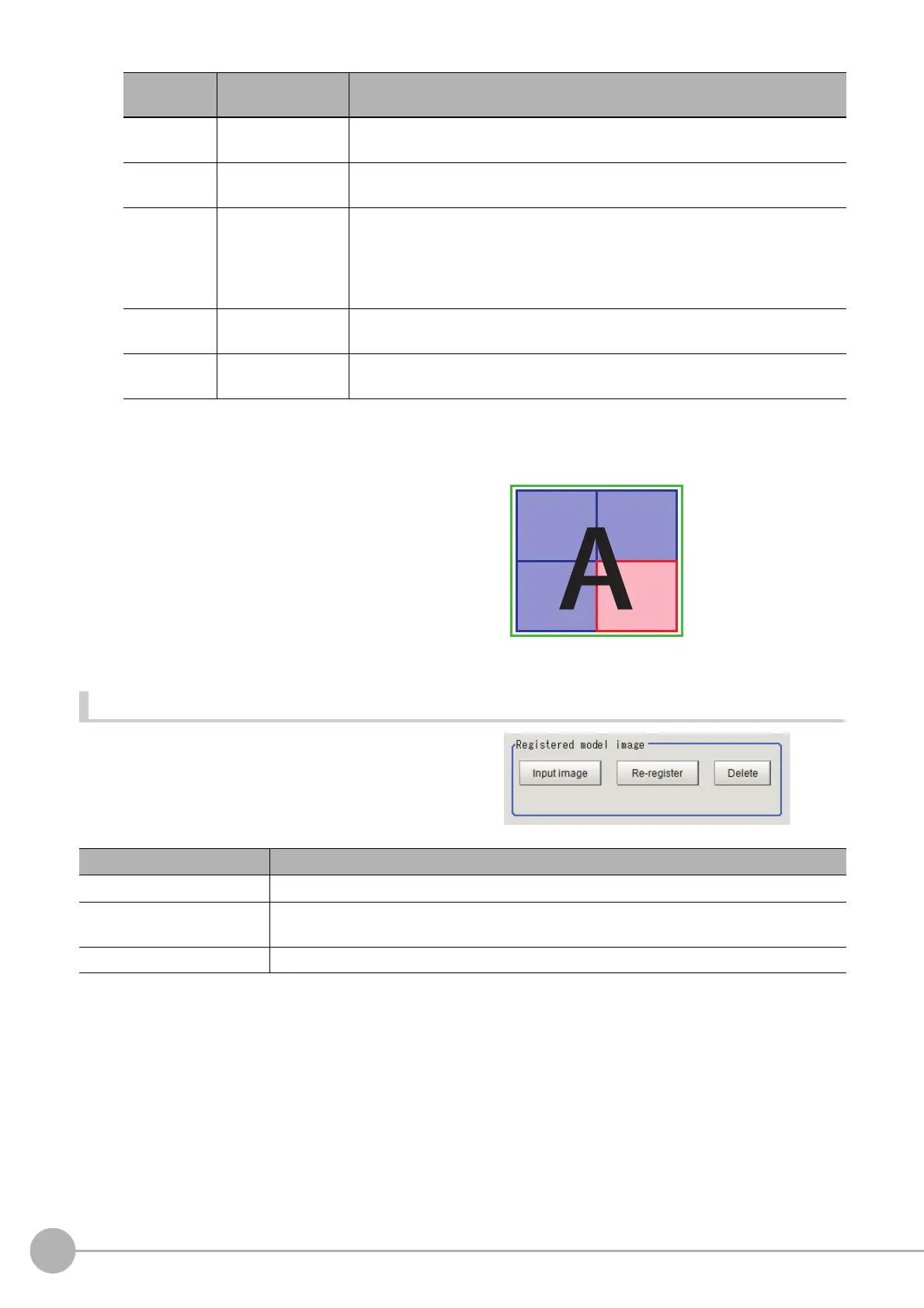Sensitive Search
122
FH/FZ5 Processing Item Function Reference Manual
Disabled setting
You can specify enable/disable of each sub-region.
1 Click the region you wish to
disable and select "Disabled".
To release the disabling of a region,
click "Enable All".
Displaying/Re-Registering/Deleting a Model
If you save the model registration image, it is easy to
re-register the model after model parameters are
changed.
Setting item
Set value
[Factory default]
Description
Sub-model
numb
er X
0 to 10
[4]
This sets the number of divisions of the
registered model in the X direction.
Sub-model
numb
er Y
0 to 10
[4]
This sets the number of divisions of the
registered model in the Y direction.
Stab.
1 to 15
[The default value
depend
on the
connected camera.
12 or 15]
Specify which is to have priority, measurement stability or speed.
If lowering stability does not speed up processin
g
, it is likely that many
candidates have been detected. In this case, specify a larger value for
"Candidate level" or "Stab."
Prec.
1 to 3
[2]
Specify which is to have priority, measurement positional precision or speed.
Plain
in
spection
• Checked
• [Unchecked]
Specify whether or not to inspect the plain region.
Item Description
Disp model/Input image The model image display and input image display are switched.
Re-register
When model parameters are modified, display the original
model image and re-register the
model.
Delete Deletes a model.
←Set as invalid
Divided model regions
