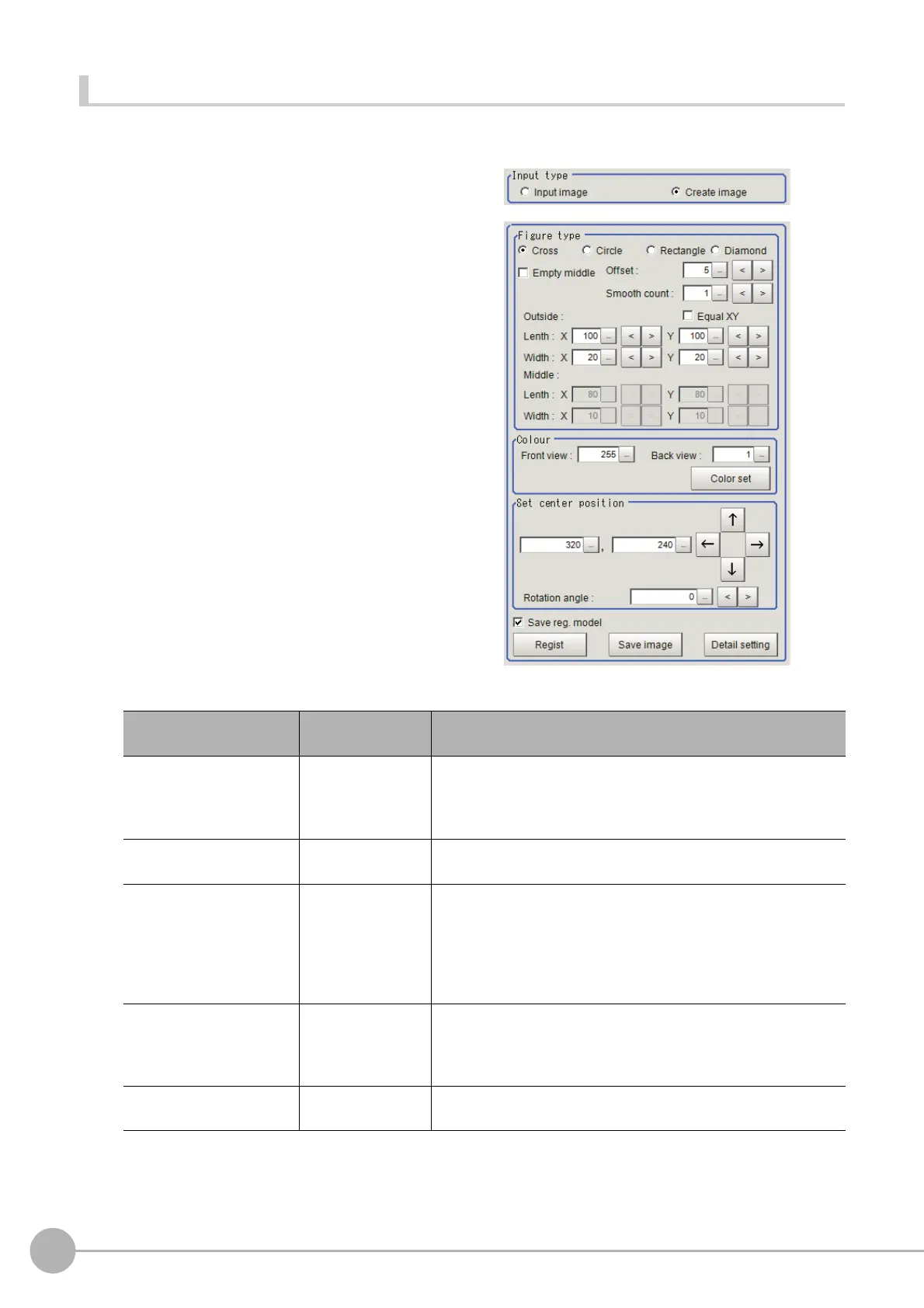Shape Search III
172
FH/FZ5 Processing Item Function Reference Manual
Registering a model through image generation (Create image)
You can register a model using shapes provided in Shape Search III. Use this function when the captured image
has excessive noise, or the shape in the image to register as the model is unclear, or is missing a part.
1 In the [Input type] area, select [Create
image].
2 Adjust each setting in the [Figure type]
area.
Setting item
Setting value
[Factory default]
Description
Figure type
•[Cross]
• Circle
• Rectangle
• Diamond
Select the type of figure to be
u
sed for the generated image
model.
Empty middle
• Checked
• [Unchecked]
Select whether or not to make the generated image hollow.
Select the setting according to the shape of the detection object.
Offset
0 to 99
[5]
Set how much margins will be provided for the model when it is
re
gistered.
Set a value that is larger than
the smooth coun
t. If you set a
rotation angle, increase the value even more.
Model registration will not be possible if the
model region extends
beyond the image. If that occurs, reduce the value.
Smooth count
0 to 9
[1]
Set the level of smoothing applied to the generated figure
acco
rding to the condition of the outline of the detection object. If
the outline is clear, reduce the value. If the outline is not clear,
increase the value.
Equal XY
• Checked
• [Unchecked]
If you place a check here, the length and width settings will
be
come th
e same for X and Y.
