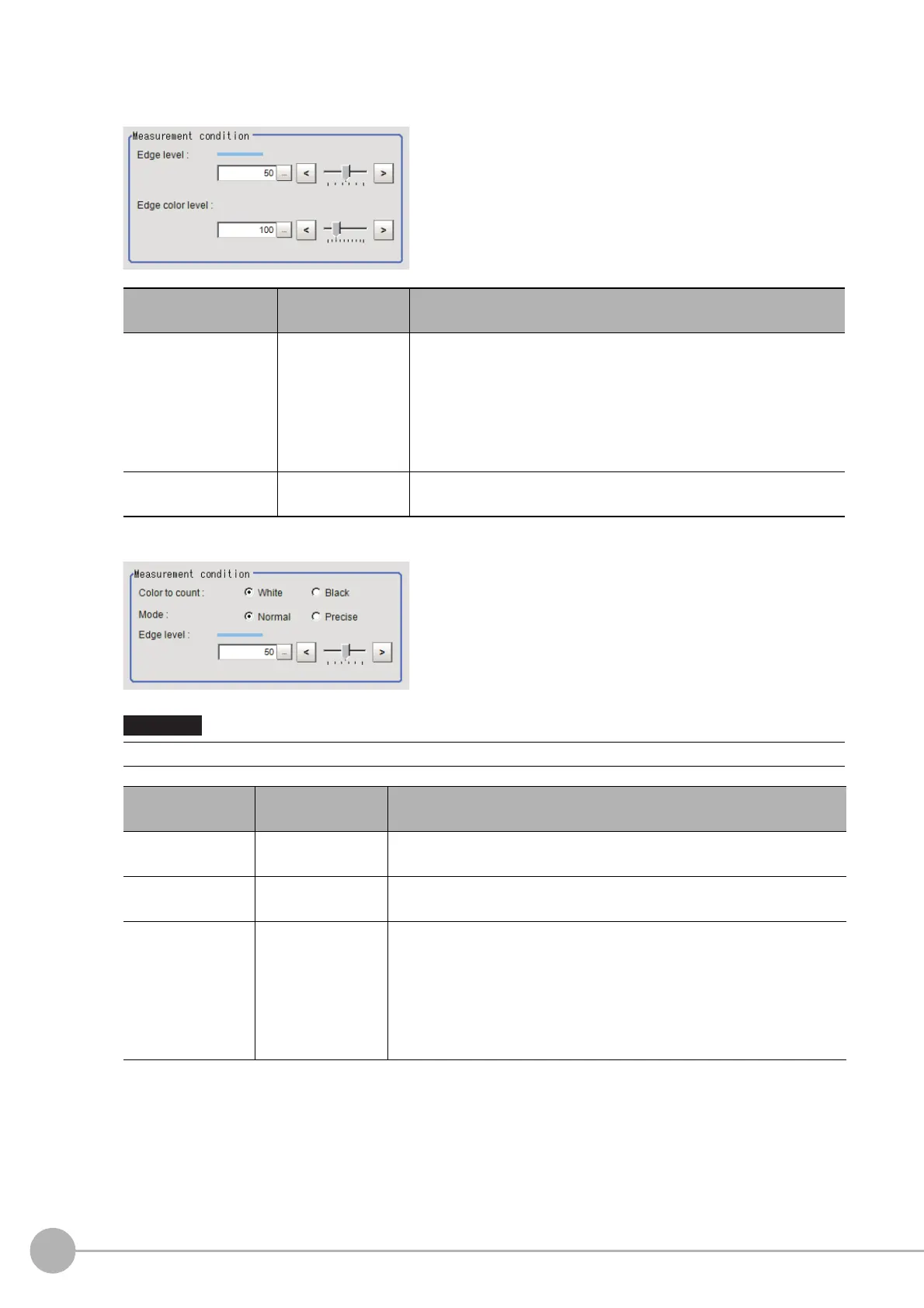Edge Pitch
238
FH/FZ5 Processing Item Function Reference Manual
2 If necessary, specify a value for each item in the "Measurement condition" area.
For color cameras:
For monochrome cameras:
Setting item
Set value
[Factory default]
Description
Edge level
0 to 100
[50]
Specify a color changing level with whi
ch the edge is detected.
When the measurement result is lower than
the actual number of
edges, specify a smaller value for the edge level. On the other hand,
when the measurement result is higher than the actual number of
edges, specify a larger value for the edge level.
Reference: "Appendixes Measurement Mechanism Edge Level" in
the "V
isi
on System FH/FZ5 Series User's Manual (Z365)"
Edge color level
0 to 442
[100]
Set the emphasis level for the edge color specified with [Edge color].
• Up to 1000 edges can be measured, but only a maximum o
f
256 can be displayed on the screen.
Setting item
Set value
[Factory default]
Description
Color to count
•[White]
•Black
Select an edge color to be measured.
Mode
• [Normal]
• Precise
If the pin width or gap is less than
2
pixels, select precise.
Edge level
0 to 100
[50]
Specify the density change level to be detected as edg
es.
When the measurement result is lower than
the actual number, specify a
smaller value for the edge level (or the minimum level). On the other
hand, when the measurement result is higher than the actual number,
specify a larger value for the edge level (or the minimum level).
Reference: "Appendixes Measurement Mechanism Edge Level" in the
"V
isi
on System FH/FZ5 Series User's Manual (Z365)"
Important
