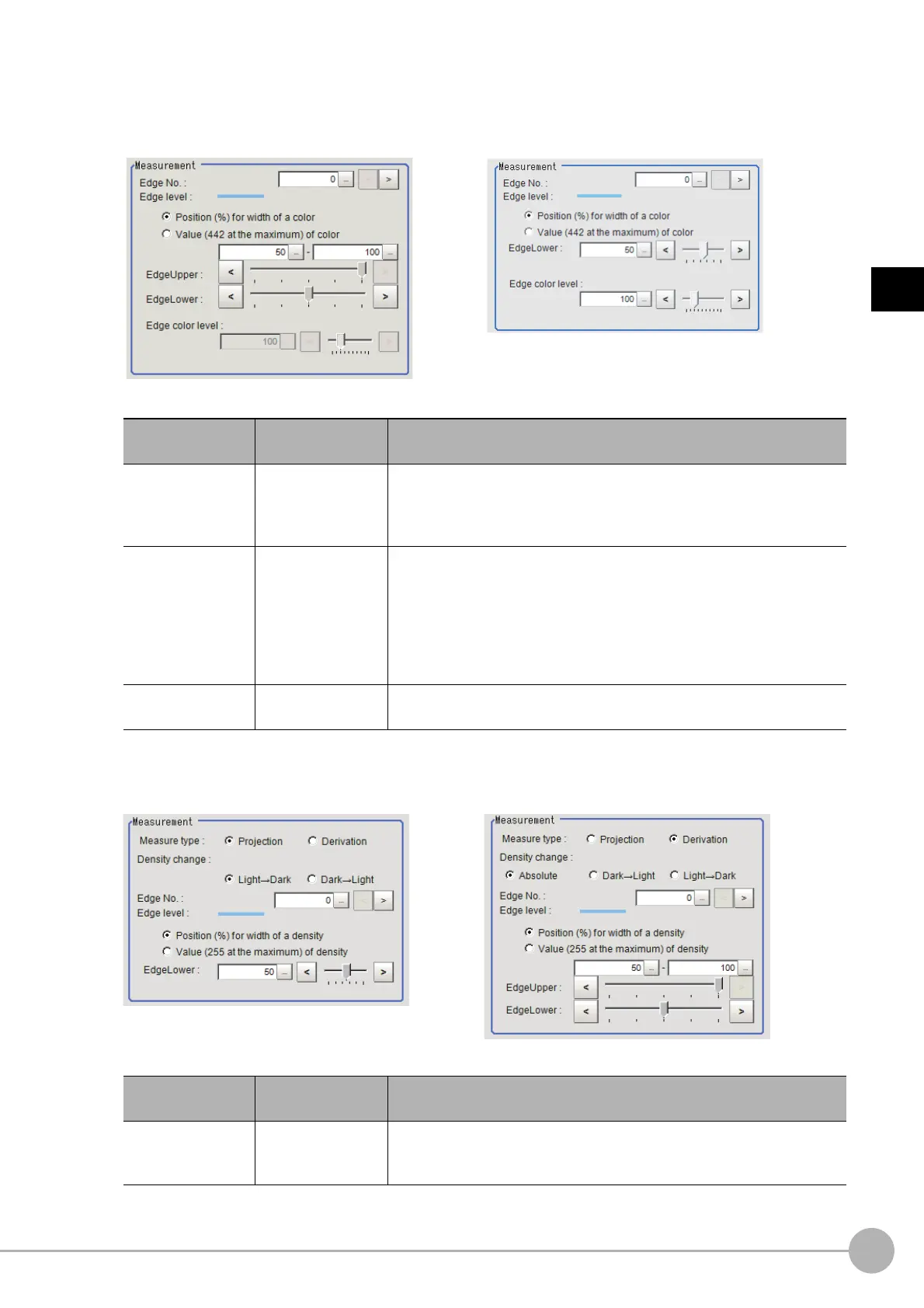Scan Edge PositionFH/FZ5 Processing Item Function Reference Manual
249
2
Inspecting and Measuring
3 Set the value of each item in the "Measurement" area.
For color cameras:
For monochrome cameras:
Edge Color Not Specified Edge Color Specified
Setting item
Set value
[Factory default]
Description
Edge No.
0 to 99
[0]
Specify the edge number used to extract edges.
Edge numbers are assigned to detected edges starting from 0 and going
on in the dire
ction from the start point (the arrow point) to the end point
(the direction of arrow) in the selected area.
Edge Upper (only
when
edge color is
not specified)
Edge Lower
• Position (%) for
wid
th of a color
0 to 100
[50] to [100]
• Value of color
0 to 442
[20] to [442]
Set a range of a color difference level with whi
ch the edge is detected.
Reference: "Appendixes Measurement Mechanism Edge Detection
Measuremen
t" in the "Vision System FH/FZ5 Series User's Manual
(Z365)"
Edge color level
0 to 442
[100]
This emphasis level can be specified only if the
edge color to detect is
specified.
When the measurement method is "Projection" When the measurement method is "Derivation"
Setting item
Set value
[Factory default]
Description
Measure type
• [Projection]
• Derivation
As the measurement type
, specify either projection or derivation.
Reference: "Appendixes Measurement Mechanism Edge Detection
Method" in
the "Vision System FH/FZ5 Series User's Manual (Z365)"
