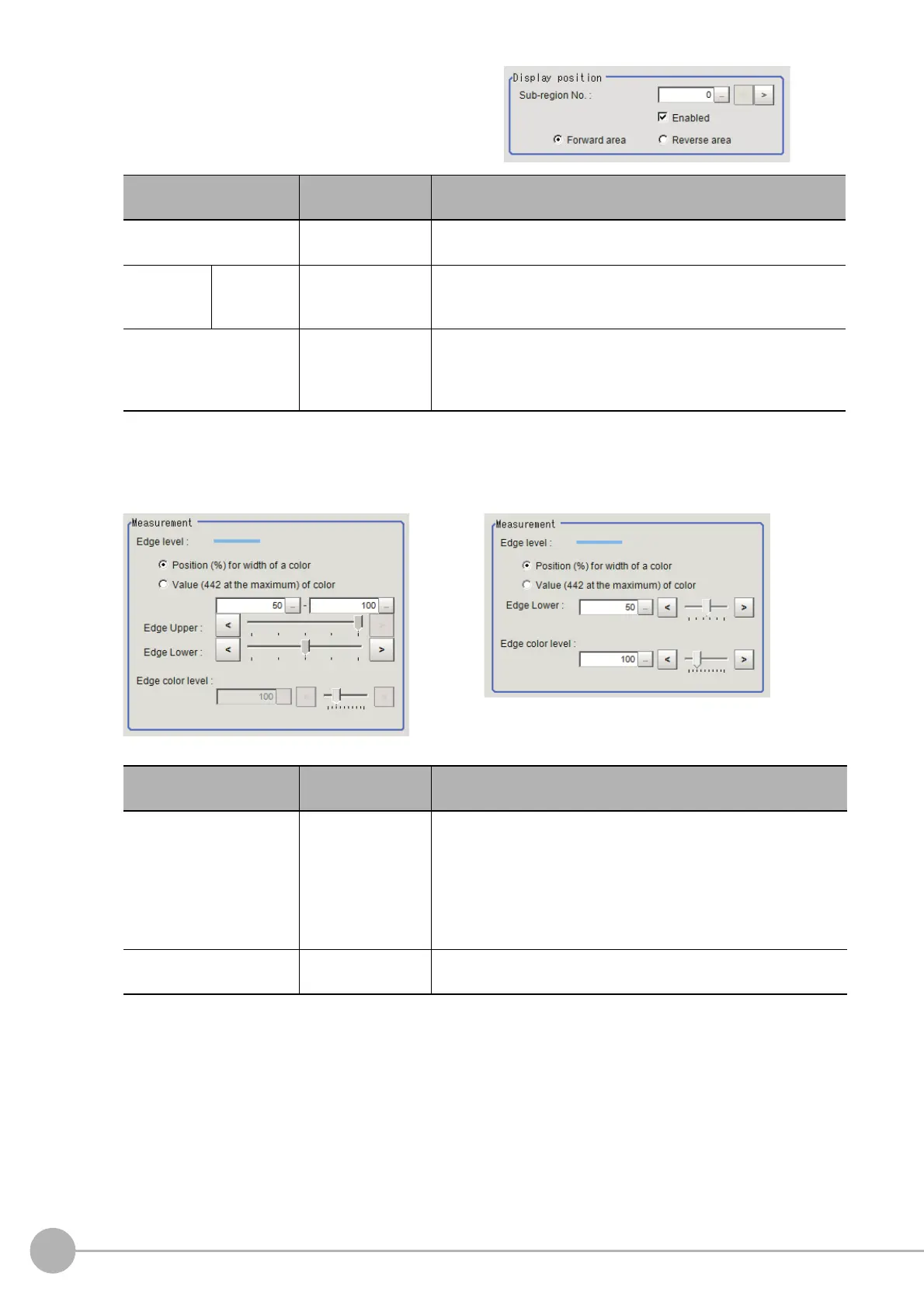Scan Edge Width
262
FH/FZ5 Processing Item Function Reference Manual
2 You can specify enable/disable for each
edge measurement number.
3 Set the value of each item in the "Measurement" area.
For color cameras:
Setting item
Set value
[Factory default]
Description
Sub-region No. [0] to 99
Set the edge measurement number for which the edge profile
is
displayed.
Enabled
• [Checked]
• Unchecked
Specify enable/disable for the displayed edge measurement
nu
mber. When disabled (unchecked) is specified, measurement is
not performed.
• [Forward area]
• Reverse area
Forward area: The edge is searched for from the start point of the
are
a toward the end point.
Reverse area: The edge is searched fo
r from
the end point of the
area toward the start point.
Edge color specification is OFF. Edge color specification is ON.
Setting item
Set value
[Factory default]
Description
Edge Upper
Edge Lower
• Position (%) for
width
of a color
0 to 100
[50] to [100]
• Value of color
0 to 442
[20] to [442]
Set a range of a color difference level with which the edge is
detected.
Reference: "Appendixes Measurement Mechanism Edge
De
tection Measurement" in the "Vision System FH/FZ5 Series
User's Manual (Z365)"
Edge color level
0 to 442
[100]
This emphasis level can be specified only if the edge color to
de
te
ct is specified.
