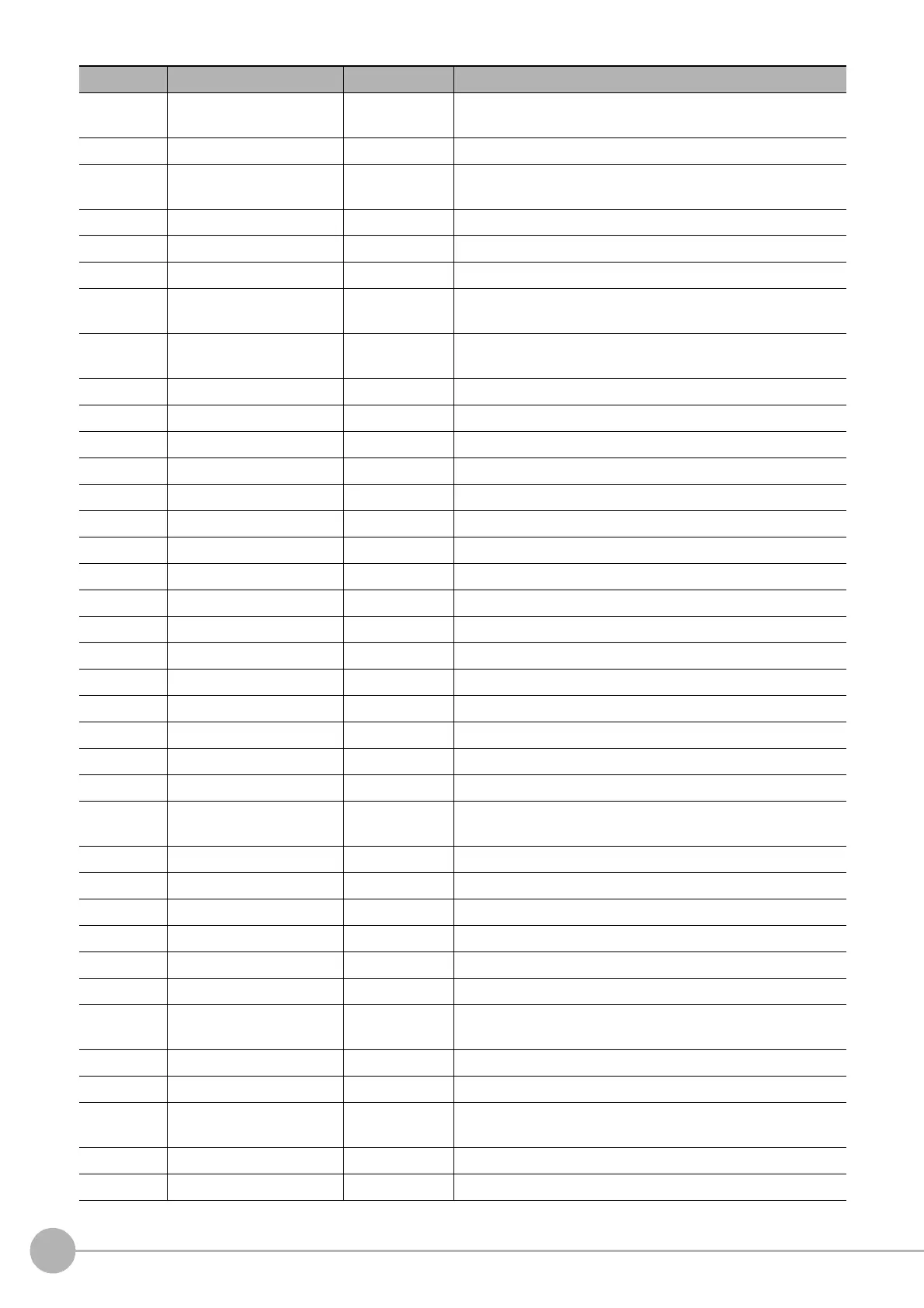Circular Scan Edge Position
280
FH/FZ5 Processing Item Function Reference Manual
103
Reflect to overall
judg
ement
Set/Get
0: ON
1: OFF
125 Display region Set/Get 0 to 359
127 Fix region count Set/Get
0: Not fixed
1: Fixed
140 Disabled region Set/Get 0 to 360
141 Reference X
*2
Set/Get 0 to 99,999.9999
142 Reference Y
*2
Set/Get 0 to 99,999.9999
143 Method Set/Get
0: Approximation circle
1: Smallest enclosing circle
144 Method Set/Get
0: Fast
1: Fine
145 Upper limit of center X Set/Get -99,999.9999 to 99,999.9999
146 Lower limit of center X Set/Get -99,999.9999 to 99,999.9999
147 Upper limit of center Y Set/Get -99,999.9999 to 99,999.9999
148 Lower limit of center Y Set/Get -99,999.9999 to 99,999.9999
149 Upper limit of radius Set/Get 0 to 99,999.9999
150 Lower limit of radius Set/Get 0 to 99,999.9999
151 Upper limit of Max. radius Set/Get 0 to 99,999.9999
152 Lower limit of Max. radius Set/Get 0 to 99,999.9999
153 Upper limit of Min. radius Set/Get 0 to 99,999.9999
154 Lower limit of Min. radius Set/Get 0 to 99,999.9999
155 Upper limit of deviation X Set/Get -99,999.9999 to 99,999.9999
156 Lower limit of deviation X Set/Get -99,999.9999 to 99,999.9999
157 Upper limit of deviation Y Set/Get -99,999.9999 to 99,999.9999
158 Lower limit of deviation Y Set/Get -99,999.9999 to 99,999.9999
159 Upper limit of the lostwidth Set/Get 0 to 360
160 Lower limit of the lostwidth Set/Get 0 to 360
200 Edge color specification Set/Get
0: OFF
1: ON
201 Edge color R Set/Get 0 to 255
202 Edge color G Set/Get 0 to 255
203 Edge color B Set/Get 0 to 255
204 Difference R Set/Get 0 to 127
205 Difference G Set/Get 0 to 127
206 Difference B Set/Get 0 to 127
207 Edge detection mode Set/Get
0: Color IN
1: Color OUT
208 Edge No. Set/Get 0 to 99
209 Edge Level Lower limit Set/Get 0 to 100
210 Noise level Set/Get
color camera: 0 to 442
monochrome camera: 0 to 255
211 Noise width Set/Get 0 to 9,999
212 Edge color level Set/Get
0 to 442
No. Data name Set/Get Data range
