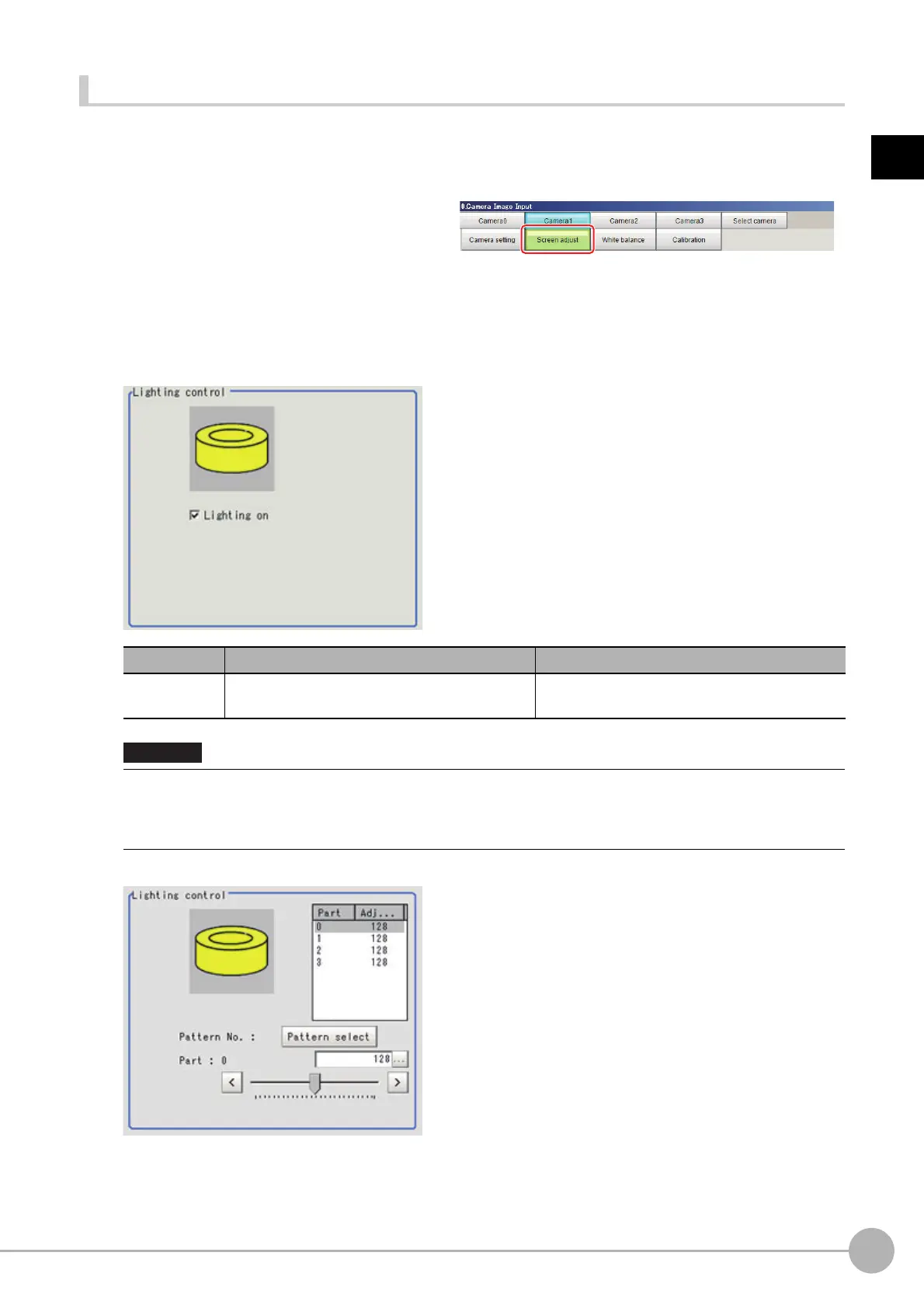Camera Image InputFH/FZ5 Processing Item Function Reference Manual
31
1
Input image
Lighting Control
When an Electronic flash controller or Camera-mount Lighting Controller is connected, the light volume of the
lighting can be adjusted from the sensor controller. Brightness can be adjusted automatically or one of the preset
patterns can be selected.
1 In the item tab area, click [Screen
adjust].
2 In the "Lighting control" area, specify the brightness.
Displayed contents differ depending on the connected camera, Electronic flash controller or Camara-mount
Lighting Controller.
Intelligent Compact Digital Camera FZ-SQ is connected:
Electronic flash controller FZ-LTA100 is co
nnected:
Item Set value [Factory default] Description
Lighting on
• [Checked]
• Unchecked
Clear the checkbox when no lighting is to be
a
ppli
ed.
• When the lighting of FZ-SQ is used, there are following restrictions.
: The measurement can be longer than the
measurement with the lighting OFF.
: There are restrictions in the opera
tion of Multi-trigger Imaging.
Reference: Multi-trigger Imaging (p.87)
Important
