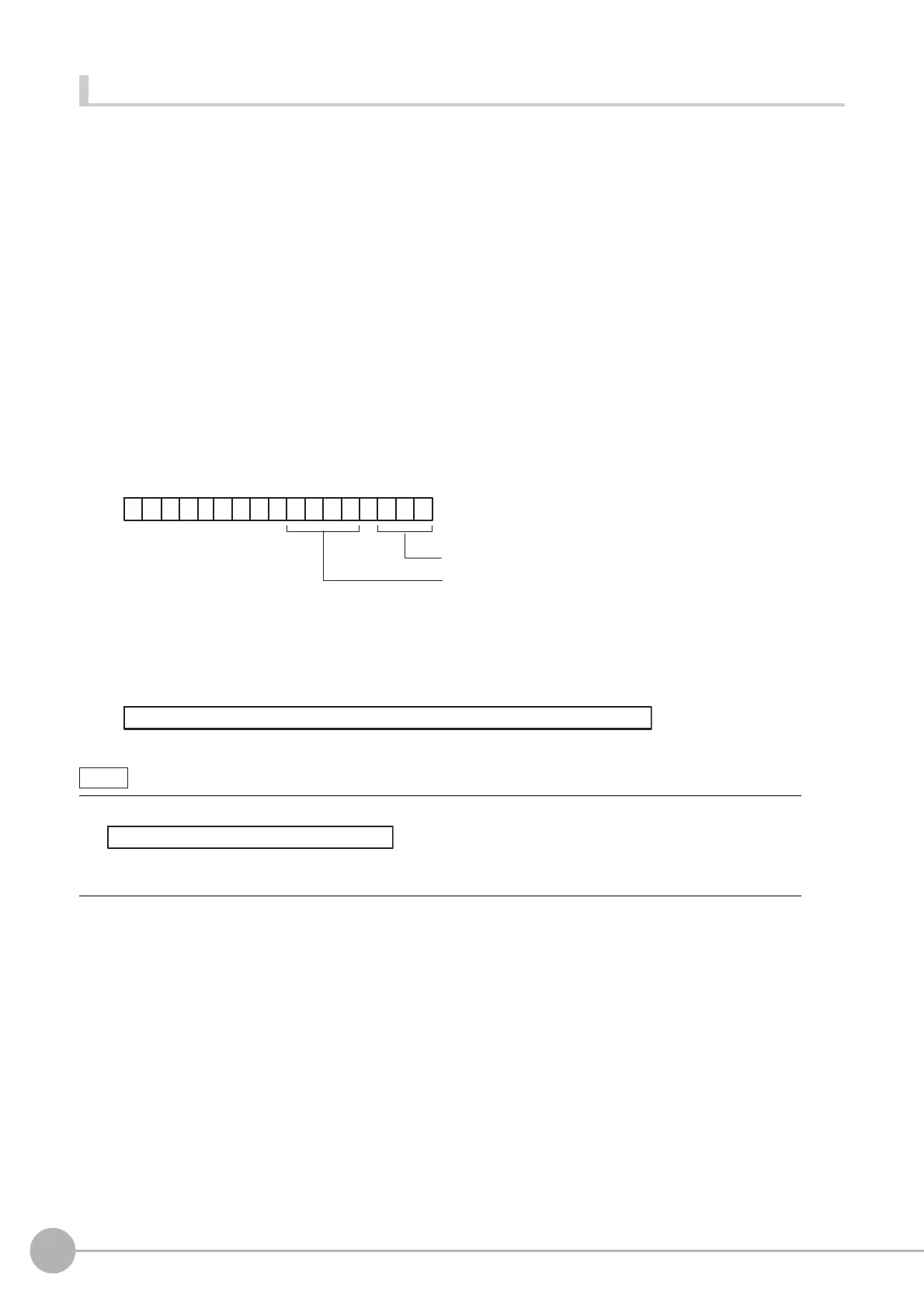Character Inspection
398
FH/FZ5 Processing Item Function Reference Manual
Output of Character string with EtherNet/IP Message Communications
In EtherNet/IP message communication, output of character string is possible using UNITDATA command which
acquires the measurement value.
Outputs the character string data measured in
Character Inspection and NULL (0x00).
Reference: Communicating with the Sensor Controller with
EtherNet/IP Message Communications, Non-
procedure Communications and UNITDATA or UD in Non-procedure Command Details in Vision System FH/
FZ5 Series User's Manual for Communications Settings (Z342).
1 Output Format
Take the following case as an example. Number of measurement is one.
Reading character string is 32. Command: Read character strings 0123456789…UV, Command,
Response,
and Data Output area are as follows.
Described example is only a part of Attribute.
Command (PLC to Sensor Controller)
Specify the command character string equivalent to a non-procedure command. Attach NULL(0x00) at the
end of the character string. No line feed code is required. The size of the send data includes the
NULL(0x00) at the end of the character string.
Response (Sensor Controller to PLC)
Character string data equivalent to the Non-procedure command reception character string is returned.
Null (0x00) is inserted in the reception character string delimiter section. The size of the reception data
includes the final NULL(0x00).
• If no character string, refer to the following.
• When output the multiple lines, change the external reference table No. of UNITDATA, and then read the character
strings.
UTT
External reference table
ANDI
Processing Unit No. (Max. 4 digit)
NULL(0x00)
A
0123456789…UV(Character string data) NULL(0x00) O(0x4F) K(0x4b) NULL(0x00)
NULL(0x00) O(0x4F) K(0x4b) NULL(0x00)
