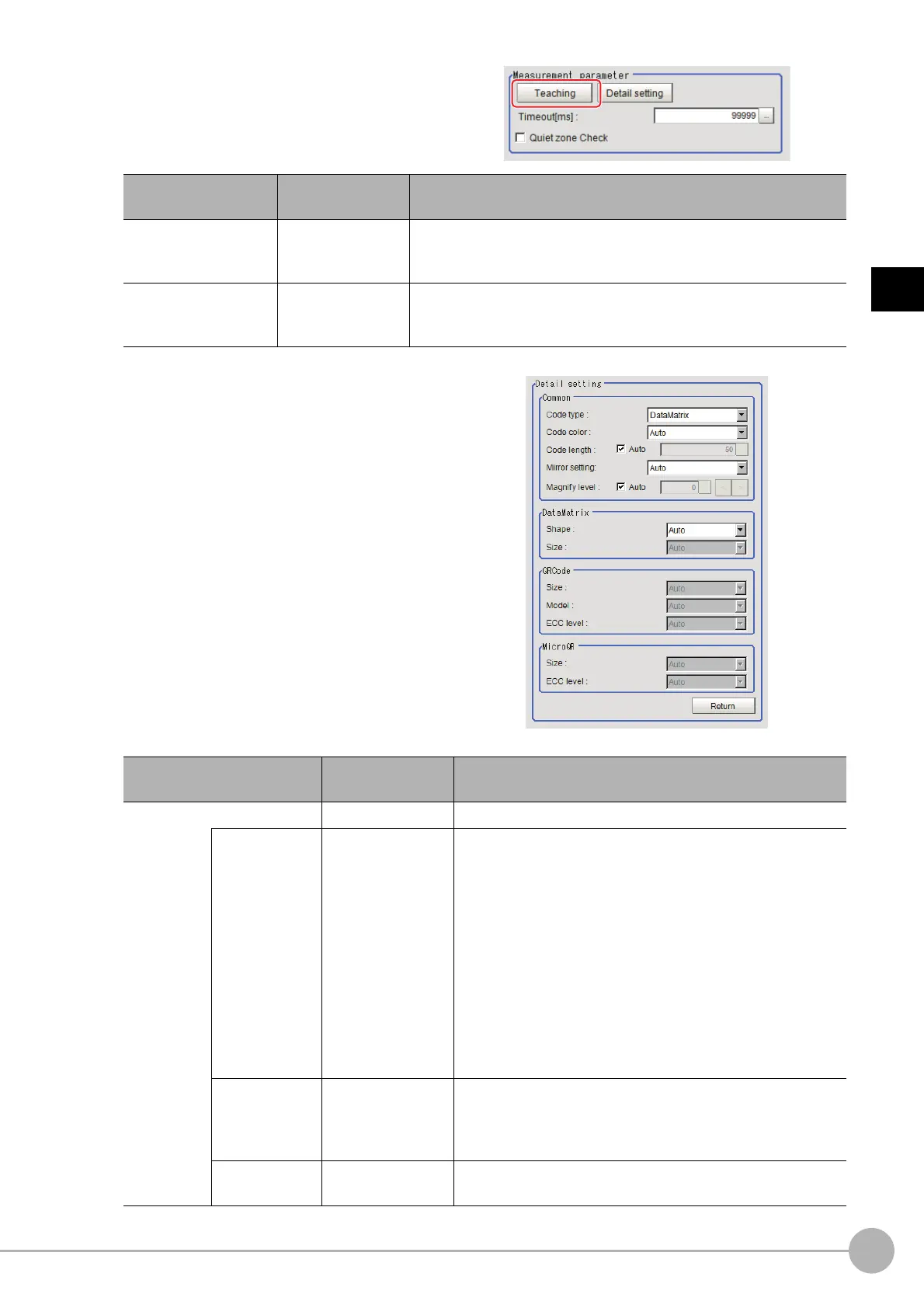2D CodeFH/FZ5 Processing Item Function Reference Manual
419
2
Inspecting and Measuring
3 To teach, click [Teaching].
The detailed settings are set automatically.
4 When making the detailed settings, click
"Detail setting" and set each item.
Setting item
Set value
[Factory default]
Description
Timeout
50 to 99999
[99999]
Stop and terminate the process if the measurement for this processing
item ca
nnot be completed within the specified time period. Note that
the actual timeout time may be longer than the specified time period.
Quiet zone Check (only
when
the read mode is
Normal)
• Checked
• [Unchecked]
Check if there is any space around 2D code.
(When code type is PDF417/MicroPDF417, th
is function is disable.)
Setting item
Set value
[Factory default]
Description
Common
Code type
•[Auto]
• DataMatrix
• QRCode
•MicroQR
•PDF417
•MicroPDF
Set the code type.
The readable size for each code type are as follows.
• Symble size
DataMatrix: 64 × 64 cells or less
QRCode: 57 × 57 cells (Version.10) or less
• Size of 1 cell
Normal (DataMatrix/QRCode/MicroQR) :
Image more than 4 × 4 pix.
DPM (DataMatrix/QRCode) : Image more than 4 × 4 pix.
• Module size
Normal (PDF417/MicroPDF417) :
Set aspect ratio to be greater
th
an 3:1, then print it.
Capture image with a horizontal length greater than 3 pix.
Cod
e color
•[Auto]
•Black
•White
Specify the color of the 2D Code to read.
Auto: Select to automatically determine the color setting.
Black: Select this for black 2D Code with white background.
White: Select this for white 2D Cod
e
with black background.
Code length:
Auto
• [Checked]
• Unchecked
Place a check when automatically determining the code length.
