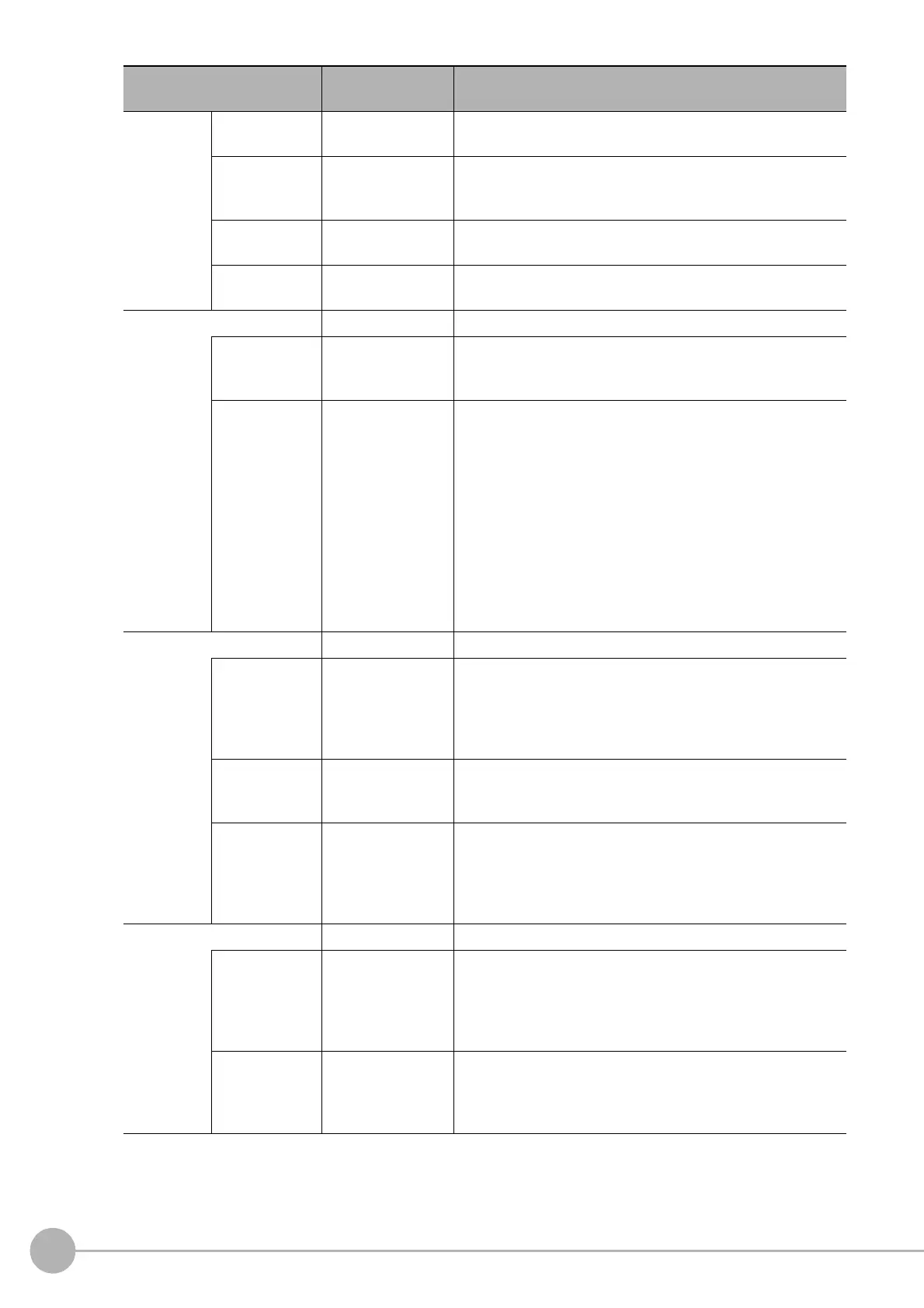2D Code
420
FH/FZ5 Processing Item Function Reference Manual
Code length
50 to 2448
[50]
Specify the code length.
Mirror setting
•[Auto]
• Normal
• Reverse
Specify whether to reverse the image horizontally.
Magnify level:
Auto
• [Checked]
• Unchecked
Select whether to automatically set the reduction ratio of
i
m
ages when reading code.
Magnify level
• 0 to 4
•[0]
Set the reduction ratio for images when reading code.
It is determined by the teaching process.
DataMatrix Specify when DataMatrix is selected for Code type.
Shape
•[Auto]
• Square
• Rectangle
Set the shape of DataMatrix.
Size
For DM square
•[Auto]
• 10 × 10
• 12 × 12
•:
• 64 × 64
For DM rectangle:
•[Auto]
•8 × 18
•8 × 32
•:
• 16 × 48
Set the size of DataMatrix.
QRCode Specify when QRCode is selected for Code type.
Size
•[Auto]
• 21 × 21
• 25 × 25
•:
• 57 × 57
Set the size of QR code.
Model
•[Auto]
• Model 1
• Model 2
Set the model of QR code.
ECC level
•[Auto]
•M
•L
•H
•Q
Specify the ECC level (error correction level) for QR code.
MicroQR Specify when MicroQR is selected for Code type.
Size
•[Auto]
•11 × 11
• 13 × 13
• 15 × 15
• 17 × 17
Select the size of MicroQR.
ECC level
•[Auto]
•L
•M
•Q
Select the ECC level (error correction level) for MicroQR.
Setting item
Set value
[Factory default]
Description
