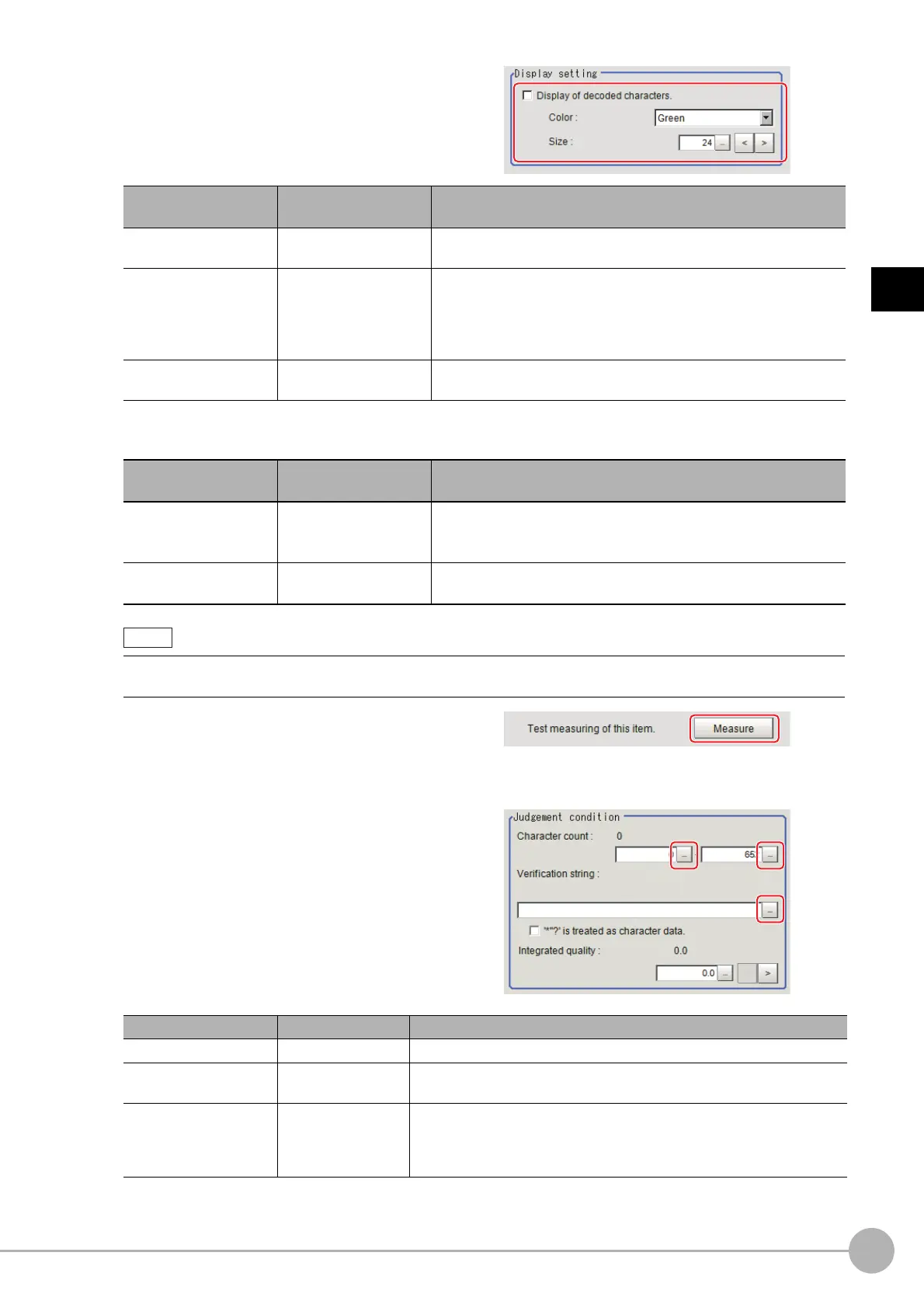2D CodeFH/FZ5 Processing Item Function Reference Manual
421
2
Inspecting and Measuring
5 Make the display settings for read-in
character strings.
6 To read codes containing group separators, set a group separator replacement condition.
7 When the setting has been changed,
click [Measure] in the "Detail" area to
verify whether measurements can be
made correctly.
8 Set up the judgement condition.
Setting item
Set value
[Factory default]
Description
Display of decoded
charac
ters.
• [Unchecked]
• Checked
Place a check when displaying the read-in character strings on the
screen.
Color
•Black
•White
•Red
• [Green]
•Blue
Specify the color of characters displayed on the screen.
Size
10 to 200
[24]
Set the display size for character strings.
Setting item
Set value
[Factory default]
Description
Replace group
sepa
rator with specified
character string
•[Checked]
• Unchecked
If you select [Normal] for the reading mode, check
this chec
kbox to
replace each group separator with another character string.
Replacement character
str
i
ng
--- Set the character string to replace group separators with.
Replacing each group separator (control character) with the sp
ecified character string enables codes containing
group separators to be read and compared to a comparison character string.
Setting item Set value Description
Character count 0 to 652 Specify the character count to be judged as OK.
Verification string ---
Specify the classification strings to be judged as OK.
Up to 652 characters can be set.
'*' '?' is treated as
character data.
• Checked
• [Unchecked]
Checked: '*' and '?' are handled as normal characters.
Unchecked: '*' and '?' are handled as special characters.
'*': Substitution for character string (with 0 or more characters)
'?': Substitution for 1character
