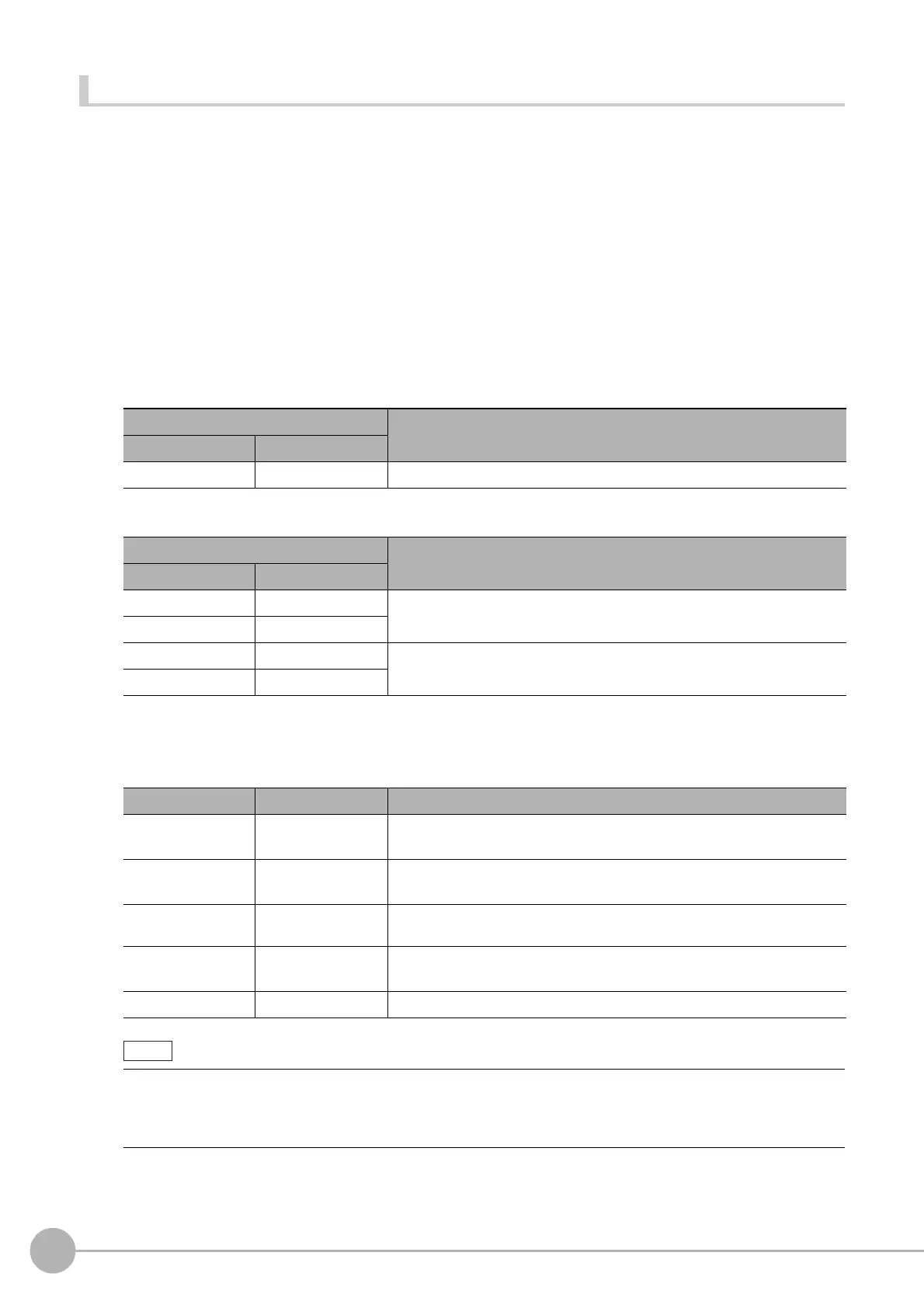2D Code
430
FH/FZ5 Processing Item Function Reference Manual
Output of Character String in PLC Link
In PLC Link communication, check the [Character output] to output the character string.
Reference: Output Parameters (2D Code) (p.422)
1 Output Format
Take the following case as an example.
Number of measurement is one. Reading character stri
ng is 32. Command: Read character strings
0123456789...UV, Command, Response, and Data Output area are as follows.
In this case, the following conditions are applied.
[Reading character output] is checked.
[Character count output] and [Error character output] are unchecked.
Reference: Communicating with PLC Link, Command Details for
PLC L
ink, EtherNet/IP, and EtherCAT
in Vision System FH/FZ5 Series User's Manual for Communications Settings (Z342).
Command (PLC to Sensor Controller)
Response (Sensor Controller to PLC)
Data Output Area (Sensor Controller to PLC)
When read the 32 character strings (0123456789…UV), the result continues as follows.
ASCII code data + NULL (0x00)
Top Channel
Description
+3 +2
0010 1010 Performs one measurement.
Response Area
Description
Top channel Data
+2 1010
Command Code
Target command code is responded.
+3 0010
+4 0000
Response code
Command execution result.
+5 0000
Top channel Name Description
+0
1st character,
2nd character
3031 (ASCII code of the character 0 , ASCII code of the character 1)
+1
3rd character,
4th character
3233 (ASCII code of the character 2 ASCII code of the character 3)
.
.
.
+15
31st character,
32th character
5556 (ASCII code of the character U ASCII code of the character V)
+16 NULL 0x00 (NULL)
• If no character string, data is not output and no updating of data.
When check the [Error character
o
utput], output the error character string + NULL(0x00).
• When the character string is 2 bytes, i.e. Shift-JIS. the maximum number of character strin
g is 16. Outputs one
character per one channel.
