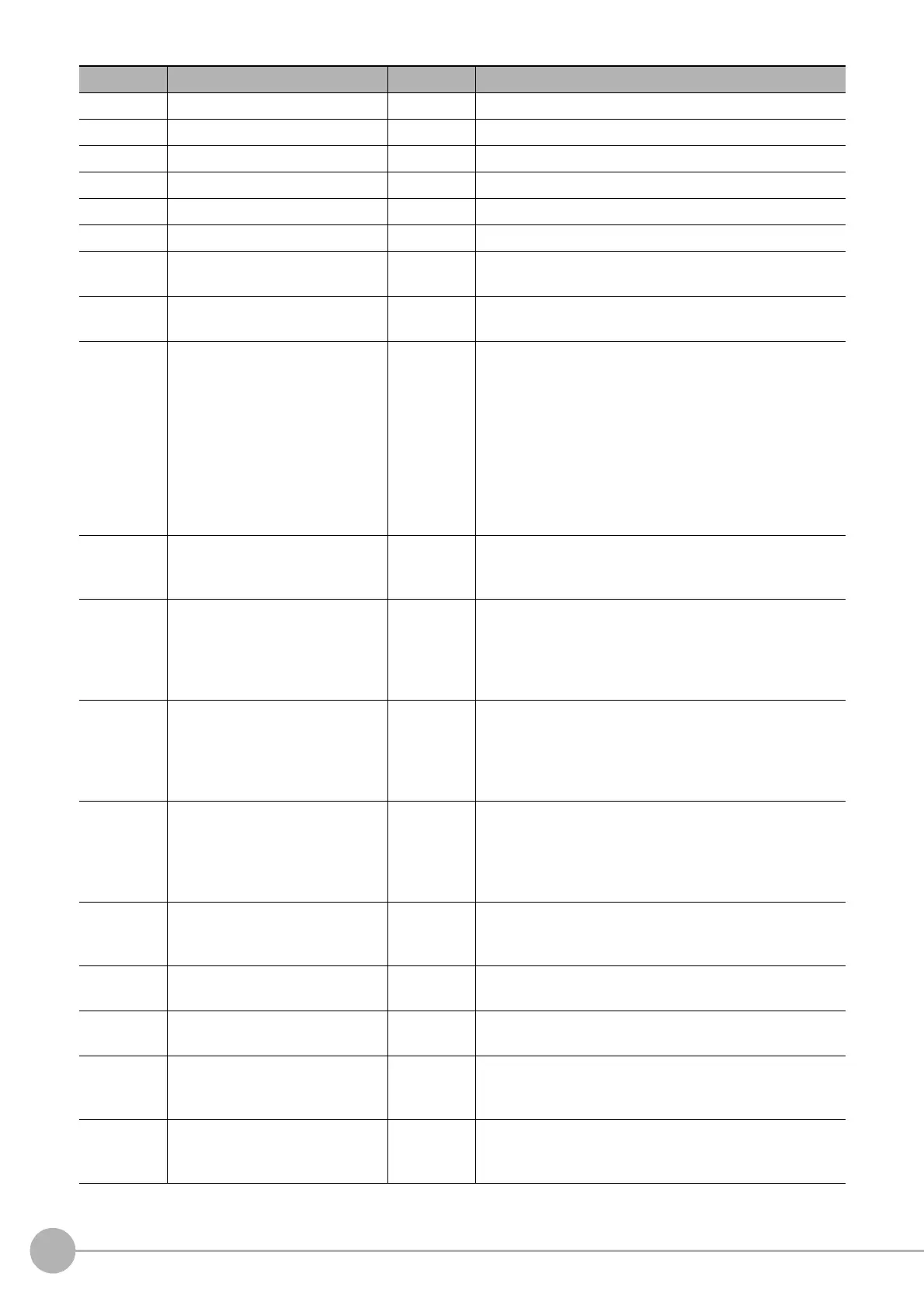2D Code
434
FH/FZ5 Processing Item Function Reference Manual
42 RAP overall quality Get only 0 to 4
43 Code word yield Get only 0 to 4
44 Unused error correction Get only 0 to 4
45 Decodability Get only 0 to 4
46 Defect Get only 0 to 4
47 Modulation Get only 0 to 4
80 GS1 flag Get only
0: Normal
1: GS1 code
103 Reflect to overall judgement Set/Get
0: ON
1: OFF
120 Code type Set/Get
Normal
0: DataMatrix
1: QRCode
2: MicroQR
3: PDF417
4: MicroPDF417
DPM
0: Auto
1: DataMatrix
2: QRCode
121 Code color Set/Get
0: Automatic
1: Black
2: White
122 Symbol size (for DM square) Set/Get
0: Automatic
1: 10 × 10
2: 12 × 12
• • •
16: 64 × 64
123 Symbol size (for DM rectangle) Set/Get
0: Automatic
1: 8 × 18
2: 8 × 32
• • •
6: 16 × 48
124 Symbol size (for QR) Set/Get
0: Automatic
1: 21 × 21
2: 25 × 25
• • •
10: 57 × 57
125 DM code shape Set/Get
0: Automatic
1: DM square
2: DM rectangle
126 QR code shape Set/Get
0: Automatic
1: Square
127 Code length Set/Get
Number of pixels for the size of the code (Longer side for a
rect
a
ngle)
128 Mirror setting Set/Get
0: Automatic
1: Normal
2: Reverse
129 QR code model Set/Get
0: Automatic
1: Model 1
2: Model 2
No. Data name Set/Get Data range
