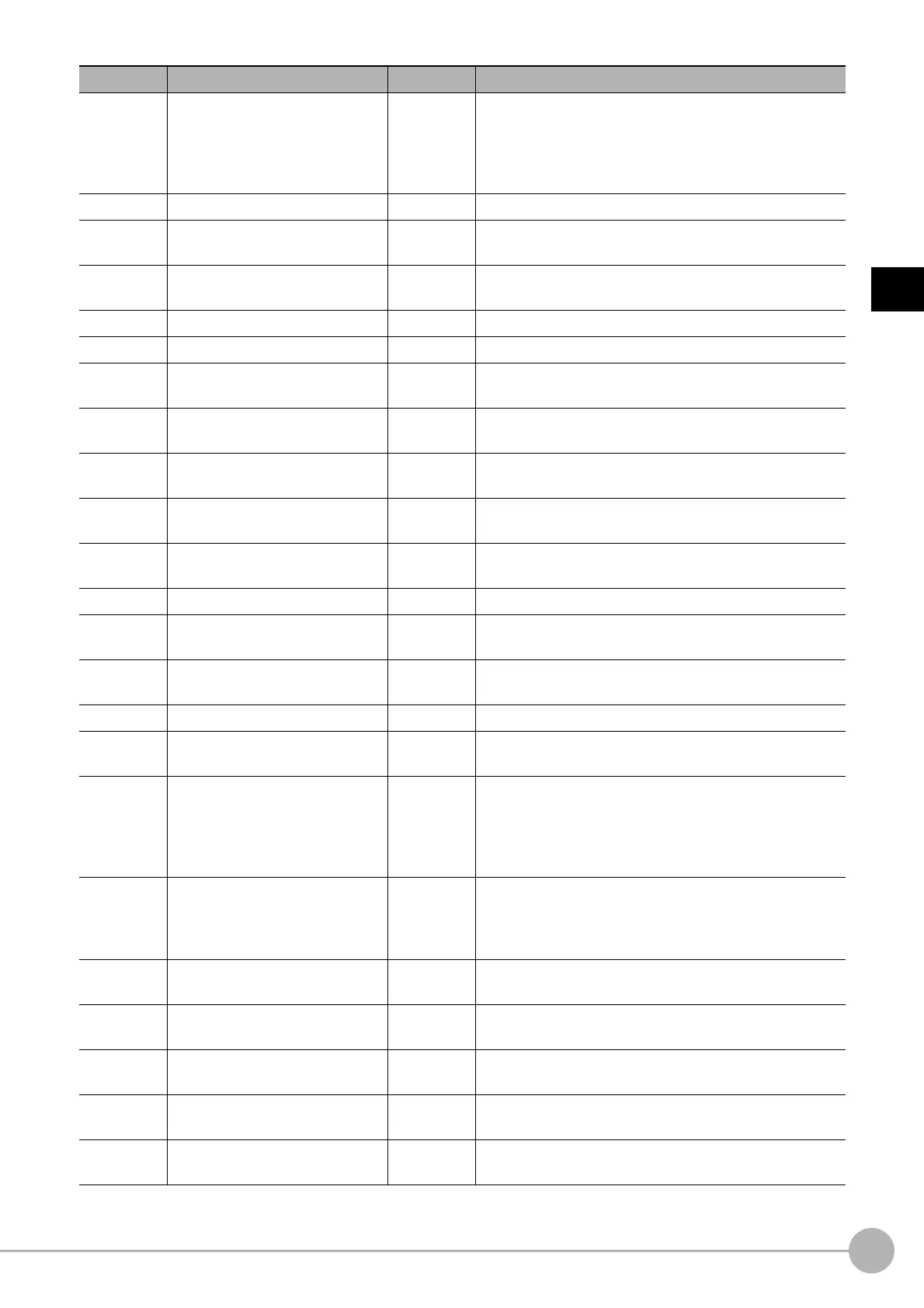2D CodeFH/FZ5 Processing Item Function Reference Manual
435
2
Inspecting and Measuring
130 QR code ECC level Set/Get
0: Automatic
1: M
2: L
3: H
4: Q
131 Timeout Set/Get 50 to 99999 ms
133 Character output flag Set/Get
0: Not output
1 : Output
134 Output range specify Set/Get
0: Not set
1: Set
135 Output ending digit Set/Get 1 to 652
136 Output starting digit Set/Get 1 to 652
137 Output device Set/Get
0: RS-232C/422
1: Ethernet
138 Error character output flag Set/Get
0: Not output
1: Output
139
Message output while outputting
an error
Set/Get Output character string when error
occurred
140 Automatic code length setting Set/Get
1: Automatic
0: The specified code length is applied.
141 Error code output flag Set/Get
0: Not output
1: Output
142 Magnify level Set/Get 0 to 4
143 Magnify level auto Set/Get
0: Use the Magnify level specifie
d va
lue.
1: Auto
144 Quiet zone Set/Get
0: OFF
1: ON
145 Integrated quality Set/Get 0 to 4
146 Read mode Set/Get
0: Normal
1: DPM
147 MicroQR size Set/Get
0: Auto
1: 11 × 11
2: 13 × 13
3: 15 × 15
4: 17 × 17
148 ECC level Set/Get
0: Auto
1: L
2: M
3: Q
170
Upper limit of number of
ch
aracters d
etected
Set/Get 0 to 652
171
Lower limit of number of
ch
aracters detected
Set/Get 0 to 652
172
Judgement comparison character
string
Set/Get Comparison string used for judgement
173
Flag used for special character
j
udg
ement
Set/Get
0: "*" and "?" are considered to be wild cards.
1: "*" and "?" are considered to be character strings.
174
Flag used for special character
classification
Set/Get
0: "*" and "?" are considered to be wild cards.
1: "*" and "?" are considered to be character strings.
No. Data name Set/Get Data range
