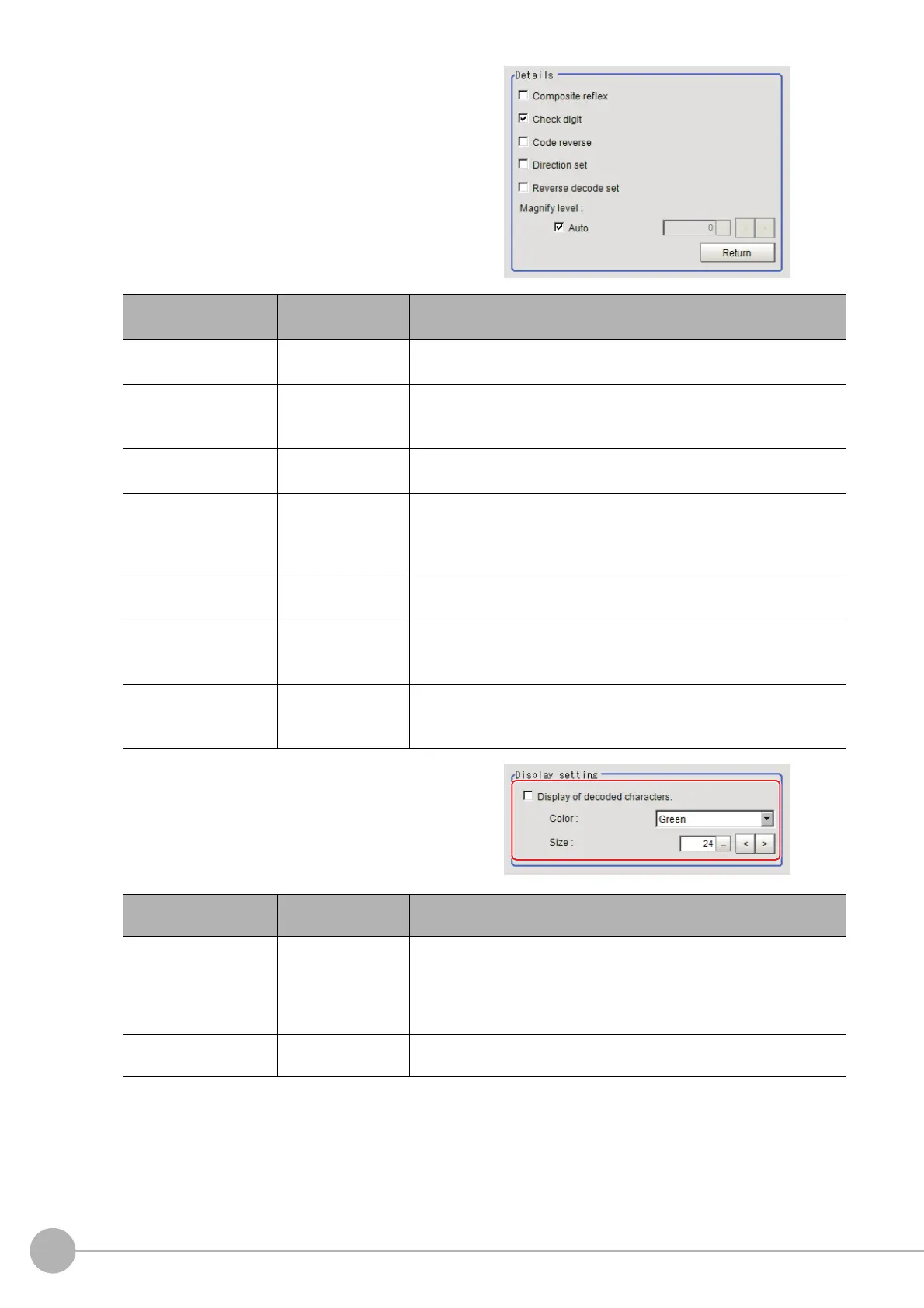Barcode
440
FH/FZ5 Processing Item Function Reference Manual
4 When making the detailed settings, click
"Details" and set each item.
5 When changing the display settings, set
each item in the "Display setting" area.
Setting item
Set value
[Factory default]
Description
Composite reflex
• Checked
• [Unchecked]
Select whether or not to read composite code.
Check digit
•[Checked]
• Unchecked
Select whether or not to perform check using the check digit. When
check is performed, th
e check digit is not included in the read
character string.
Code reverse
• Checked
• [Unchecked]
Select whether or not to read reversed black/white code.
Direction set
• Checked
• [Unchecked]
Select the direction in which to read barcodes. Reading is performed
ho
ri
zontally when there is no check. Reading is performed vertically
when there is a check. This item is selectable when the code type is
“Pharmacode.”
Reverse decode set
• Checked
• [Unchecked]
Select whether or not to use reverse mode. This item is selectable
whe
n
the code type is "Pharmacode."
Auto magnify level
•[Checked]
• Unchecked
Select whether or not to set the image magnify level automatically
whe
n reading code. Stable reading is enabled if there is a check, but
the processing time will increase.
Magnify level
0 to 4
[4]
Set the image magnify level to be applied when reading code. If
read
ing
the code is difficult for a high-resolution Camera or image,
increase the value. The value is updated when teaching is performed.
Setting item
Set value
[Factory default]
Description
Color
•Black
•White
•Red
• [Green]
•Blue
Select the display color
for character strings.
Size
10 to 200
[24]
Set the display size for c
haracter strings.
