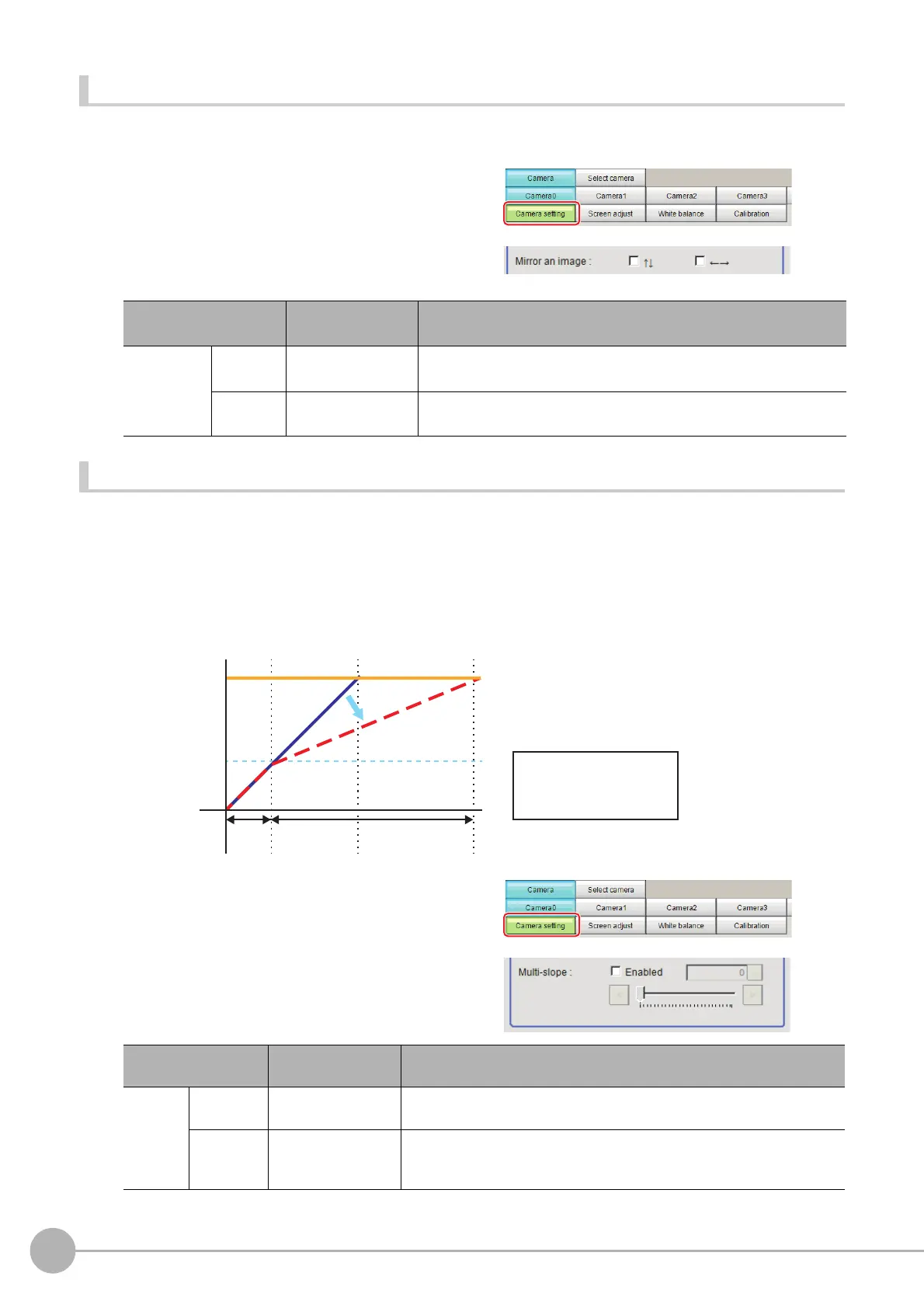Camera Image Input FH
50
FH/FZ5 Processing Item Function Reference Manual
Reverse Conversion (for FH-SC/FH-SM Only)
Set this option when reversing the camera image vertically or horizontally. The order in which imaging elements
are read is changed, so there won't be any delay in image transfer.
1 In the Item Tab area, click [Camera
setting].
2 In the "Camera settings" area, specify
the reverse conversion settings.
Setting Multi-slope Function (for Monochrome Cameras of FH-SM Only)
Set this option if you wish to capture a work having a wide dynamic range with a single exposure without causing saturation.
Bright pixels that have reached the charge level specified in the CMOS are clipped and the inclination of stored
charge is adjusted, to prevent saturation.
When the multi-slope function
is s
et, pixels that saturate on normal images will no longer saturate. The stored
charge amount (inclination of brightness) is changed in the CMOS during a single exposure. This function can
also be set for mobile objects because, unlike with Camera Image Input HDR or Camera Image Input HDR Lite,
there is no need to change the exposure time and capture and combine multiple images.
1 In the Item Tab area, click [Camera
setting].
2 In the "Camera settings" area, specify
the Multi-slope settings.
Setting item
Setting value
[Factory default]
Description
Mirror an
image
↑↓
•
Checked
• [Unchecked]
Place a check here when reversing the camera image vertically.
←→
• Checked
• [Unchecked]
Place a check here when reversing the camera image horizontally.
Setting item
Setting value
[Factory default]
Description
Multi-
slope
Enabled
•Checked
• [Unchecked]
Place a check here to use the multi-slope function.
Slider -
Set the new level of the inclination of b
rightness. When the slider is
moved to the left, images of wide dynamic ranges can be supported.
A desired level can be set on a scale of 1 to 255.
Saturation
Electrification
Solid line: normal image
Dotted line: HDR image
Exposure time T
T-tt
0
255
Amount of charge
accumulation
(luminance)
