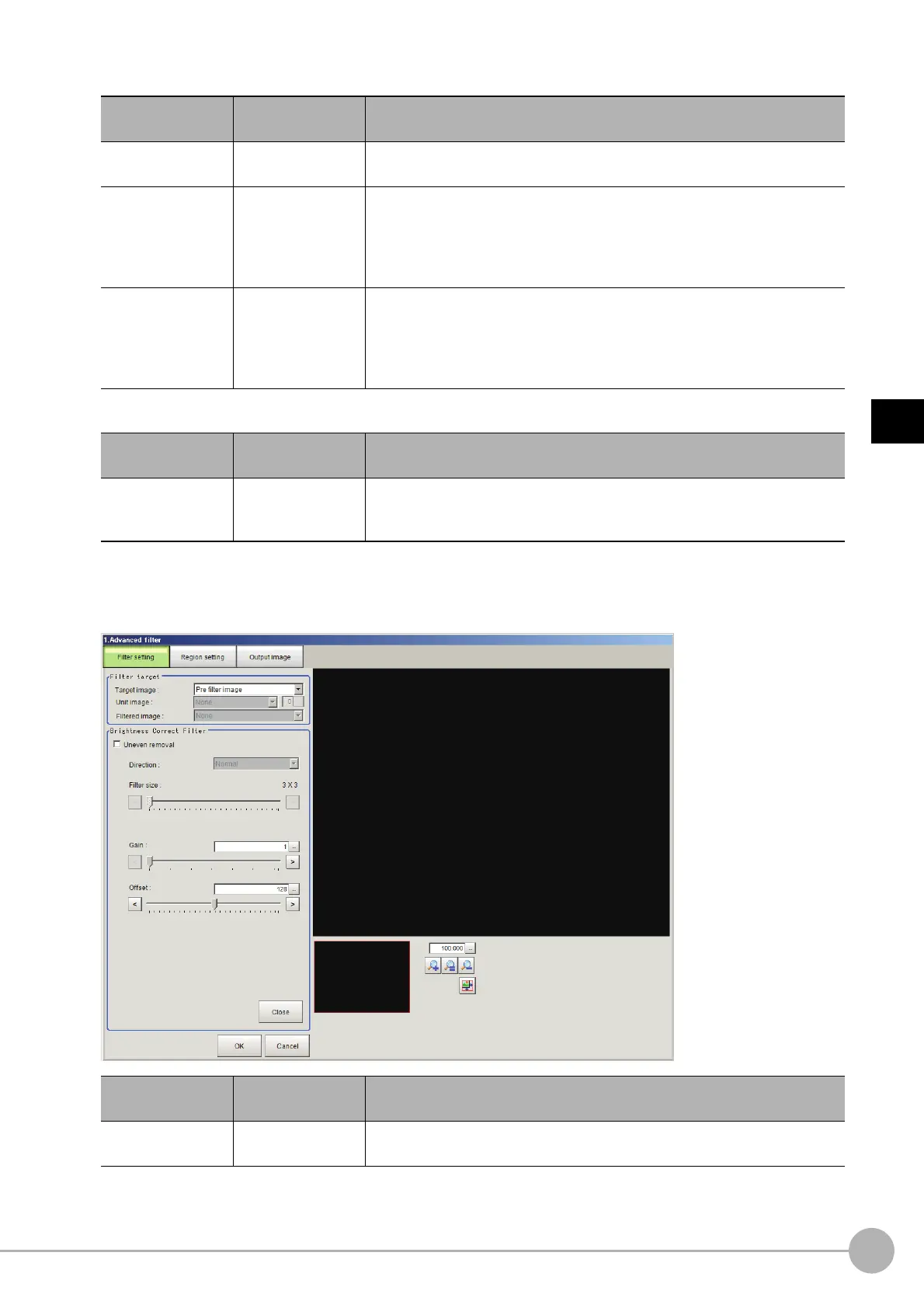Advanced FilterFH/FZ5 Processing Item Function Reference Manual
575
3
Compensate image
Color images
Monochrome images
Changing the Brightness Correct Filter Settings (Monochrome Images Only)
The same filter settings as in the “Brightness Correct Filter” processing item can be changed.
Setting item
Setting value
[Factory default]
Description
RGB common/RGB
individu
al
• [RGB common]
• RGB individual
Select whether the RGB upper limit and lower limit values are set to RGB
common or RGB individual.
RGB common [0] to [255]
Enabled when “RGB common” is selected in “RGB common / RGB
i
ndi
vidual”.
Set the upper and lower limit values of the
b
ackground suppression level.
The same limits will be used for all RGB colors. The set range from the lower
limit value to the upper limit value is converted to 256 gradation levels.
RGB individual [0] to [255]
Enabled when “RGB individual” is selected in “RGB common / RGB
i
ndi
vidual”.
Set the upper and lower limit values of
the
background suppression level for
each RGB color. The set range from the lower limit value to the upper limit
value is converted to 256 gradation levels.
Setting item
Setting value
[Factory default]
Description
Gray [0] to [255]
Set the upper and lower limit values of the density.
The set range from the lower limit value to the upper limit
value is converted
to 256 gradation levels.
Setting item
Setting value
[Factory default]
Description
Uneven removal
•Checked
• [Unchecked]
To remove dark/light unevenness when brightness correction is performed,
select the “Uneven removal” checkbox.
