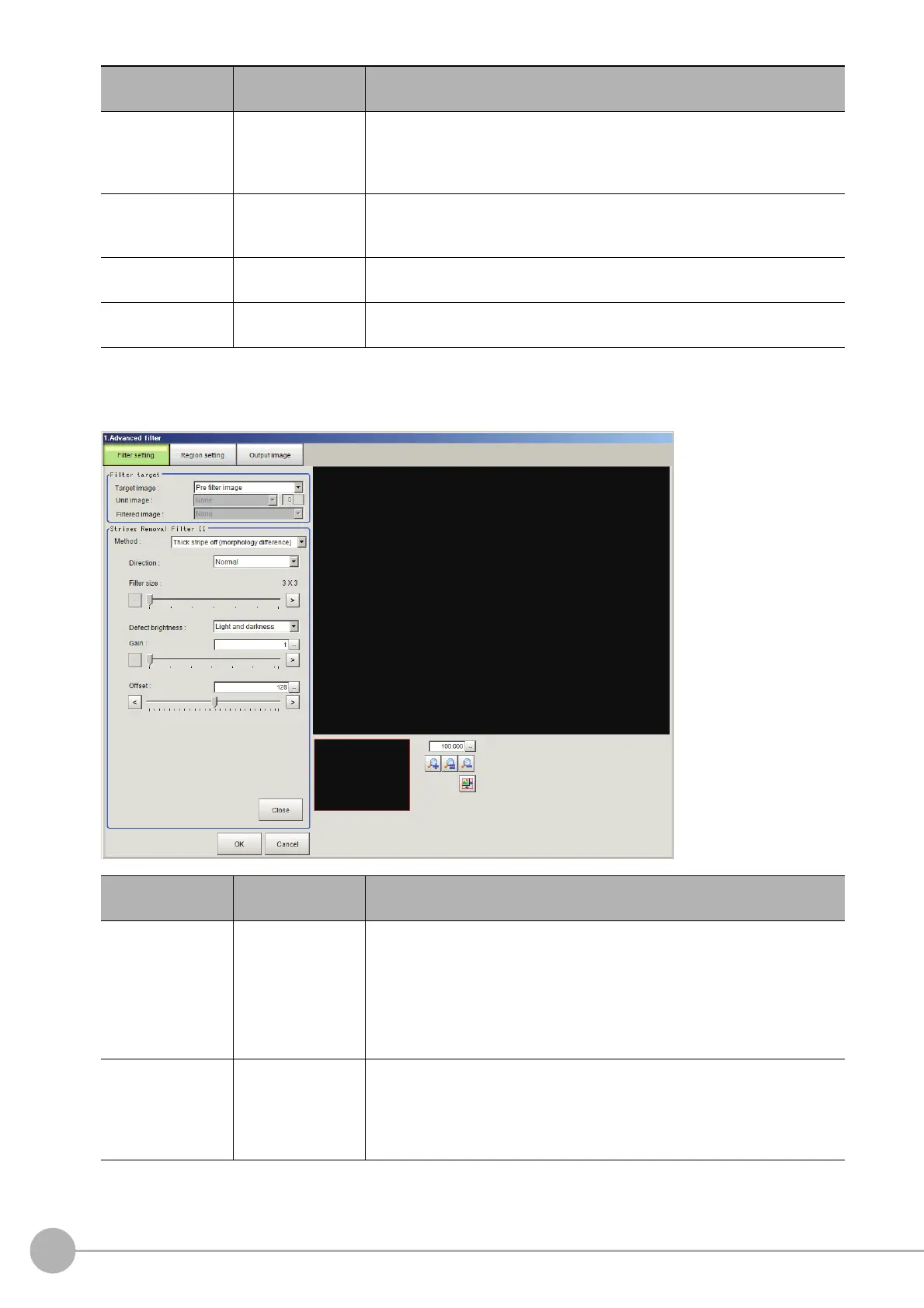Advanced Filter
576
FH/FZ5 Processing Item Function Reference Manual
Changing the Stripes Removal Filter II Settings (Monochrome Images Only)
The same filter settings as in the “Stripes Removal Filter II” processing item can be changed.
Filter direction
• [Normal]
•Vertical
•Horizontal
This can be set when the “Uneven removal” checkbox is selected.
Set the direction of filtering of
the image. Set the direction that is
perpendicular to the direction of the changes in darkness and lightness of the
unevenness.
Filter size
3×3 to 255×255
[3×3]
This can be set when the “Uneven removal” checkbox
is selected.
Set an odd value for the size of the filter mask.
If the size of the unevenness is large, incr
ease the “M
ask size” setting.
Gain 1 to 63 [1]
Adjust the contrast of the filtered image.
To increase the contrast, set a l
arger value for the “Gain”.
Offset 0 to 255 [128]
Adjust the brightness of the filtered image.
To make the image brighter, increase the “Offset” setting.
Setting item
Setting value
[Factory default]
Description
Correction method
• [Thick stripe off
(morphology
dif
ference)]
• Pinstripe off
(morpho
logy)
Set the correction method.
• Thick stripe off (morphology difference)
Set the filter size based on the size of
e
xpected defects. The striped
pattern is removed accordingly.
• Pinstripe off (morphology)
Set the filter size based on the width of the stripes. The striped pattern is
removed accordingly
.
Filter direction
• [Normal]
•Vertical
•Horizontal
• Upper right
• Lower right
Set the direction of filterin
g of
the image. Set the direction that is
perpendicular to the direction of the changes in darkness and lightness of the
stripes.
Setting item
Setting value
[Factory default]
Description
