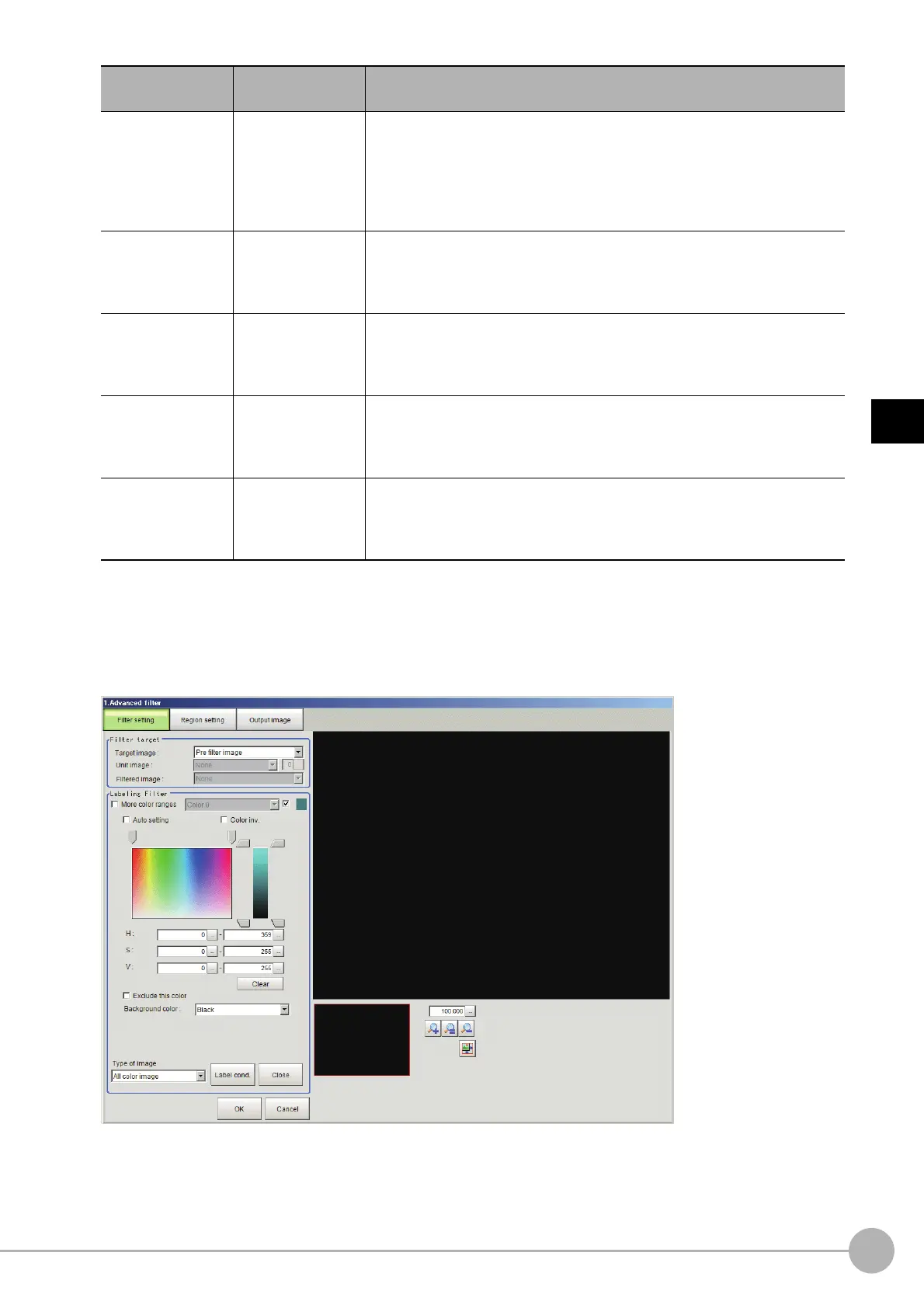Advanced FilterFH/FZ5 Processing Item Function Reference Manual
577
3
Compensate image
Changing the Labeling Filter Settings
You can change the settings of the filter that binarizes the image using the same extraction conditions as the
“Labeling” processing item.
Color extraction settings screen for color images
Filter size
3×3 to 63×63
[3×3]
Set an odd value for the size of the filter fo
r
stripes and defects.
• Thick stripe off (morphology difference)
Set a “Filter size” larger than the size of the stripes and defects that you
wa
nt to
detect.
• Pinstripe off (morphology)
Set a “Filter size” larger than the width of the stripes that you want to detect.
Brightness
• [Light and
darkness]
•Light
•Dark
This can be set when “Thick stripe off (morphology difference)” is selected in
“C
orrection method”.
Set a brightness for the background of defect
s
that you want to detect.
To detect both white defects and black defects, set “Light and darkness”.
Stripe brightness
• [Light and
darkness]
•Light
•Dark
This can be set when “Pinstripe off (morph
ology)” is selected in “Correction
method”.
Set the brightness of the stripes you want to suppress.
When the stripes are brighter th
an the background, set “Light”.
Gain 1 to 63 [1]
This can be set when “Thick stripe off (morphology difference)” is selected in
“Correcti
on method”.
Adjust the contrast of the filtered image.
To increase the contrast, set a l
arger value for the “Gain”.
Offset 0 to 255 [128]
This can be set when “Thick stripe off (morphology difference)” is selected in
“Correcti
on method”.
Adjust the brightness of the filtered image.
To make the image brighter, increase the “Offset” setting.
Setting item
Setting value
[Factory default]
Description
