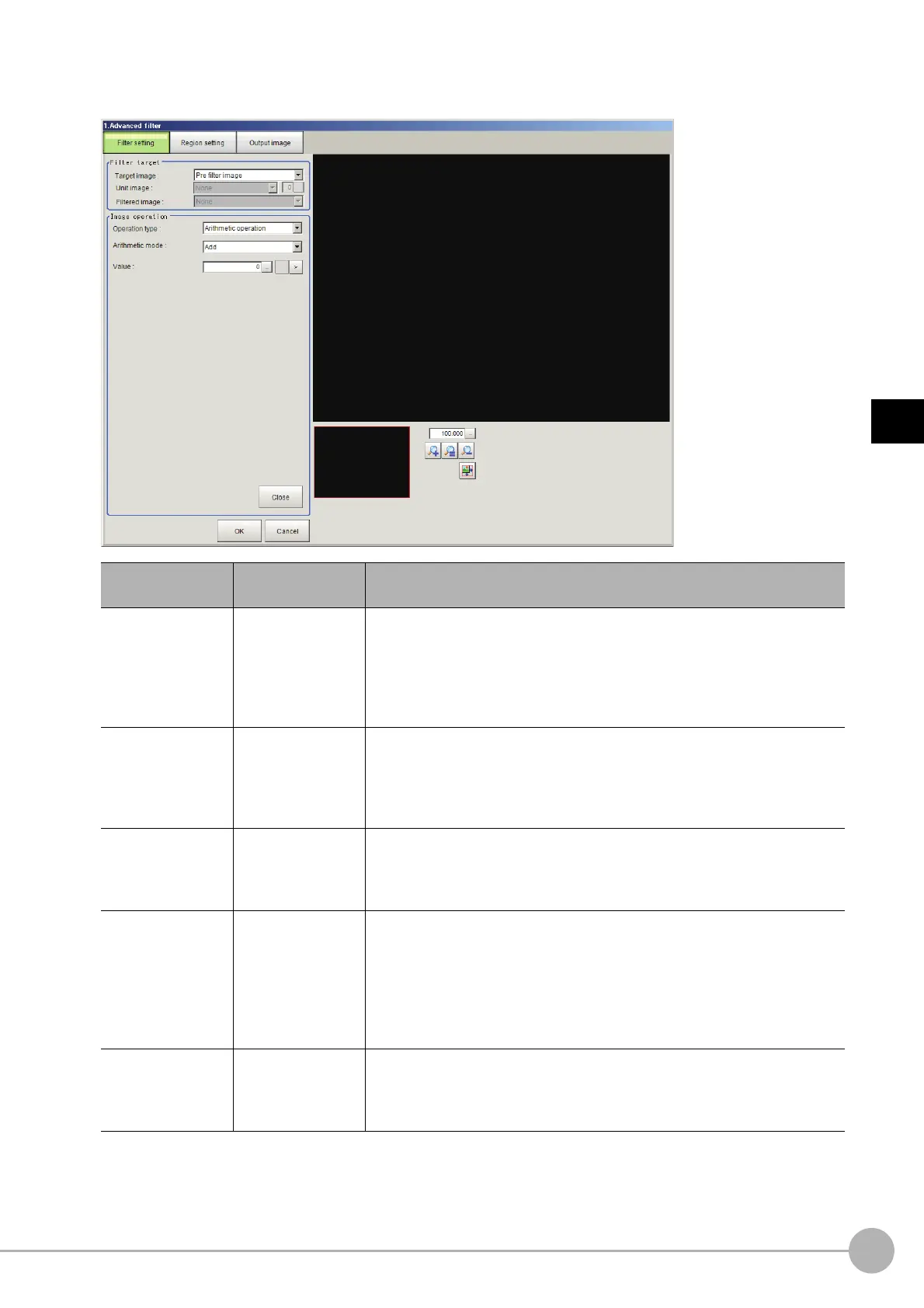Advanced FilterFH/FZ5 Processing Item Function Reference Manual
585
3
Compensate image
Changing the Image Operation Filter Settings
You can change the settings for the filter that converts the pixel values of an image.
Setting item
Setting value
[Factory default]
Description
Operation type
•[Arithmetic
ope
ration]
•
Bit operation
• Bit shift
• Change pixel
value
Set the type of operation that is used for pixel calculation.
Arithmetic mode
•[Add]
• Subtraction
• Subtraction
(absol
ute)
•
Multiplication
This can be set when “Arithmetic operation” is selected for “Operation type”.
Set the operation method.
Value -255 to 255 [0]
This can be set when “Arithmetic operation” is selected for “Operation type”.
Set the calculation value used to convert th
e
pixel value. The result of the
operation on the pixel value using the calculation value and the operation
method of the operation mode is the converted pixel value.
Operation mode
•[NOT]
•AND
•OR
•XOR
•NAND
•NOR
•XNOR
This can be set when “Bit operation” is selected for “Operation type”.
Set the operation method for bit operation.
Value 0 to 255 [0]
This can be set when “Bit operation” is selected for “Operation type”.
Set the calculation value used to convert th
e pixel value. The result of the
operation on the pixel value using the bit operation value and the operation
method of the bit operation mode is the converted pixel value.
