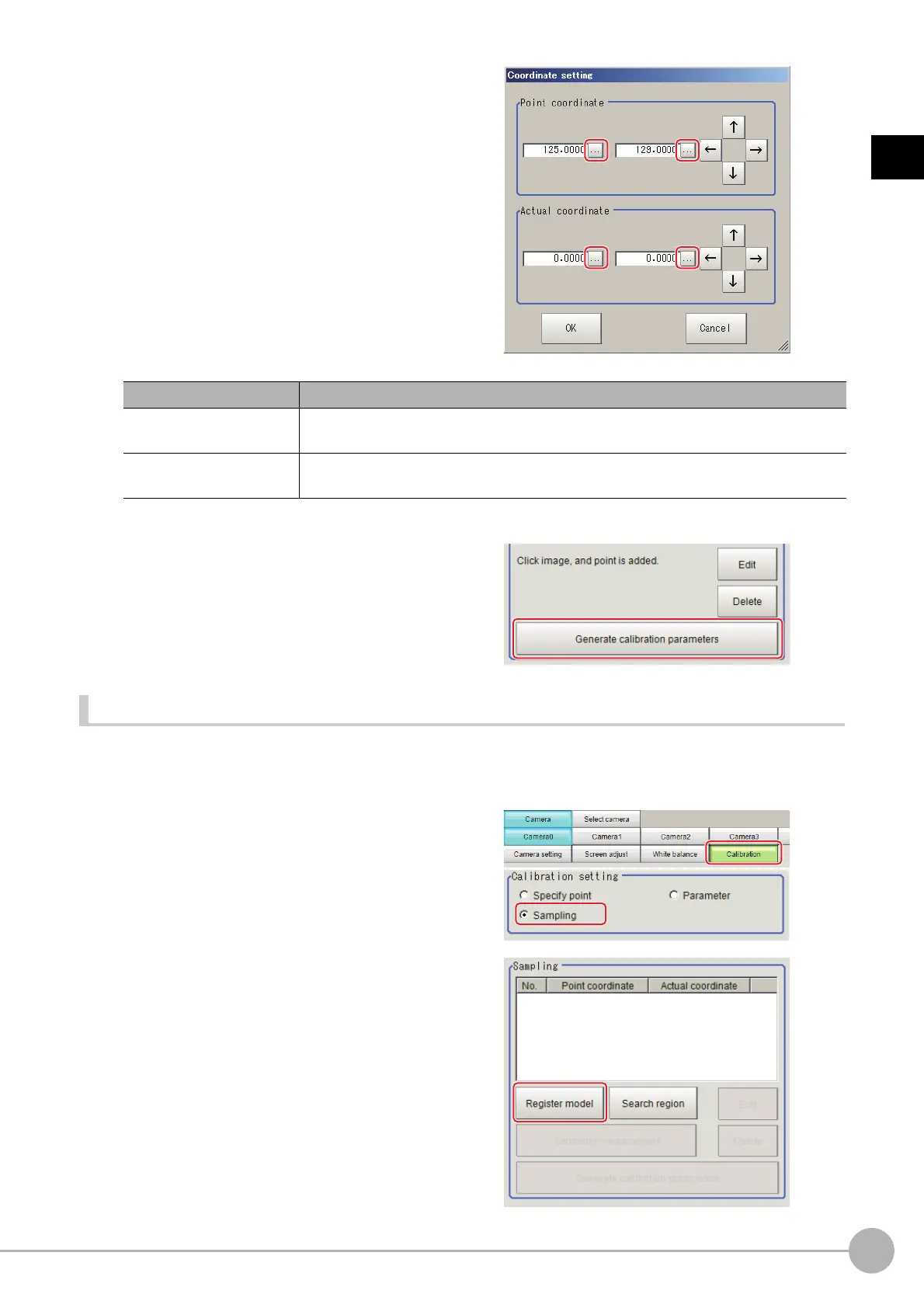Camera Image Input FHFH/FZ5 Processing Item Function Reference Manual
67
1
Input image
4 Set the actual coordinates for the
specified point.
The actual coordinate input window is
displayed.
5 Set the 2nd and 3rd points in the same way.
6 Click [Generate calibration parameters].
The calibration parameters will be generated.
Setting Calibration through Sampling Measurement (Sampling)
This is a method for setting calibration based on measurement results.
Calibration parameters are calculated automatically wh
en a registered model is searched and the actual
coordinates for that position set.
1 In the Item Tab area, click [Calibration].
2 In the "Calibration setting" area, select
"Sampling".
3 In the "Sampling" area, click [Register
model].
4 Use the Drawing tools to register the
model.
5 Set a search region as necessary.
The default value setting is for the entire
screen.
Actual coordinate Setting value [Factory default]
Point coordinate X, Y
0 to 9999.9999
[Point you clicked in the window]
Actual coordinate X, Y
-99999.9999 to 99999.9999
[0]
