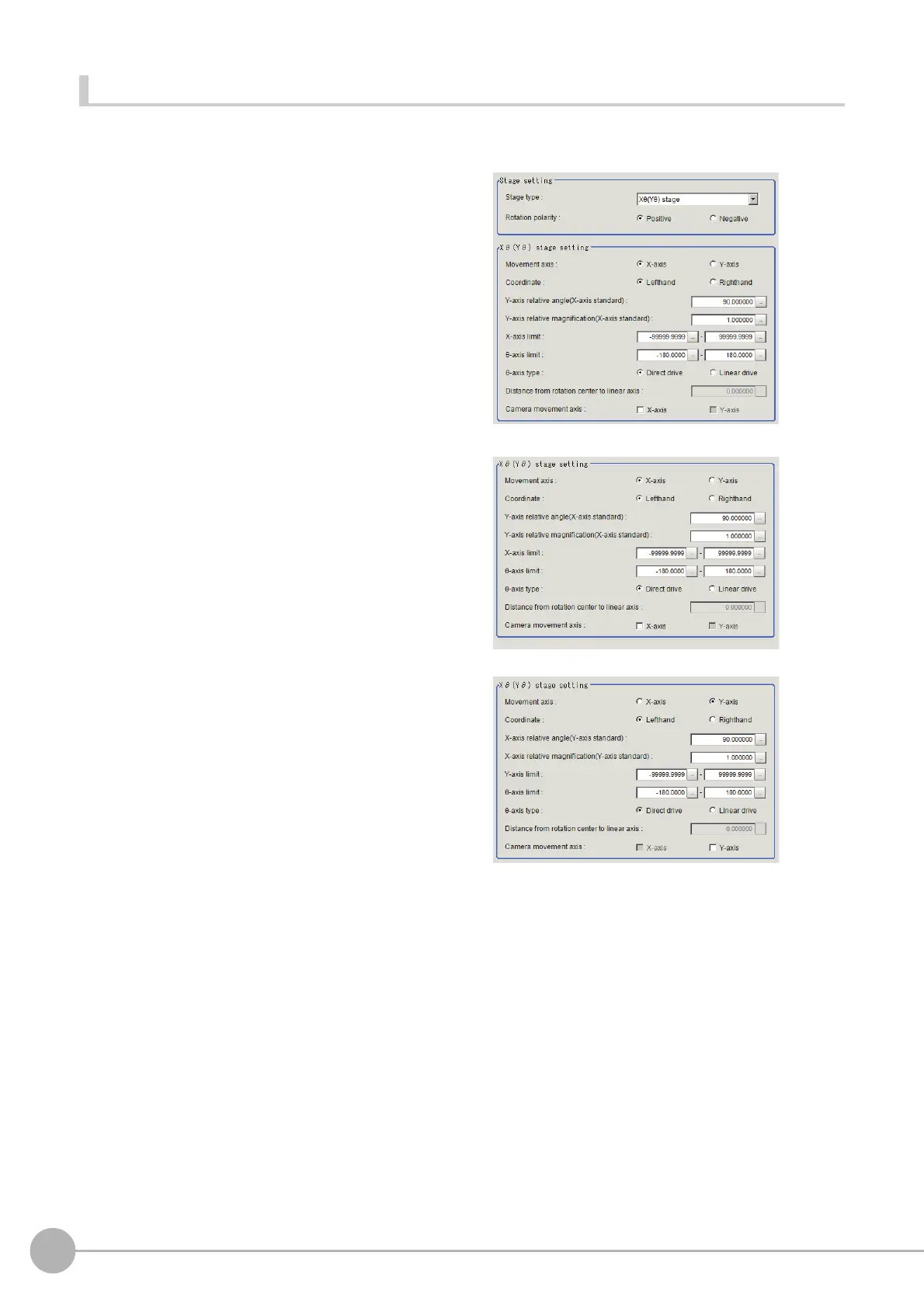Stage Data
732
FH/FZ5 Processing Item Function Reference Manual
Set parameters depending on each of Stage (Xθ stage and Yθ stage)
In this setting area, set Xθ stage and Yθ stage.
1 Selecting [Xθ stage] in [Stage type],
[Xθ(Yθ) stage setting] is displayed.
Set parameters in [Xθ(Yθ) stage setting] area.
2 Select type of Stage in [Movement axis]
in [Xθ(Yθ) stage setting] area.
Selecting [X-axis] as [Movement axis] and set
[Y-axis] to Xθ stage. Selecting [Y-axis] is set
to Yθ stage.
Parameter name in [Xθ(Yθ) stage set
t
ing]
area will change depending on selected
[Movement axis].
*1, *2, *3
3 Select [Lefthand] or [Righthand] in [Coordinate].
4 Clicking […] in [Y-axis relative angle(X-axis standard)], set relative angle of X-axis.
*1
5 Clicking […] in [Y-axis relative angle(X-axis standard)], set relative angle of X-axis.
*2
6 Clicking […] in [X-axis limit], set both upper and lower limit of movement axis (X-axis).
*3
7 Clicking […] in [θ-axis limit], set both upper and lower limit of movement axis (θ-axis) on the
Xθ stage.
8 Select moving method of θ-axis in [θ-axis type].
9 Selecting [Linear drive] in [θ-axis type], [Distance from rotation center to linear axis] is
applied, the you can set values by clicking […].
When you select [X-axis]
When you select [Y-axis]
