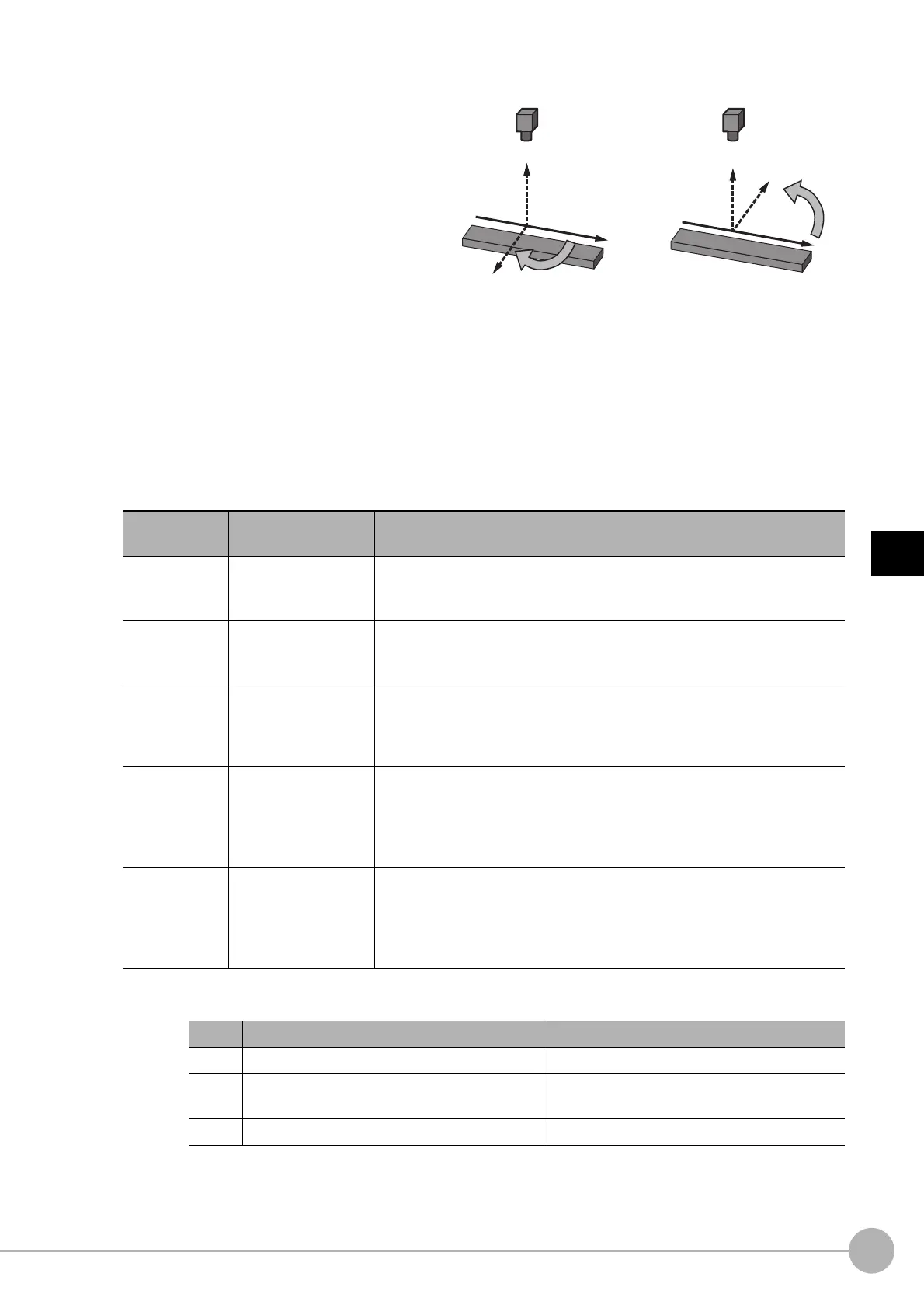Stage DataFH/FZ5 Processing Item Function Reference Manual
731
4
Support Inspection and Measurement
3 Select [Lefthand] or [Righthand] in
[Coordinate].
Camera position is Z-axis respects to the
surface where put on the work piece including
movement axis.
[Lefthand]: Clockwise from camera vision.
[Righthand]: Counterclockwis
e from
camera
vision.
4 Clicking […] in [Y-axis relative angle(X-axis standard)], set relative angle of X-axis.
*1
Set an angle configured X-axis and virtually-calculated Y-axis. The orthogonal coordinate is
normaly 90°.
5 Clicking […] in [Y-axis relative angle(X-axis standard)], set relative angle of X-axis.
*2
Set an angle configured X-axis and virtually-calculated Y-axis. The orthogonal coordinate is
normaly 90°.
6 Clicking […] in [X-axis limit], set both upper and lower limit of movement axis (X-axis).
*3
*1, *2, *3: Those function name are displayed on the screen. If you select Y-axis in Movement axis, those name will change
as below.
Setting Item
Setting value
[Factory default]
Description
Movement axis
•[X-axis]
• Y-axis
This parameter is for selecti
ng type of Stage.
When you select X-axis, set as X Stage.
When you select Y-axis, set as Y Stage.
Coordinate
• [Lefthand]
• Righthand
Set coordinate.
[Lefthand]: Clockwise from camera vision.
[Righthand]: Counterclockwise from camera vision.
Y-axis relative
an
gle
(X-axis
st
andard)
*1
0.000001 to
180.000000
[90.000000]
When you select X-axis as Movement axis, set an angle virtually-calculated
of Y-
axis.
When you select Y-axis as Movement a
x
is, set an angle virtually-calculated
of X-axis.
Y-axis relative
angle
magn
ification
(X-axis
st
andard)
*2
0.100000 to
9.999999
[1.000000]
When you select X-axis as Movement axis, set a relative angle virtually-
calcul
ated of Y-axis.
When you select Y-axis as Movement axis, set a relative angle virtually-
calcu
l
ated of X-axis.
X-axis limit
*3
-99999.9999 to
99999.9999
[-99999.9999] to
[99999.9999]
When you select X-axis as Movement axis, set upper and lower limit of X-
axis.
When you select Y-axis as Movement axis, set upper and lower limit of Y-
axis.
Unit is a coordinate set in calibration function.
Select X-axis as Measurement axis Select Y-axis as Measurement axis
*1 Y-axis relative angle (X-axis standard) X-axis relative angle (Y-axis standard)
*2
Y-axis relative angle magnification (X-axis
standard)
X-axis relative angle magnification (Y-axis
standard)
*3 X-axis limit Y-axis limit
Lefthand Righthand
Y+
Camera Camera
Z+
Z+
Y+
X+
X stage
X+
X stage
