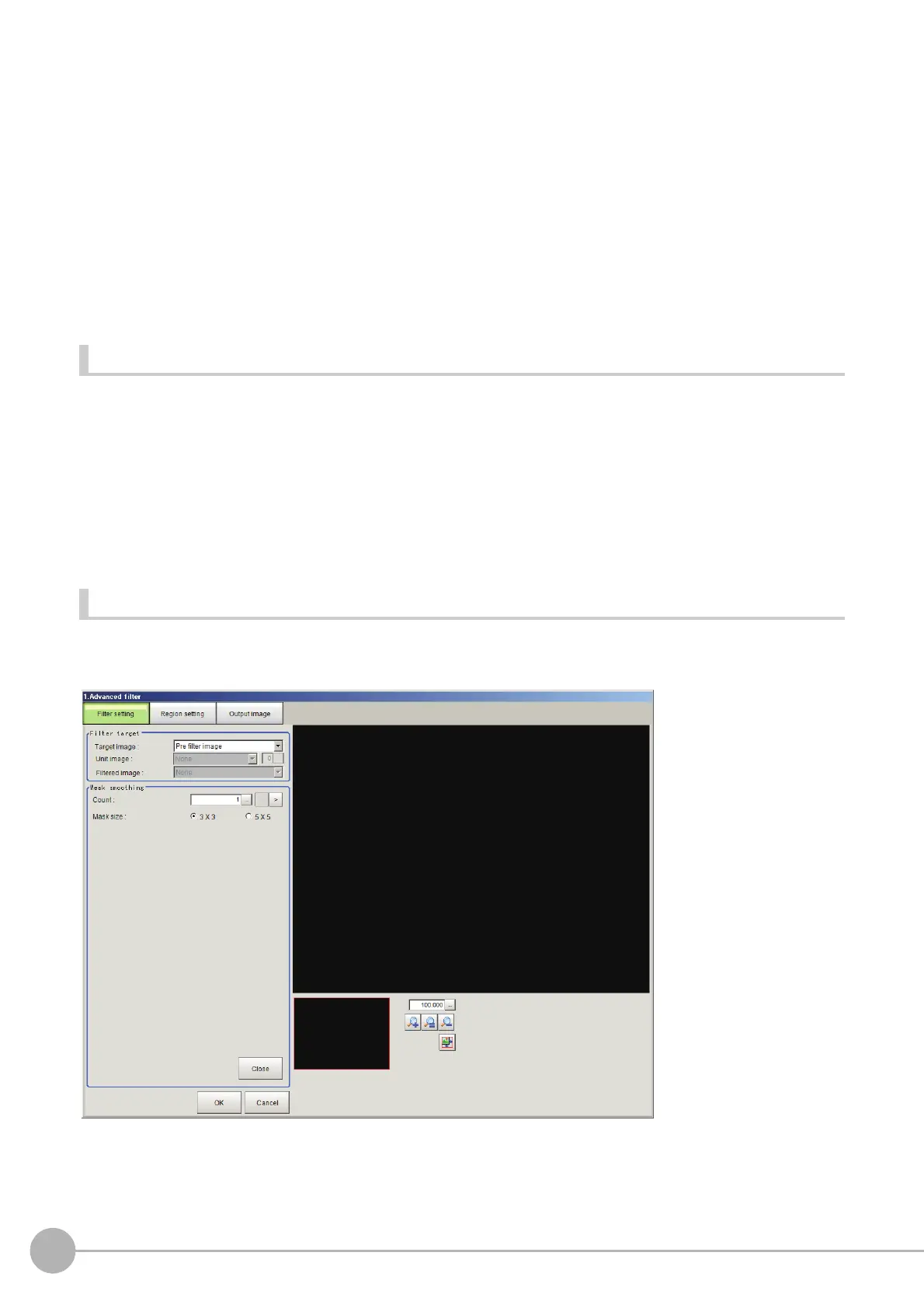Advanced Filter
568
FH/FZ5 Processing Item Function Reference Manual
Adding a copy of an already-set filter
To use the filter settings of a filter that has already been set in the list in the filter setting list area, copy the
settings and add the filter.
1 Select the filter that you want to copy in the list in the filter setting list area.
2 Click [Copy].
[Paste] is enabled.
3 Select the filter number where you want to insert the filter in the list in the filter setting list
area.
4 Click [Paste].
The copied filter is inserted in the list in the filter setting list area.
Deleting a Filter
You can delete a filter that has been added to the filter list.
1 Select the filter that you want to delete in the list in the filter setting list area.
2 Click [Delete].
The deletion confirmation screen appears.
3 Click [OK] in the deletion confirmation screen.
The selected filter is deleted from the filter setting list.
Changing the Filter Settings
You can change the settings of an added filter. The setting screen that appears varies depending on the filter.
Normal filter setting screen
