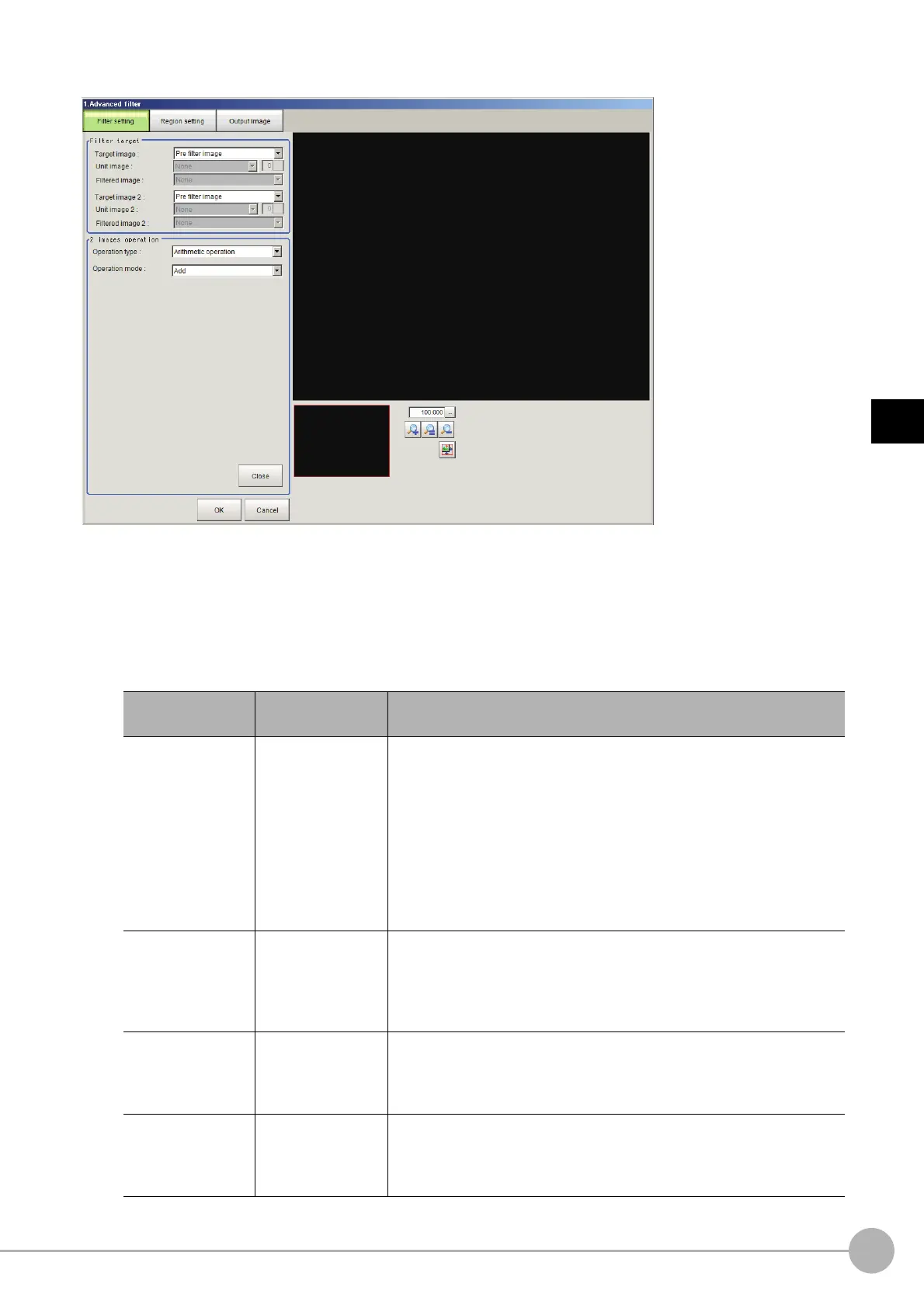Advanced FilterFH/FZ5 Processing Item Function Reference Manual
569
3
Compensate image
2 images operation filter setting screen
1 Select the filter whose settings you want to change in the list in the filter setting list area.
2 Click [Edit].
The filter edit screen appears.
3 Specify a value for each item in the filter edit screen.
Setting items for filters other than 2 images operation
Setting item
Setting value
[Factory default]
Description
Tar ge t
• Measurement
image
•
[Pre filter image]
• Other unit image
• Filtered image
Set the image that is filtered in “Target”.
• Measurement image
Filters the measurement imag
e fo
r the processing unit.
• Pre filter image
Filters the previously processed image.
• Other unit image
Filters a processing unit image held by another processing unit.
• Filtered image
Filters the filtered image of the specifie
d filter numb
er in the filter setting
list.
Other unit image
• [None]
•0 to 9,999
This can be set when “Other unit imag
e” is
selected for “Target”.
Set the processing unit that holds the image used as the t
arget image. A
processing unit of an image input processing item or image conversion
processing item can be selected. If the selected processing unit does not
hold an image, invalid image occurs and a black image is displayed.
Other unit image
nu
mber
0 to 3 [0]
This can be set when “Other unit imag
e” is
selected for “Target”.
Set the image number of the im
age that is used as the target image. If the
processing unit does not hold the image of the set image number, invalid
image occurs and a black image is displayed.
Filtered image
• [None]
•0 to 14
This can be set when “Filtered image” is selected for “Target”.
Set the processing unit that holds the imag
e used as the t
arget image. A
processing unit that performed processing prior to the current processing
unit can be selected.
