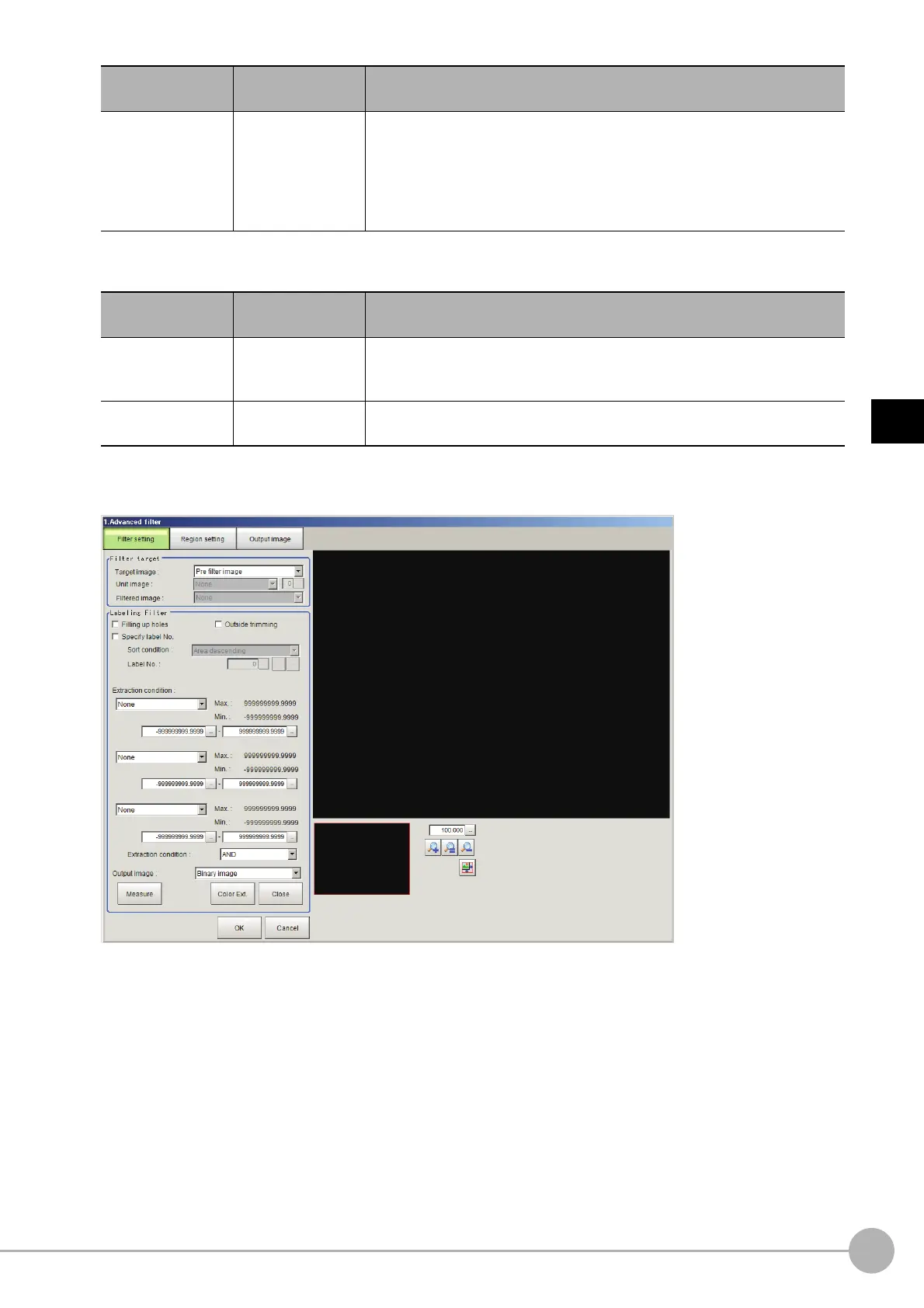Advanced FilterFH/FZ5 Processing Item Function Reference Manual
579
3
Compensate image
Setting Items in the Binarization Settings Screen for Monochrome Images
Label condition settings screen for color images
Display
• Measurement
image
• [All color image]
• Color selected
image
• Binary image
Set the image that you want to display in the settings screen.
Setting item
Setting value
[Factory default]
Description
Binary level
0 to 255
[128] to [255]
Set the level for conversion of a
256 gradation grayscale image to a binary
image.
Set the “Binary level” so that the pixel
s
of the measurement target are white.
Reverse
•Checked
• [Unchecked]
Select the “Reverse” checkbox to reverse black and white.
Setting item
Setting value
[Factory default]
Description
