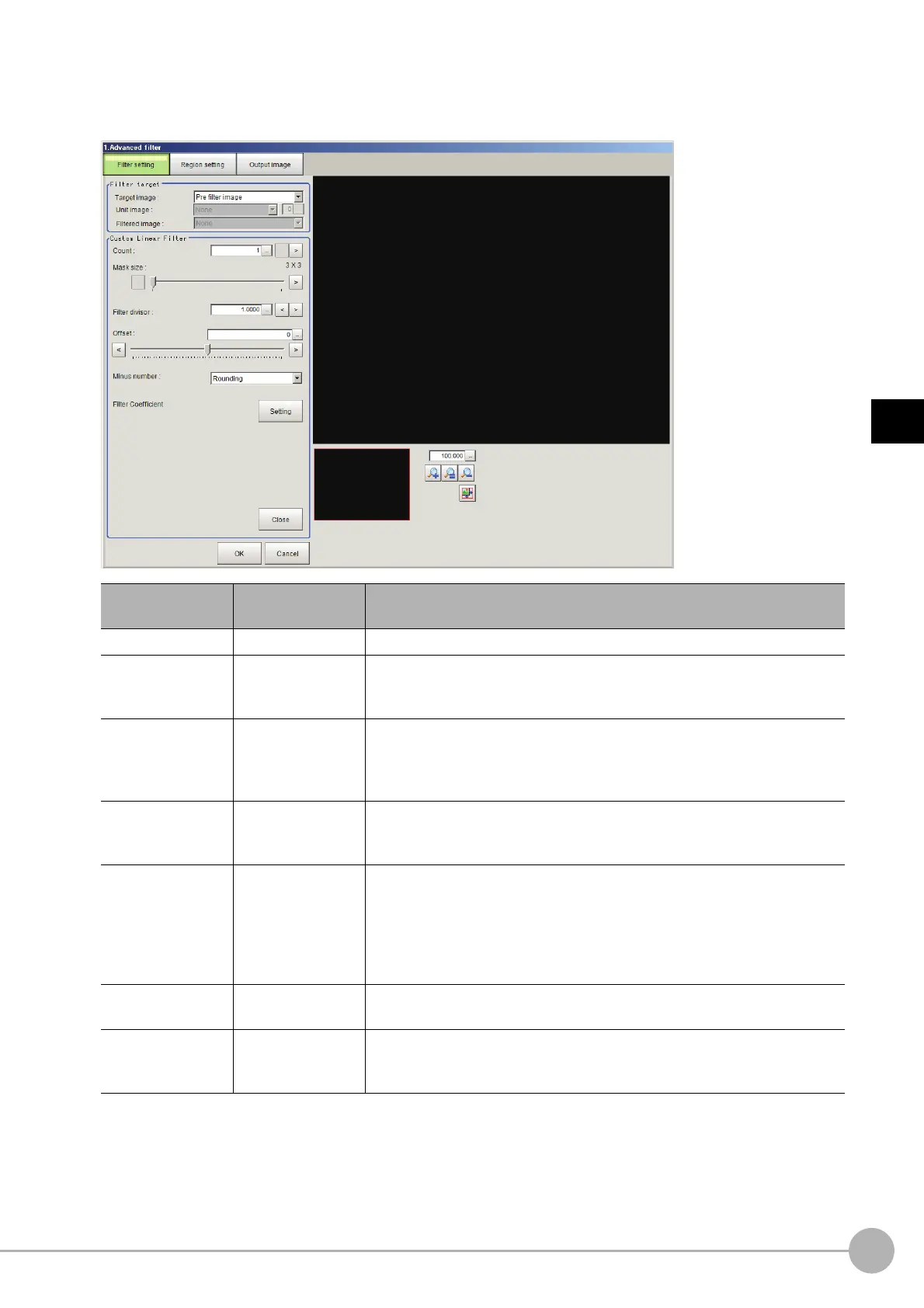Advanced FilterFH/FZ5 Processing Item Function Reference Manual
583
3
Compensate image
Changing the Custom Linear Filter Settings
You can change the linear filter settings that allow you to set custom filter coefficients. To set the filter
coefficients, click the “Setting” button.
Setting item
Setting value
[Factory default]
Description
Count 1 to 9 [1] Set the number of times the filter is applied.
Mask size
3×3 to 21×21
[3×3]
Set an odd value for the size of the filter mask.
If there are large variations in the brightness of peripheral pixels, increase the
“Mask size” setting.
Filter divisor
0.0001 to
99,999.9999
[1.0000]
Set the divisor for pixel values after masking.
The value that results from dividing the
re
sult of masking by the “Filter
divisor” and adding the offset is the filtered pixel value.
Set together with the filter coef
ficien
ts.
Offset -255 to 255 [0]
Set the offset value for masked pixel values.
The value that results from dividing the result of masking by the “Filter
divisor” and adding the offset is the filtered pixel value.
Minus number
• [Rounding]
• Absolute
Set the processing that takes place when filterin
g
results in a negative pixel
value.
• Rounding
Round the pixel value to 1.
• Absolute
Use the absolute value of the pixel value.
Set all
•Checked
• [Unchecked]
To set all filter values at once, sele
ct the “Set
all” checkbox.
Filter Coefficient -128 to 127 [0]
For the coefficients for the pixel values in masking, set the number of
co
ef
ficients that is equal to the mask size.
Set together with the filter divisor.
