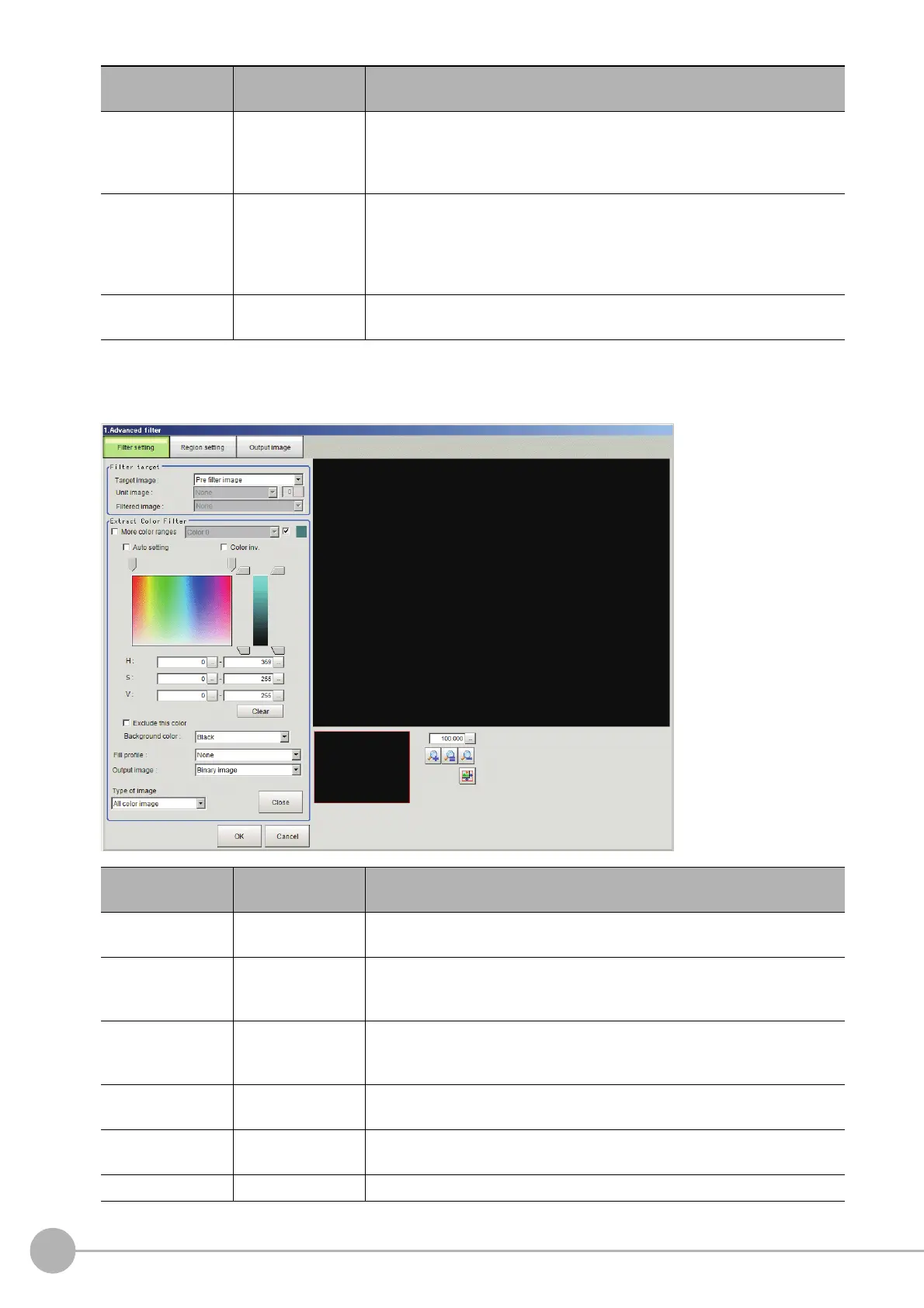Advanced Filter
590
FH/FZ5 Processing Item Function Reference Manual
Changing the Extract Color Filter Settings (Color Images Only)
The same filter settings as in the “Extract Color Filter” processing item can be changed.
Standard Hue 0 to 359 [0]
This can be set when “HSV filter” is selected for “Filter type”.
Set the standard hue (tone).
The greater the difference in hue from the standard hue (difference in tone),
the
smaller the density value.
Hue range 10 to 180 [90]
This can be set when “Precision” is selected
for “HSV filter”.
Set the hue (tone) range.
The difference in hue is calculated using a hue range of 255 divisions
ce
ntered on
the “Standard Hue”. Hues outside the hue range have a density
value of 0.
Color chroma [0] to [255]
This can be set when “Precision” is selected
for “HSV filter”.
Set the upper and lower limits of the co
lor chroma (saturation).
Setting item
Setting value
[Factory default]
Description
More color ranges
• Checked
• [Unchecked]
To extract multiple colors, select the “More color ranges” checkbox.
Color extraction
range
Color 0 to
Color 7
[Color 0]
This can be set when the “More color ranges” checkbox is selected.
Set the color ranges to be extracted.
Select
• [Checked]
• Unchecked
This can be set when the “More color ranges” checkbox is selected.
Select the “Select” checkbox to extract color using a color extraction range
selected in
“Color extraction range”.
Auto
• Checked
• [Unchecked]
Select the “Auto” checkbox to set a color specified in an image as a color to
be measured.
Color inv.
•Checked
• [Unchecked]
To measure colors other than a specifie
d color, select the “Color inv.”
checkbox.
H [0] to [359] Set the hue (difference in hue).
Setting item
Setting value
[Factory default]
Description
