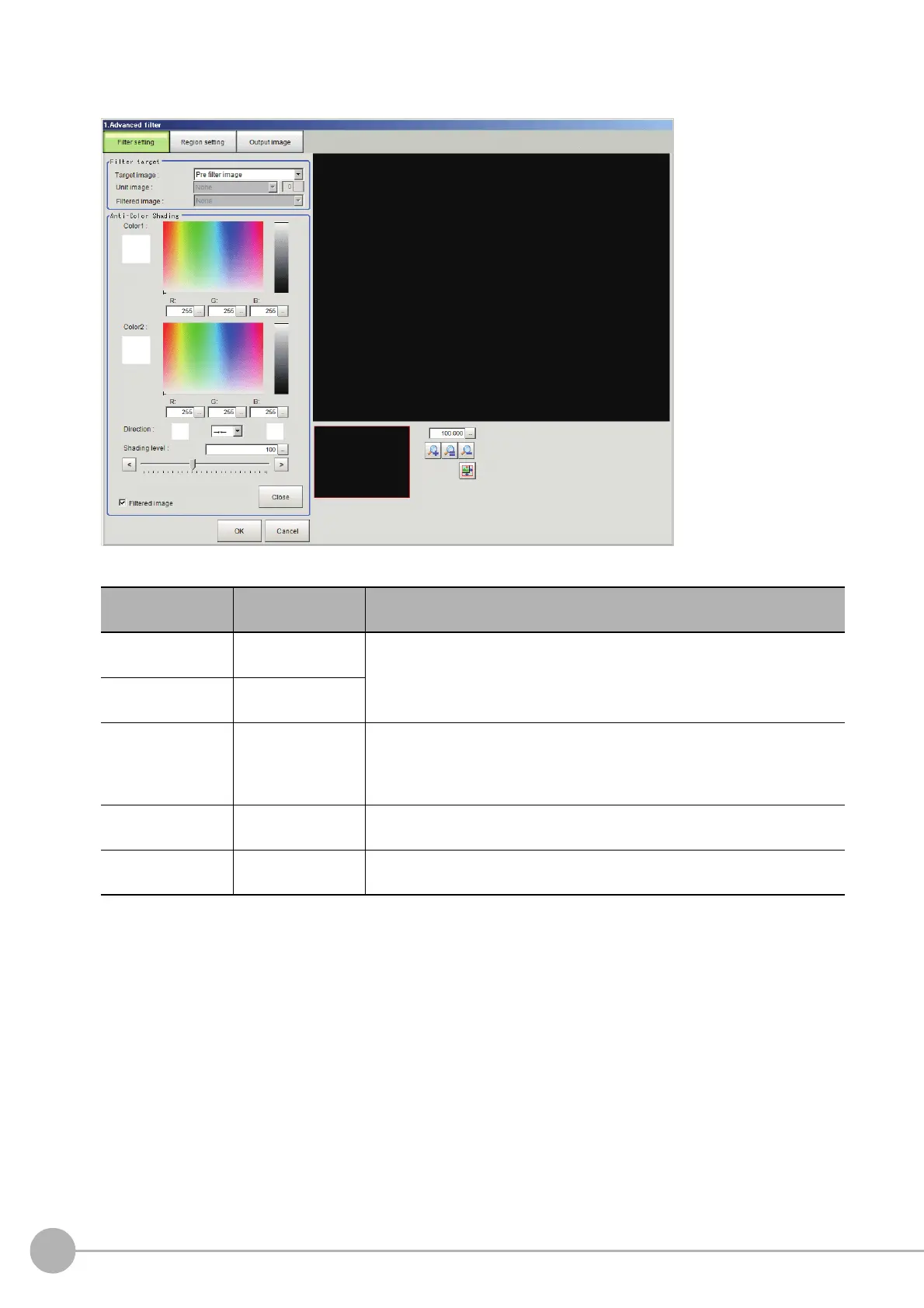Advanced Filter
592
FH/FZ5 Processing Item Function Reference Manual
Changing the Anti Color Shading Filter Settings (Color Images Only)
The same filter settings as in the “Anti Color Shading” processing item can be changed.
Setting item
Setting value
[Factory default]
Description
Color 1
RGB
0 to 255 [255]
After the range is set, the two colors that are furthest apart in the set range
a
r
e picked out.
Color 2
RGB
0 to 255 [255]
Direction
•[]
•
•
Set the conversion method used for Color 1 and Color 2.
: Convert Color 1 and Color 2 to the middle color.
: Convert Color 1 to Color 2.
: Convert Color 2 to Color 1.
Shading level 0 to 255 [100]
Set the level for suppressing color shading.
To suppress shading, increase the “Shading level” setting.
Filtered image
• [Checked]
• Unchecked
To display the original image, remove th
e ch
eckmark from “Filtered image”.
