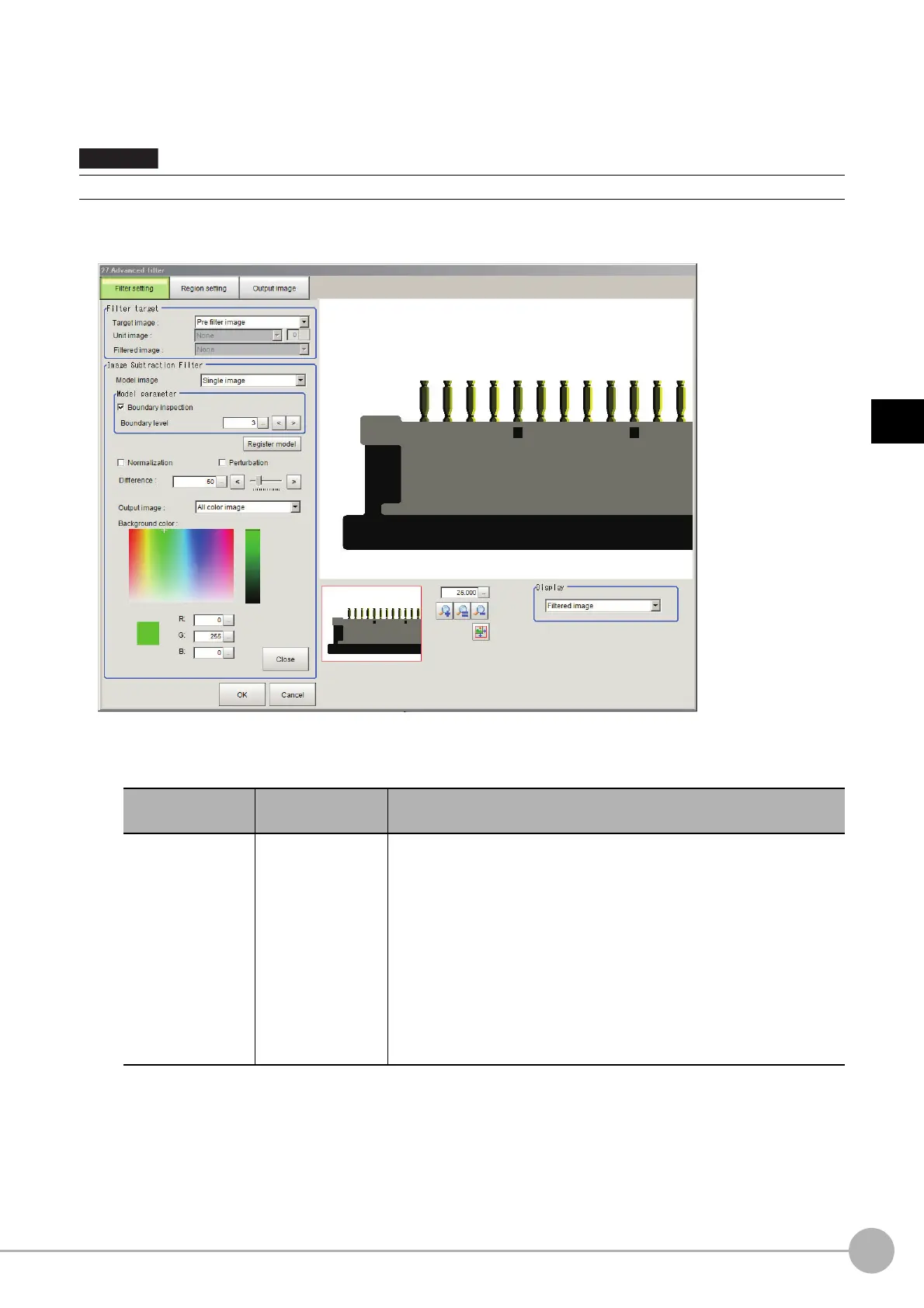Advanced FilterFH/FZ5 Processing Item Function Reference Manual
593
3
Compensate image
Changing the Settings for Image Subtraction Filter
Change the settings for the filter similar to "subtract only" of the "Image subtraction" processing item.
Different screens are displayed according to the settings for model registration mode.
● Image subtraction filter setting
window for a single image
1 Select [Model image] in the Image Subtraction area.
Different screens are displayed according to the settings for the image subtraction model image.
When an Image Subtraction Filter is added, always place it on the top of the list as the filter No.0.
Setting item
Setting value
[Factory default]
Description
Model image
• [Single image]
• Multiple images
Select to generate a model image for image subtraction using a single
image
or multiple images.
• Single image
Model image is generated using a single image. Select this when you
w
ant
to subtract the difference of a target image from a single model
image.
• Multiple images
Model image is generated using multiple images. Select this when
the
r
e is variation in the measured image that occurs each time an
image is captured. A model is created from multiple image captures
and this minimizes variation in the subtracted difference image from the
model.
