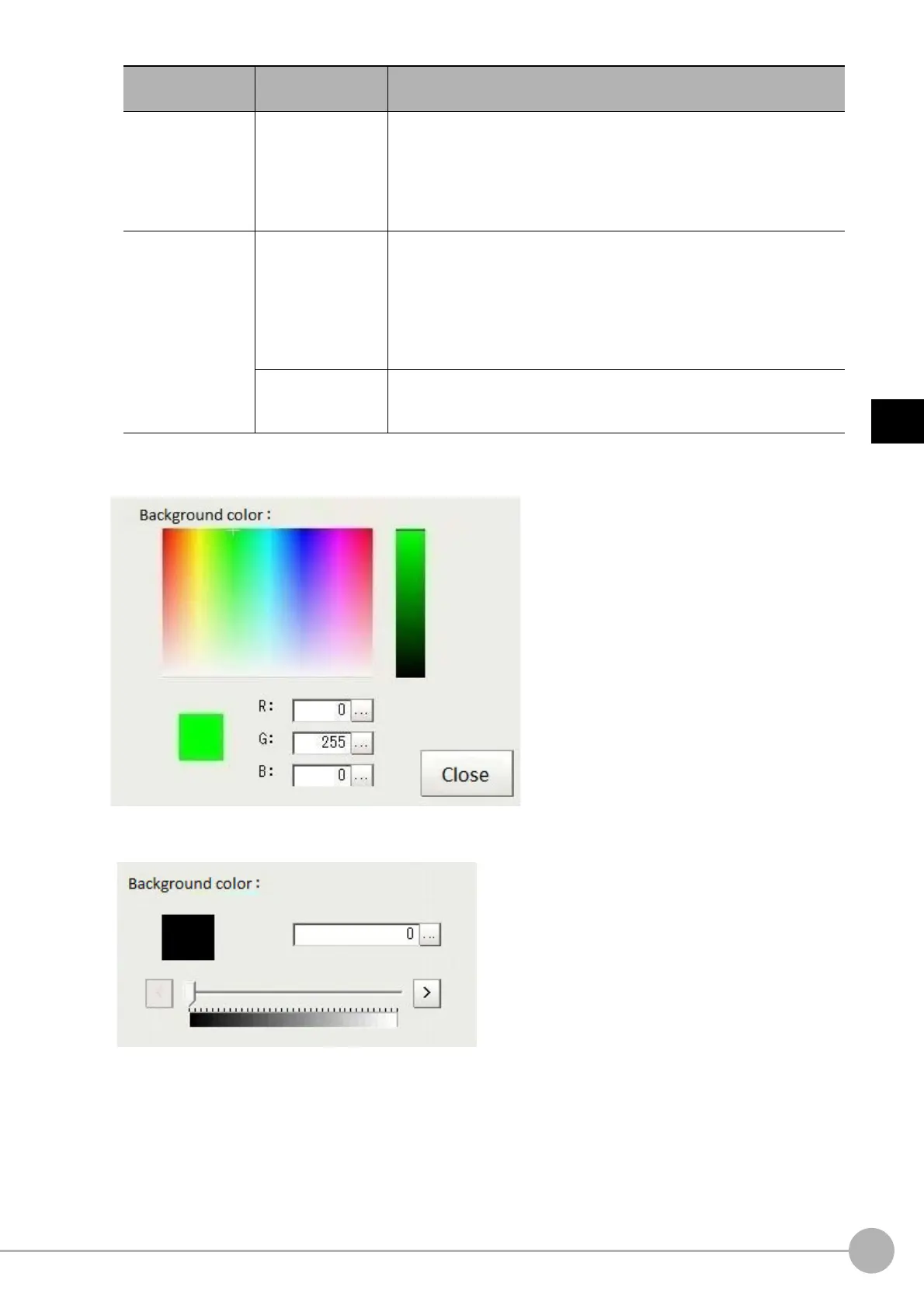Advanced FilterFH/FZ5 Processing Item Function Reference Manual
595
3
Compensate image
For images with color background
For images with monochrome background
Output image
• [Binary image]
• All color image
Set the image that is output to the Image Display area.
• Binary image
Hides the background color.
• All color image
Displays the background color. The window to set the background color
i
s different for color images and monochrome images.
Background color
For color images
•R
0 to 255 [0]
•G
0 to 255 [255]
•B
0 to 255 [0]
Set when [All color image] is selected as the Output image.
Set the background color of the difference image (color of the parts not
recogn
ized as differences).
Set this option if necessary, such as when the background color is similar
to
the color of the extraction object and the object is difficult to see.
Specify the desired background color on the color chart or enter R/G/B
values.
For monochrome
i
m
ages
0 to 255 [128]
Specify the density of the background color on the slider or enter a
numerical value for the density.
Setting item
Setting value
[Factory default]
Description
