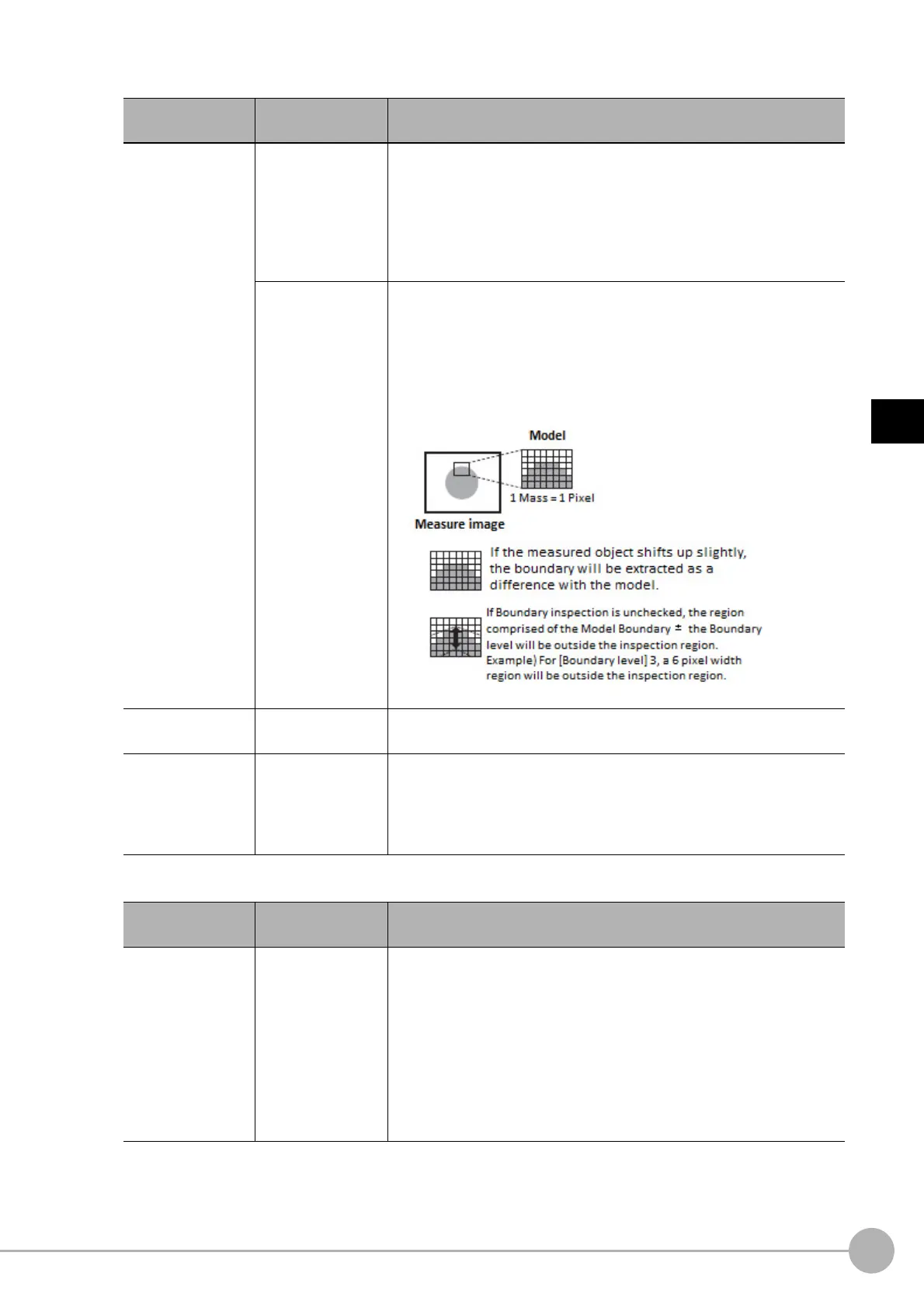Advanced FilterFH/FZ5 Processing Item Function Reference Manual
599
3
Compensate image
5 Set the model parameters for the model image.
6 Set the image displayed in the Image Display area.
Setting item
Setting value
[Factory default]
Description
Boundary
insp
ection
• [Checked]
Difference image is used as is in this method.
When the image of the registered model and
the target object after
application can be taken at the same exact position, there is no position
difference between the images so no noise is generated by image
subtraction.
In this case, measurement can be performed more accurately when a
dif
f
erence image is used as is.
• Unchecked
The preset pixel values are deleted from the outlin
e of the extracted
difference image in this method.
Set this method to remove noise caused by position difference of images
when
the
inspection target or camera slightly moves.
The application width is measured to b
e
narrower than the actual width
because information of several pixels is deleted from the difference
image.
Boundary level
0 to 9
[3]
Select the degree of assimilation of variations around boundaries.
The function differs depending on the "Boundary inspection" setting.
Brightness diff. level
0.00 to 100.00
[2.00]
Set the degree of tolerance for brightness variations.
When the tolerance is set to 0, no brightness variation is accepted.
Th
erefore,
images are more easily affected by lighting fluctuations.
If this value is increased the range of all
o
wable variation increases so it
can become more difficult to extract differences.
Setting item
Setting value
[Factory default]
Description
Display image
• [Filtered image]
• Difference image
• Model image
• Brightness diff.
imag
e
• Selected file
imag
e
Set
the image to be displayed in the Image Display area.
• Filtered image: Images input for a
dvance
d filter are displayed.
• Difference image: Difference image between the mode
l and the filtered
image is displayed.
• Model image: An average image gene
ra
ted from multiple images is
displayed.
• Brightness diff. image: Image that lighting
fluctuation
s are applied is
displayed.
• Selected file image: Images selecte
d
in the model image list are
displayed.
