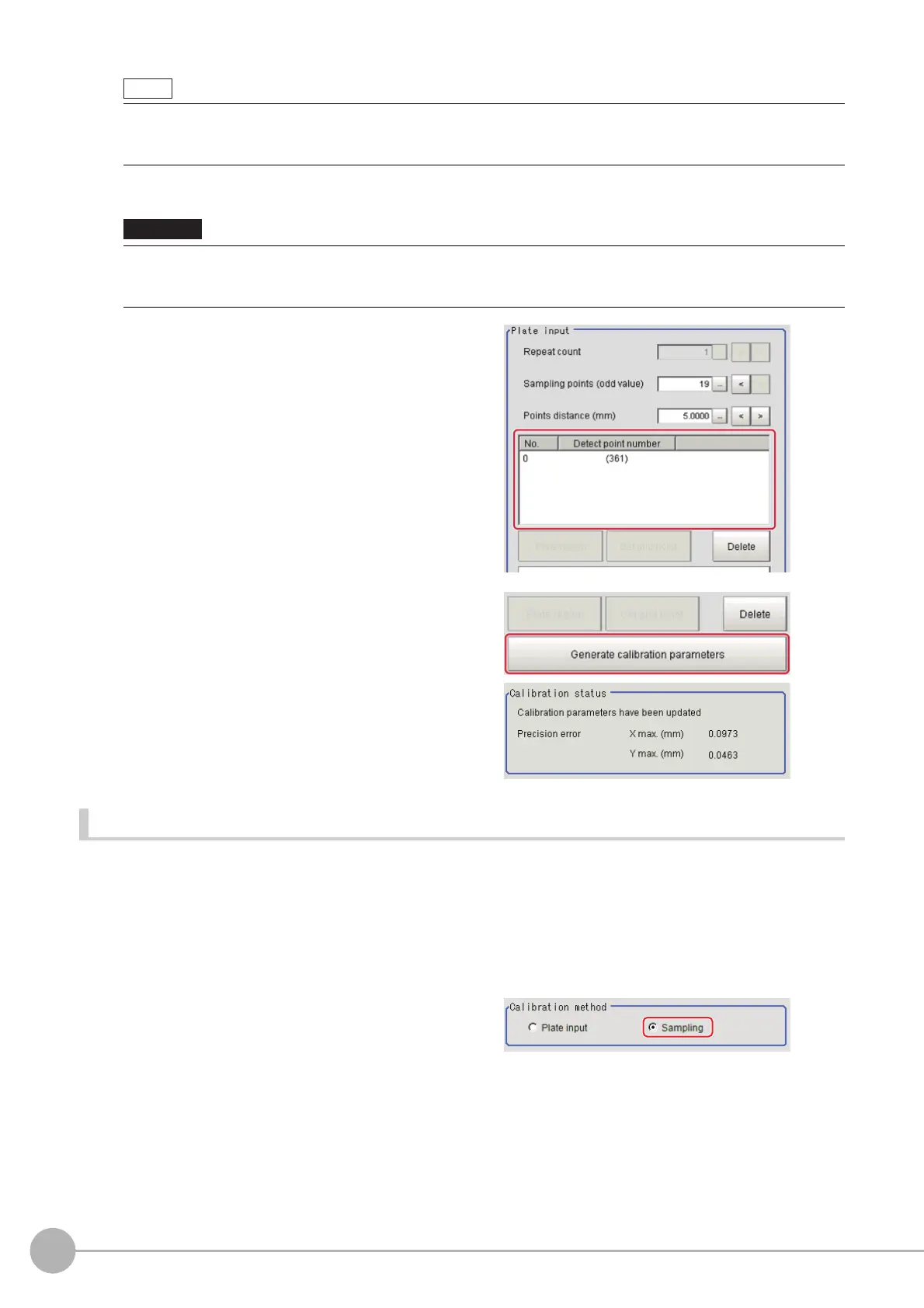Precise Calibration
642
FH/FZ5 Processing Item Function Reference Manual
7 Delete grid points as necessary.
Set the grid points to be deleted from the list.
Click [Delete].
8 Click [Generate calibration parameters].
The calibration parameters will be generated.
Setting Calibration through Sampling Measurement (Sampling)
This is a method for setting calibration based on measurement results.
Calibration parameters are calculated automatically wh
en a registered model is searched and the actual
coordinates for that position entered.
For actual coordinate input, input as at least two straight lines that
make up straight lines parallel with the X and
Y coordinates. Also, input at least 3 points for each straight line.
1 In the Item Tab area, click [Calibration settings].
2 In the "Calibration method" area, select
"Sampling".
• When the plate is small relative to the field of view, the plate is moved and the grid point is extracted multiple
times. By selecting a through image and repeating Operations 4-6, the information can be scanned in for plates
laid out at different positions.
• After generating calibration parameters, if you delete grid poin
t
s or change settings, the calibration parameters
are deleted. In this case, it is necessary to generate new calibration parameters.
• The deleted grid points are deleted from the list.
Important
