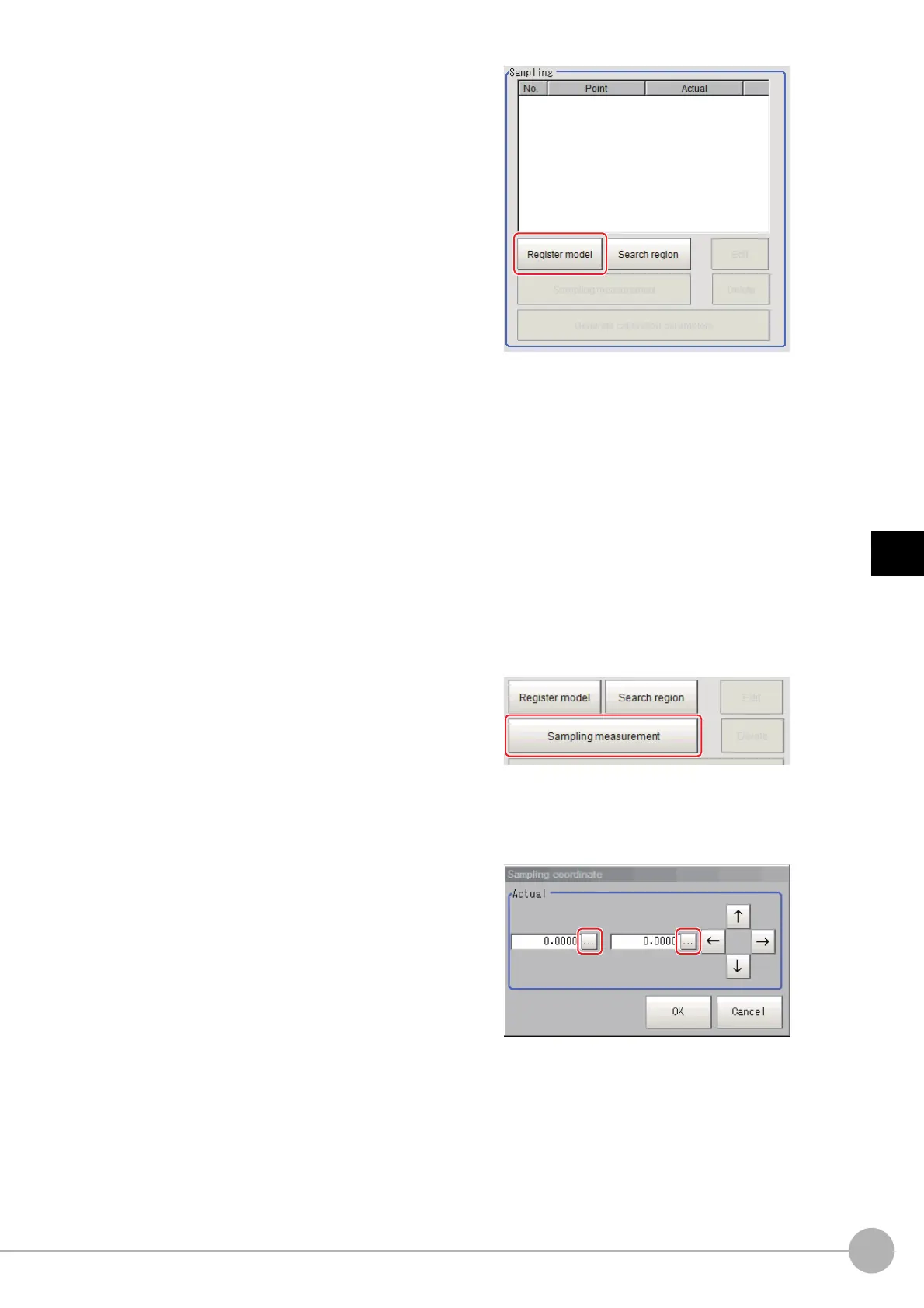Precise CalibrationFH/FZ5 Processing Item Function Reference Manual
643
4
Support Inspection and Measurement
3 In the "Sampling" area, click [Register
model].
4 Use the Drawing tools to register the model.
5 Adjust the search region as necessary.
The default value setting is for the entire screen.
Click [Search region].
Use the drawing tools to specify the measurement region.
Click [OK] in the Figure setting area.
• [OK]: Changes the settings and returns to the previous menu.
• [Cancel]: Changes are discarded. R
eturns to the previous menu.
• [Apply]: Updates the settings without leaving edit window.
The area in which to perform filtering is registered.
6 Click [Sampling measurement].
Measurement is performed.
The search result (cross-shaped cursor) is displayed in the image display area, and the Sampling
Coordinate window is
displayed.
7 In the sampling coordinate window,
enter the X and Y values.
8 Click [OK].
Point coordinates and actual coordinates are registered in the "Sampling" area.
9 Move the measurement object and repeat the Steps Reference: 3 (p.643) to Reference: 8
(p.643).
10 Edit or delete coordinates as necessary.
