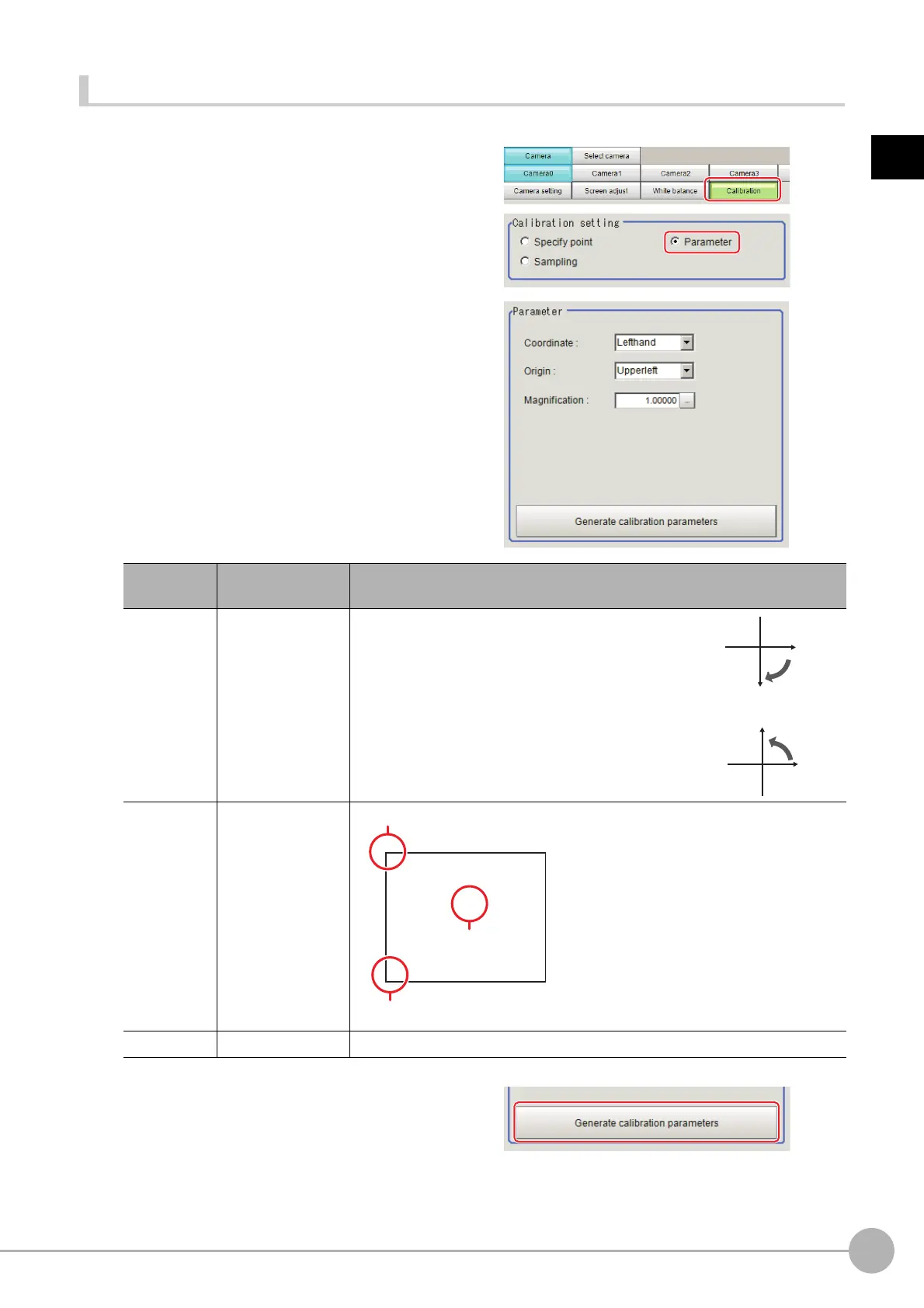Camera Image Input FHFH/FZ5 Processing Item Function Reference Manual
69
1
Input image
Inputting and Setting Values (Value Setting)
Set calibration data directly with numerical values.
1 In the Item Tab area, click [Calibration].
2 In the "Calibration setting" area, select
"Parameter".
3 In the "Parameter" area, specify values
for the "Coordinate", "Origin" and
"Magnification".
4 Click [Generate calibration parameters].
The calibration parameters will be generated.
Item
Setting value
[Factory default]
Description
Coordinate
• [Lefthand]
• Righthand
Lefthand: Clockwise is forward when setting the
coordi
nates.
Righthand: Counter-clockwise is forward when
setti
ng th
e coordinates.
Origin
•[Upperleft]
•Lowerleft
•Center
Set where the origin of the actual
co
ordin
ates will be.
Magnification 0.00001 to 9.99999 Specify the ratio of 1 pixel to the actual dimensions.
Lefthand
Righthand
X
Y
0
0
Forward
X
Y
Forward
