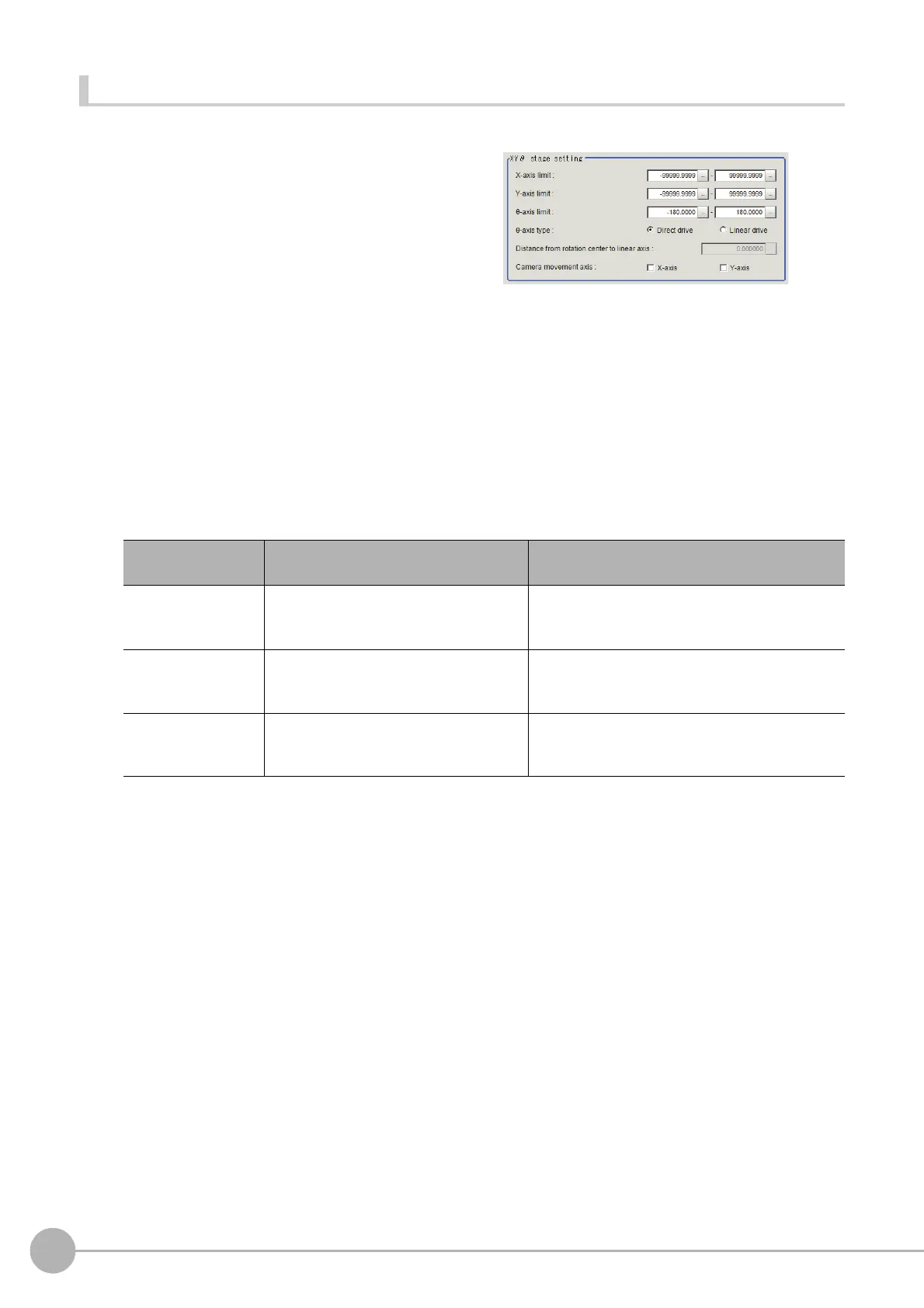Stage Data
722
FH/FZ5 Processing Item Function Reference Manual
Setting the Data for Each Stage (XYθ Stage and θXY Stage)
You can set 3-axis stage, i.e. XYθ stage and θXY stage in this function.
1 If XYθ stage or θXY stage is selected, the
XYθ stage setting area is displayed.
2 Click [...] in [X-axis limit] in the XYθ stage setting area to set the upper and lower limit values.
3 Likewise click [...] in [Y-axis limit] to set the upper and lower limit values.
4 Likewise click [...] in [θ-axis limit] to set the upper and lower limit values.
5 Select the θ axis drive system from the [θ-axis type].
6 If linear drive is selected in the θ axis type, [Distance from rotation center to linear axis] can
be set. Click [...] and set a numeric value.
7 If the camera is moved, select the axis to which the camera is attached from [Camera
movement axis].
Setting item
Setting value
[Factory default]
Description
X-axis limit
-99999.9999 to 99999.9999
[-99999.9999] to [99999.9999]
Set the upper and lower limit values for the X axis
movement ra
nge of the XYθ stage. Units of the
coordinate system set in calibration is used.
Y-axis limit
-99999.9999 to 99999.9999
[-99999.9999] to [99999.9999]
Set the upper and lower limit values for the Y axis
mo
vement range of the XYθ stage. Units of the
coordinate system set in calibration is used.
θ-axis limit
-180.0000 to 180.0000
[-180.0000] to [180.0000]
Set the upper and lower limit values for the θ axis
angl
e movemen
t range of the XYθ stage. The unit
is degree.
