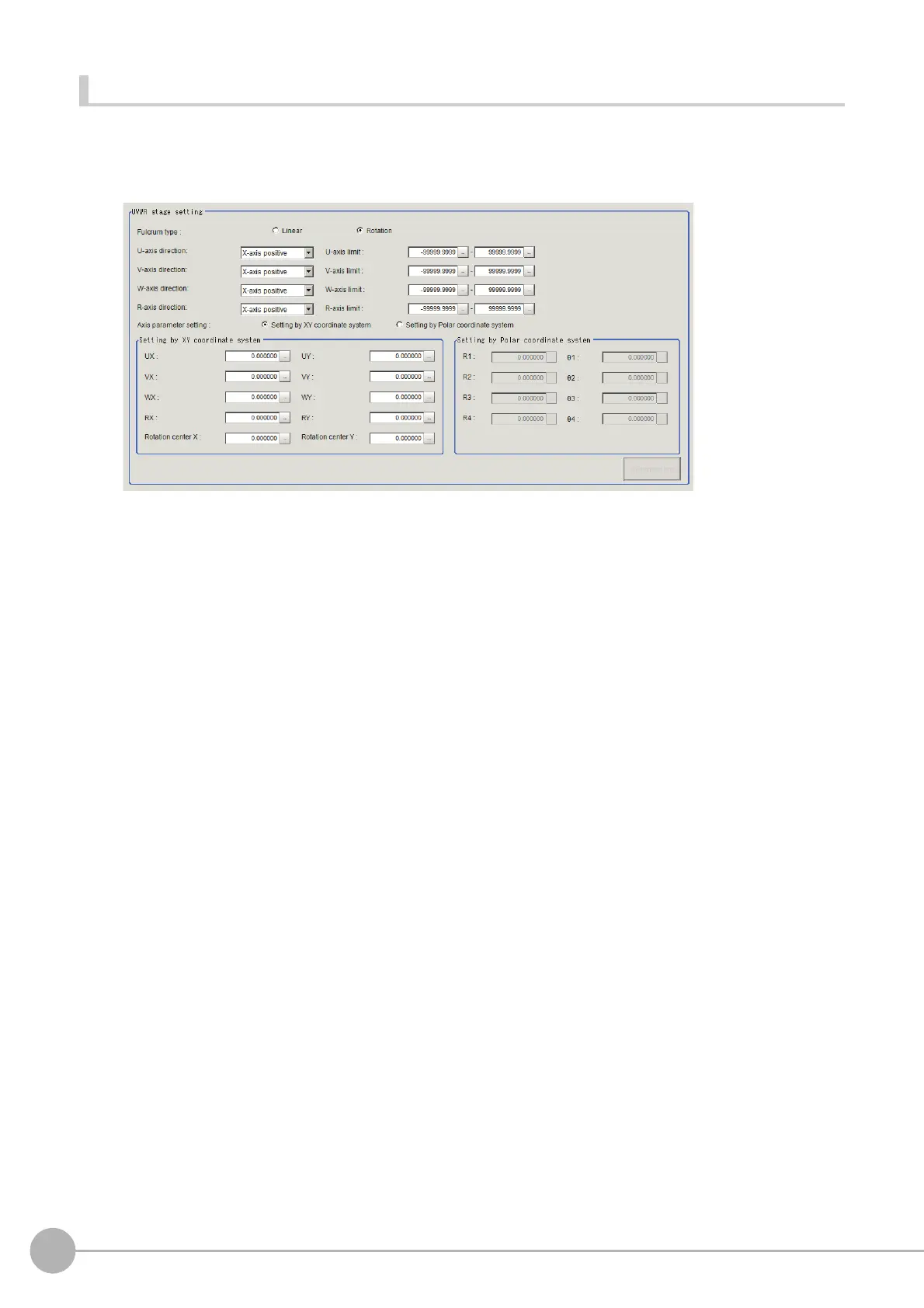Stage Data
724
FH/FZ5 Processing Item Function Reference Manual
Setting the Data for Each Stage (UVW Stage and UVWR Stage)
You can set 3-axis stage, i.e. UVW stage and 4-axis stage,i.e. UVWR stage in this function.
1 If UVW stage or UVWR stage is selected, the "UVW or UVWR stage specific settings" area is
displayed.
2 Select the slider type from the [Fulcrum type].
3 Click [ ] in [U-axis direction], and set the axis direction of the U axis to either forward or
backward with respect to the X axis or Y axis direction in the XY coordinate system that is
parallel
or perpendicular to each UVWR axis.
4 Click [...] in [U-axis limit] to set the upper and lower limit values.
5 Likewise, click [ ] in [V-axis direction], and set the axis direction of the V axis to either
forward or backward with respect to the X axis or Y axis
direction in the XY coordinate system
that is parallel or perpendicular to each UVWR axis.
6 Click [...] in [V-axis limit] to set the upper and lower limit values.
7 Likewise, click [ ] in [W-axis direction], and set the axis direction of the W axis to either
forward or backward with respect to the X axis or Y axis
direction in the XY coordinate system
that is parallel or perpendicular to each UVWR axis.
8 Click [...] in [W-axis limit] to set the upper and lower limit values.
9 Likewise, click [ ] in [R-axis direction], and set the axis direction of the R axis to either
forward or backward with respect to the X axis or Y axis
direction in the XY coordinate system
that is parallel or perpendicular to each UVWR axis.
10 Click [...] in [R-axis limit] to set the upper and lower limit values.
11 From the [Axis parameter setting], set the pivot point parameter of each UVWR axis either by
coordinate setting or direct setting.
12 The Setting by XY coordinate system area is enabled if [Setting by XY coordinate system] is
selected in [Axis parameter setting].
13 Click [...] in [UX] in the Setting by XY coordinate system area to set a value.
14 Likewise, click [...] in [UY] in the Setting by XY coordinate system area to set a value for the U
axis pivot point's Y coordinate in the return to origin status.
15 Likewise, click [...] in [VX] in the Setting by XY coordinate system area to set a value for the V
axis pivot point's X coordinate in the return to origin status.