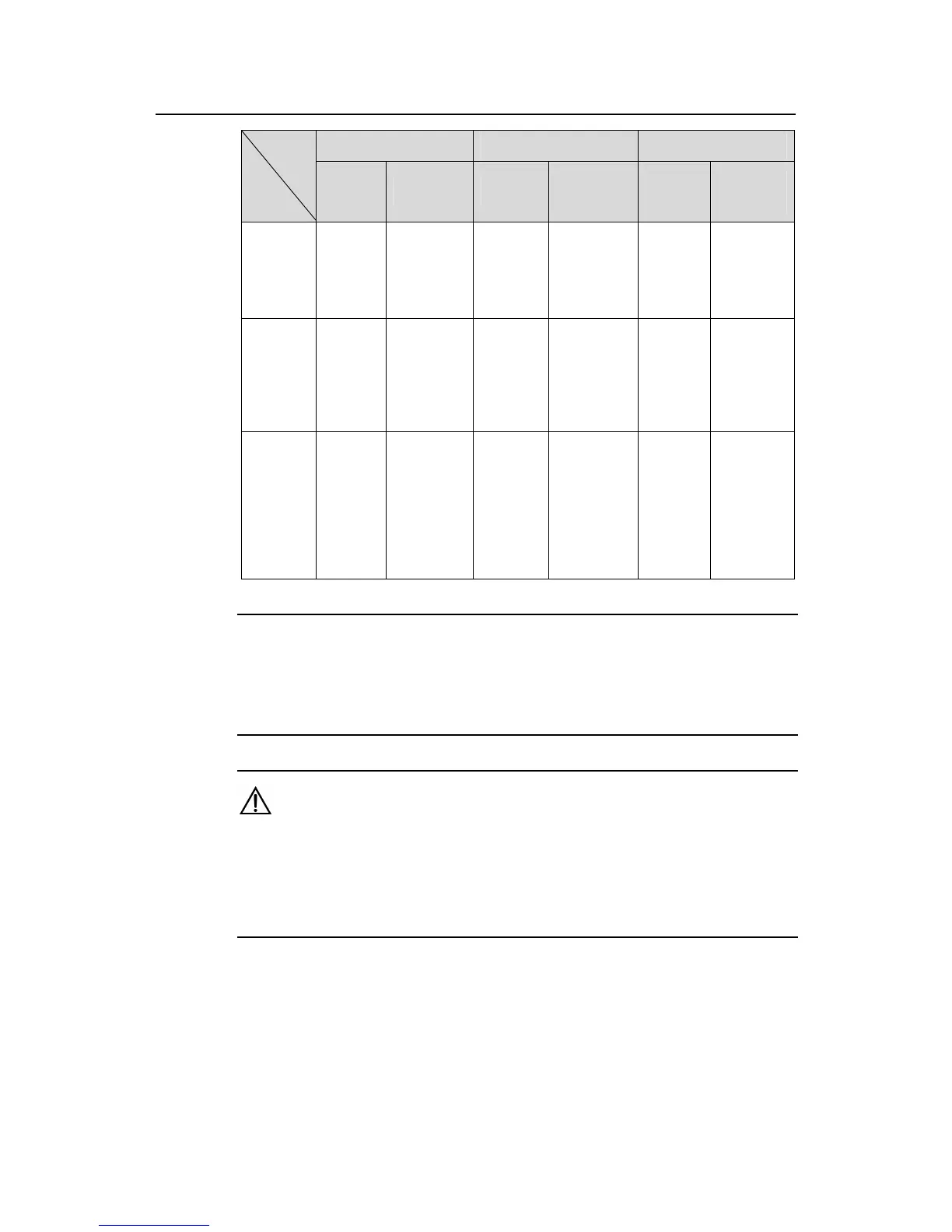Command Manual – QoS
H3C S7500E Series Ethernet Switches Chapter 2 QoS Policy Configuration Commands
2-26
SC LPU SA LPU EA LPU
LPU
type
Action
Inboun
d
Outbound Inbound Outbound
Inboun
d
Outboun
d
Remarki
ng the IP
precede
nce for
packets
Support
ed
Supported
Supporte
d
Not
supported
Support
ed
Not
supported
Remarki
ng the
local
precede
nce for
packets
Support
ed
Not
supported
Supporte
d
Not
supported
Support
ed
Not
supported
Remarki
ng the
service
provider
network
VLAN ID
for
packets
Support
ed
Supported
Supporte
d
Not
supported
Support
ed
Not
supported
Note:
SC LPUs include LSQ1GP24SC LPUs and so on, SA LPUs include LSQ1FP48SA
LPUs and so on, EA LPUs include LSQ1GP12EA LPUs. For the detailed information
about LPU types, refer to the installation manual.
Caution:
You can apply a QoS policy in the outbound direction of a basic QinQ-enabled port on
an SA LPU or EA LPU to implement one-to-one VLAN mapping. In this policy, only one
matching rule, if-match service-vlan-id, can be defined, and the action can only be
remark customer-vlan-id or remark customer-vlan-id together with remark dot1p.
Examples
# Apply the policy named test in the inbound direction of Ethernet2/0/1 port.
<Sysname> system-view
[Sysname] interface Ethernet 2/0/1
[Sysname-Ethernet2/0/1] qos apply policy test inbound
