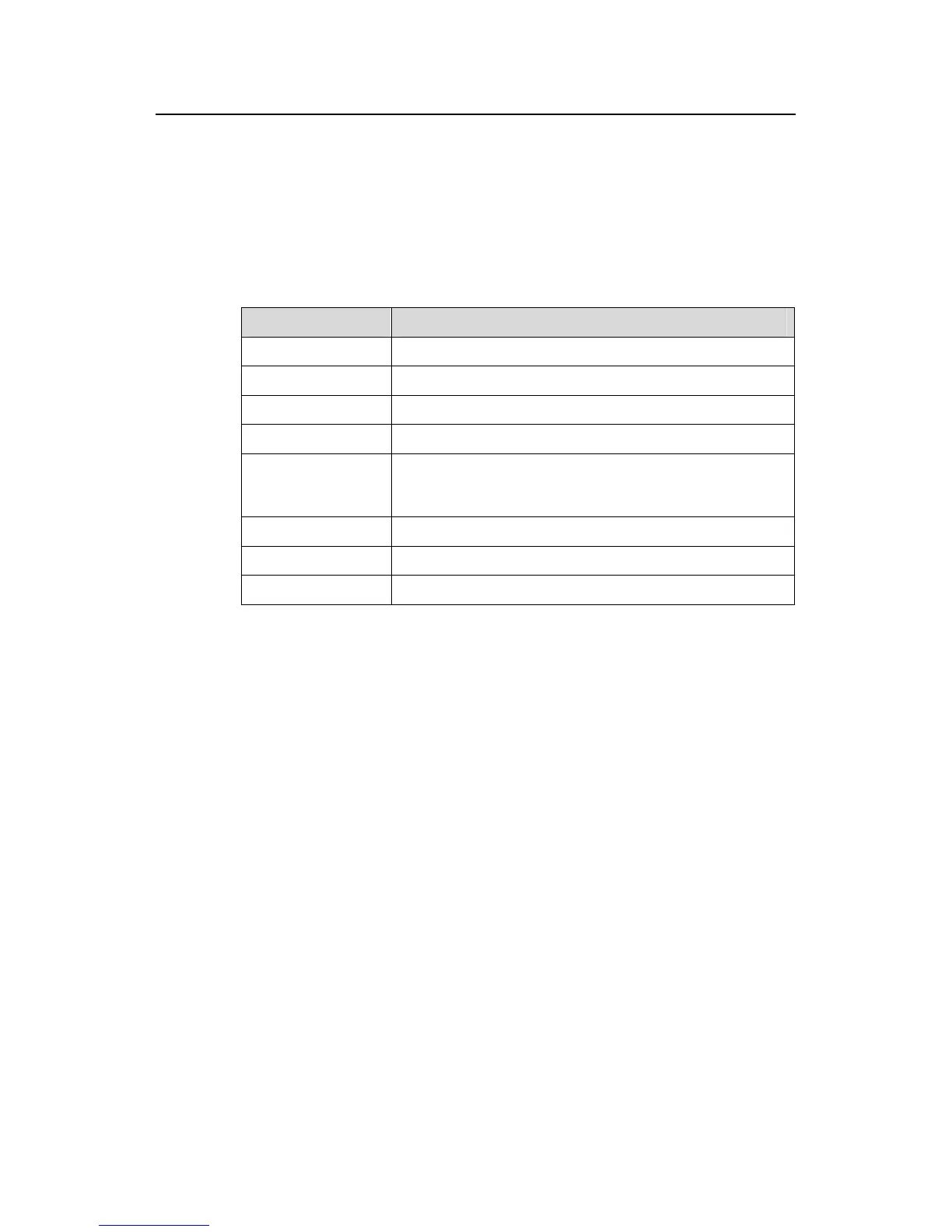Command Manual – PoE
H3C S7500E Series Ethernet Switches Chapter 1 PoE Configuration Commands
1-10
Eth2/0/44 0.0 0.0 15.4
Eth2/0/45 0.0 0.0 15.4
Eth2/0/46 0.0 0.0 15.4
Eth2/0/47 0.0 0.0 15.4
Eth2/0/48 0.0 0.0 15.4
--- 2 port(s) on, 9.1 (W) consumed, 90.9 (W) remaining ---
Table 1-4 Description on the fields of the display poe interface power command
Field Description
Interface Shortened form of a PoE interface
CurPower Current power of a PoE interface
PeakPower Peak power of a PoE interface
MaxPower Maximum power of a PoE interface
PD Description
Description of the PD connected with a PoE interface When
the description contains more than 34 characters, the first 30
characters followed by four dots are displayed.
port(s) on Number of PoE interfaces that are supplying power
consumed Power currently consumed by all PoE interfaces
Remaining Total remaining power of the system
1.1.6 display poe power-usage
Syntax
display poe power-usage
View
Any view
Parameters
None
Description
Use the display poe power-usage command to display the power information of the
PoE power and all PSEs
Examples
# Display the power information of the PoE power and all PSEs.
<Sysname> display poe power-usage
PoE Current Power : 2 W
