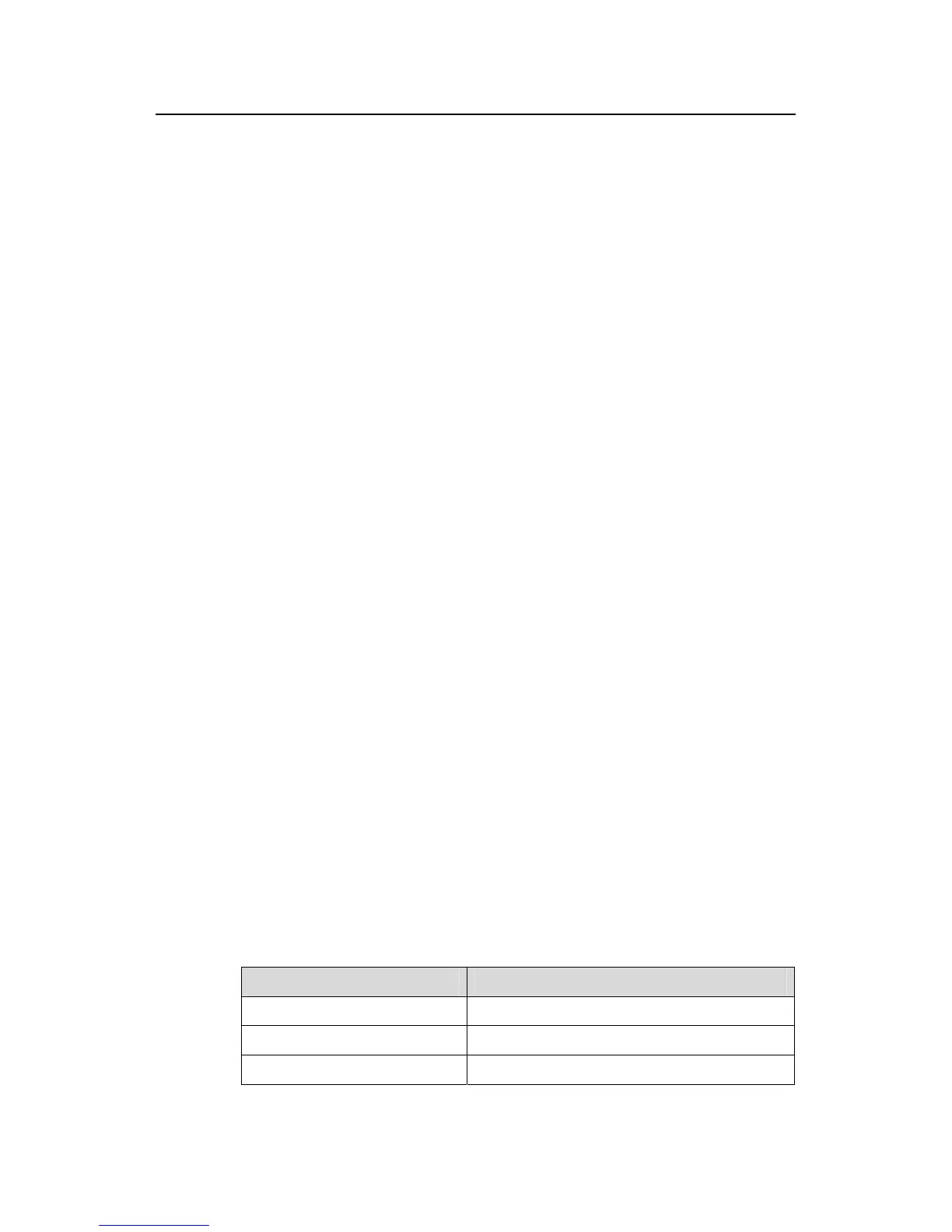Command Manual – DHCP
H3C S7500E Series Ethernet Switches Chapter 1 DHCP Server Configuration Commands
1-14
1.1.17 display dhcp server tree
Syntax
display dhcp server tree { all | pool [ pool-name ] }
View
Any view
Parameters
all: Displays the tree organization information of all DHCP address pools.
pool [ pool-name ]: Displays the tree organization information of a specified address
pool. The pool name is a string of 1 to 35 characters. If no pool name is specified, the
tree organization information of all address pools will be displayed.
Description
Use the display dhcp server tree command to display the tree organization
information of DHCP address pool(s).
Examples
# Display the tree organization information of all DHCP address pools.
<Sysname> display dhcp server tree all
Global pool:
Pool name: 0
network 20.1.1.0 mask 255.255.255.0
Sibling node:1
option 2 ip-address 1.1.1.1
expired 1 0 0
Pool name: 1
static-bind ip-address 10.10.1.2 mask 255.0.0.0
static-bind mac-address 00e0-00fc-0001
PrevSibling node:0
expired unlimited
Table 1-5 Description on fields of the display dhcp server tree command
Field Description
Global pool Information of a address pool
Pool name Address pool name
network Network segment for address allocation
