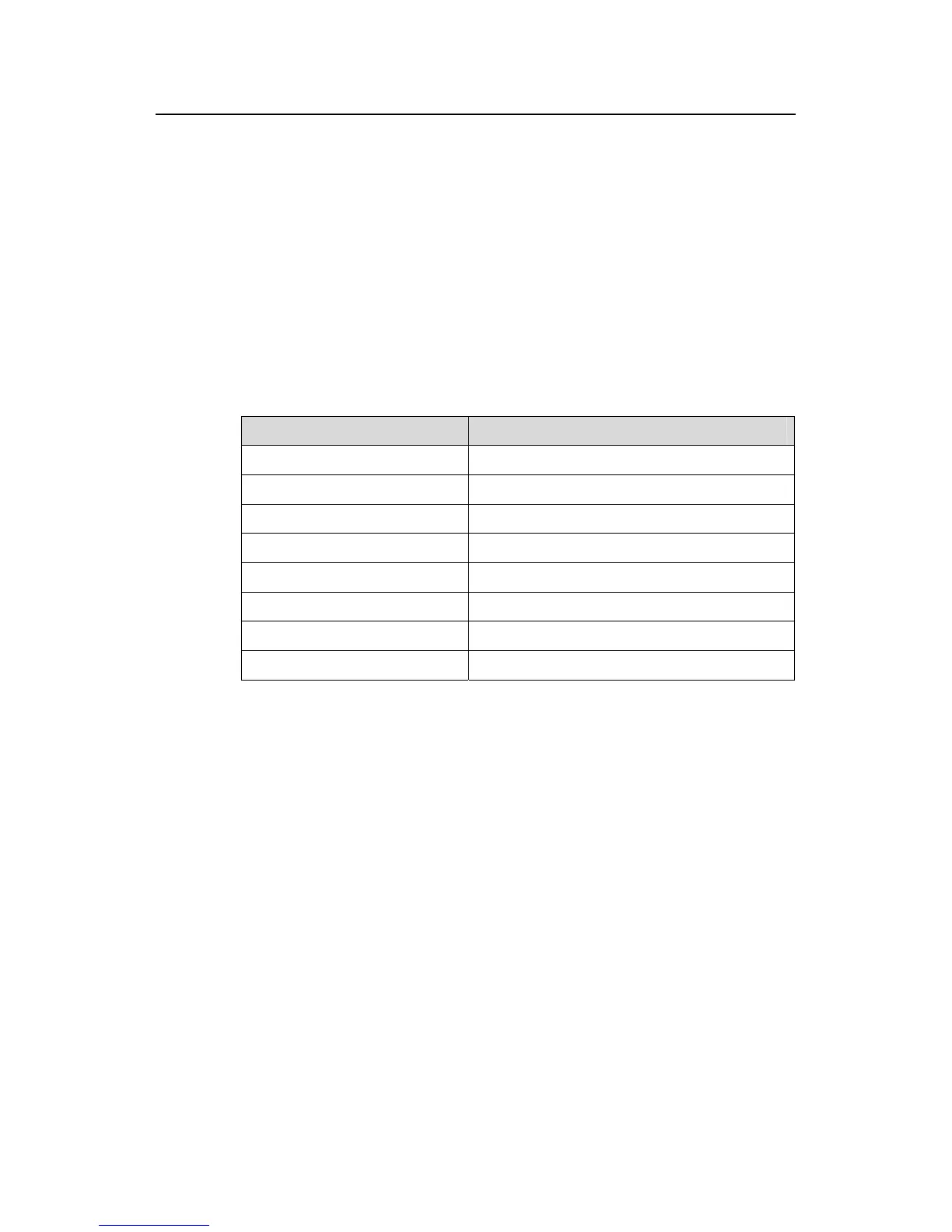Command Manual – Portal
H3C S7500E Series Ethernet Switches Chapter 1 Portal Configuration Commands
1-13
Examples
# Display information about portal users on all interfaces.
<Sysname> display portal user all
Index:2
State:ONLINE
SubState:INVALID
MAC IP Vlan Interface
---------------------------------------------------------------------
000d-88f8-0eab 2.2.2.2 2 Vlan-interface 2
Total 1 user(s) matched, 1 listed.
Table 1-8 Description on the fields of the display portal user command
Field Description
Index Index of the portal user
State Current status of the portal user
SubState Current sub-status of the portal user
MAC MAC address of the portal user
IP IP address of the portal user
Vlan VLAN to which the portal user belongs
Interface Interface to which the portal user is attached
Total 1 user(s) matched, 1 listed Total number of portal users
1.1.9 portal auth-network
Syntax
portal auth-network network-address { mask-length | mask }
undo portal auth-network { network-address
| all }
View
Interface view
Parameters
network-address: IP address of the authentication subnet.
mask-length: Length of the subnet mask, in the range of 0 to 32.
mask: Subnet mask, in dotted decimal notation.
all: Specifies all authentication subnets.
