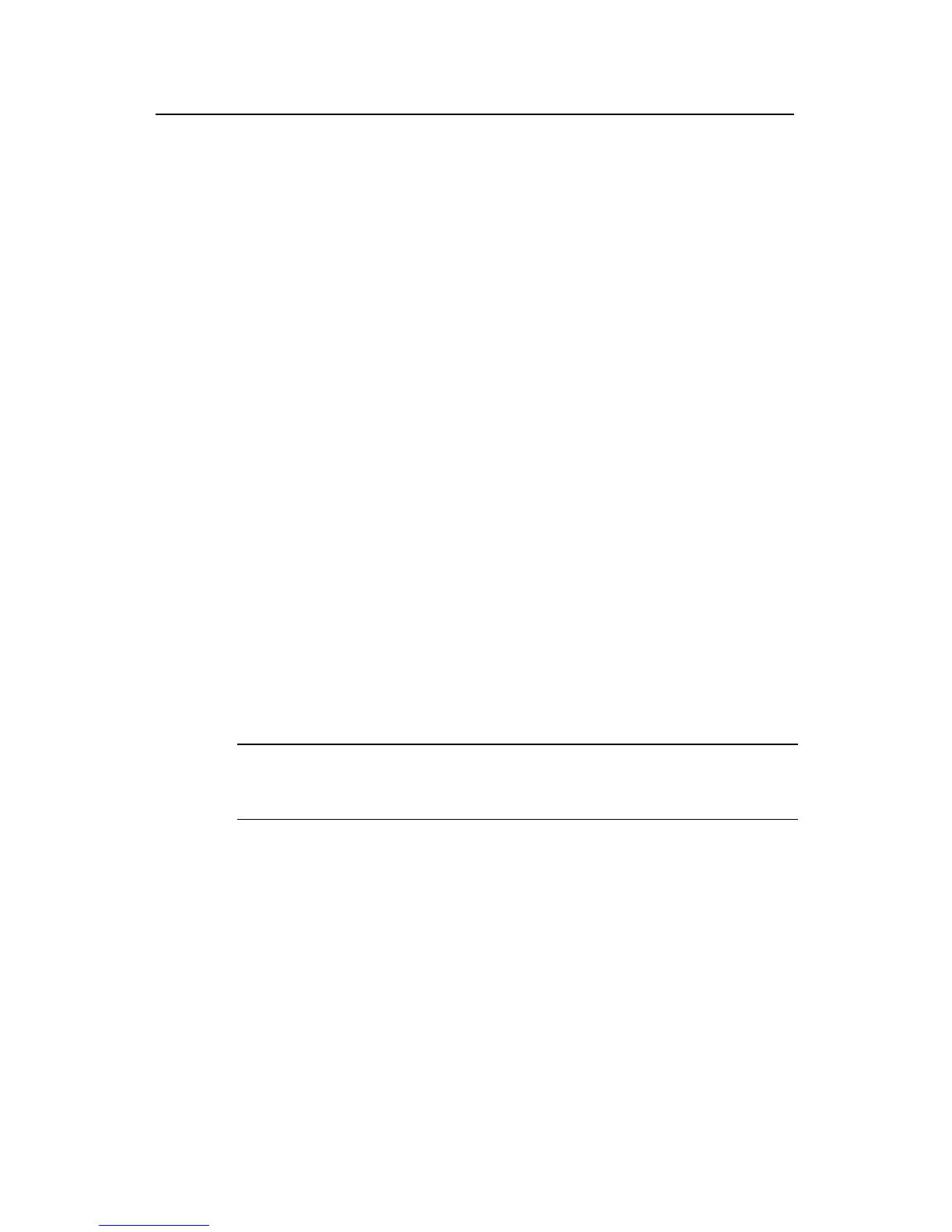Command Manual – IPv4 Routing
H3C S7500E Series Ethernet Switches Chapter 4 IS-IS Configuration Commands
4-29
4.1.24 isis authentication-mode
Syntax
isis authentication-mode { simple | md5 } password [ level-1 | level-2 ] [ ip | osi ]
undo isis authentication-mode [ level-1 | level-2 ]
View
Interface view
Parameters
simple: Specifies to send the password in plain text.
md5: Specifies to send the password in ciphertext.
password: Specifies a password. For simple authentication mode, the password must
be plain text. For md5 authentication mode, the password can be either plain text or
ciphertext. A plain text password can be a string of up to 16 characters, such as
user918. A cipher password must be a string of 24 characters, such as
_(TT8F]Y\5SQ=^Q`MAF4<1!!.
level-1: Specifies to set the password for Level-1.
level-2: Specifies to set the password for Level-2.
ip: Specifies the system to check IP related fields in a LSP.
osi: Specifies the system to check OSI related fields in a LSP.
Whether a password should use ip or osi is not affected by the actual network
environment.
Note:
This command is not available in loopback interface view.
Description
Use the isis authentication-mode command to set the IS-IS authentication mode and
password for an interface.
Use the undo isis authentication-mode command to disable the authentication and
remove the password.
There is no password or authentication by default.
If you set a password without specifying any other parameter, the password applies to
both Level-1 and Level-2, and the system checks the OSI related fields in a LSP.
