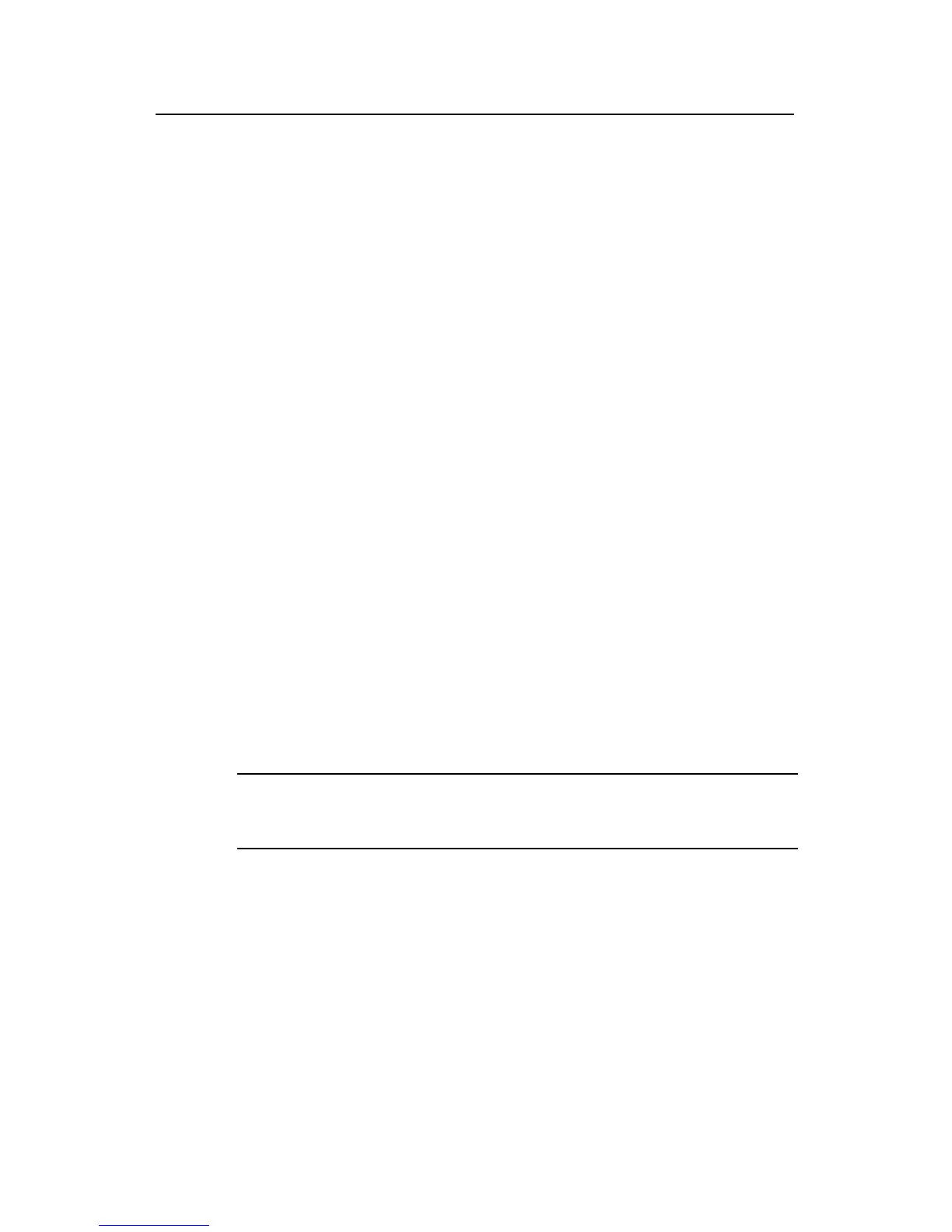Command Manual – IPv4 Routing
H3C S7500E Series Ethernet Switches Chapter 4 IS-IS Configuration Commands
4-31
Examples
# Suppose VLAN-interface 10 is connected to a non backbone router in the same area.
Configure the link adjacency level of VLAN-interface 10 as Level-1 to prevent sending
and receiving Level-2 Hello packets.
<Sysname> system-view
[Sysname] interface vlan-interface 10
[Sysname-Vlan-interface10] isis enable
[Sysname-Vlan-interface10] isis circuit-level level-1
4.1.26 isis circuit-type
Syntax
isis circuit-type p2p
undo isis circuit-type
View
Interface view
Parameters
p2p: Specifies the interface’s network type as P2P.
Description
Use the isis circuit-type command to configure the network type for an interface.
Use the undo isis circuit-type command to restore the default.
By default, the network type of a switch’s VLAN interface is broadcast.
Note:
This command is not available in the loopback interface view.
Examples
# Configure the network type of VLAN-interface 10 as P2P.
<Sysname> system-view
[Sysname] interface vlan-interface 10
[Sysname-Vlan-interface10] isis enable
[Sysname-Vlan-interface10] isis circuit-type p2p