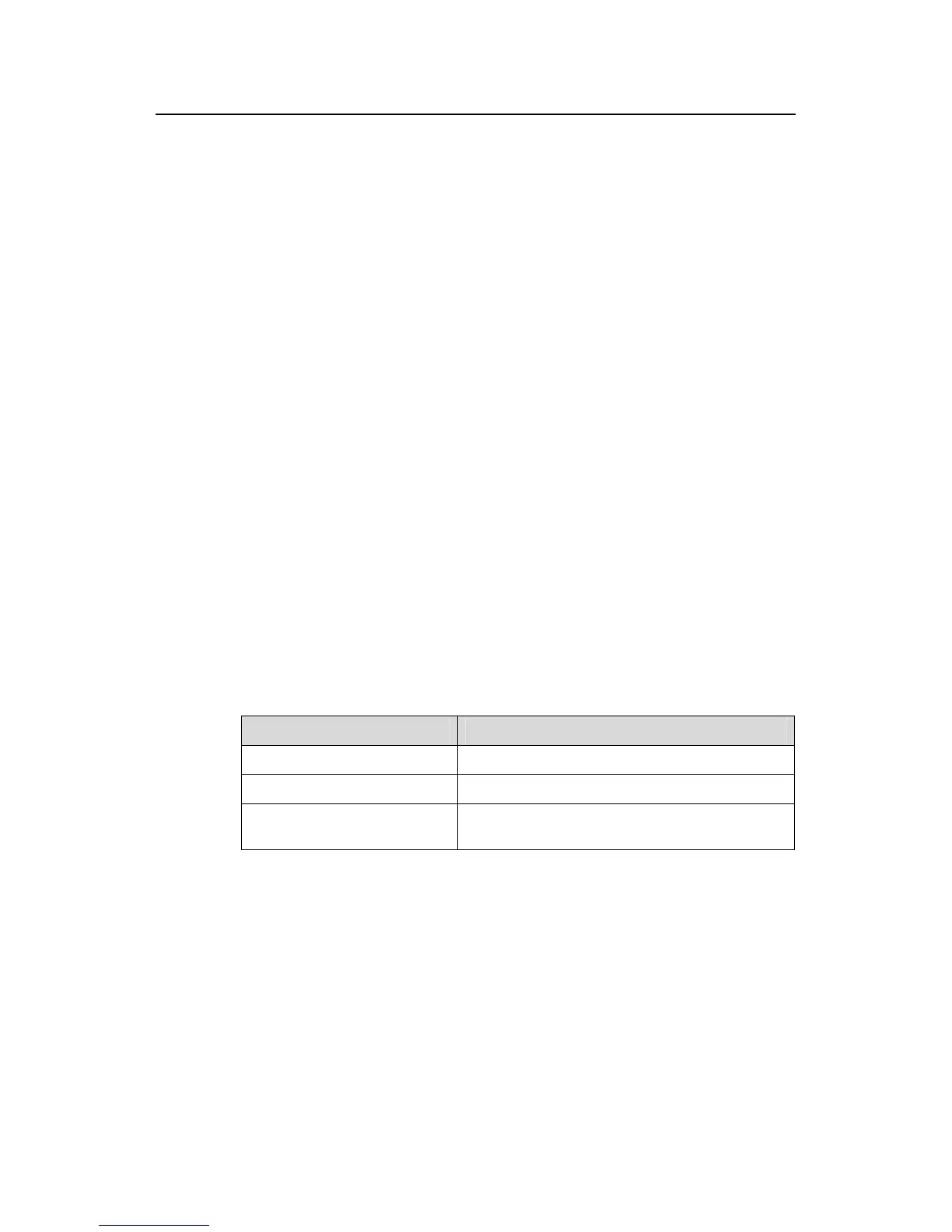Command Manual – System Maintaining and Debugging
H3C S7500E Series Ethernet Switches Chapter 3 Device Management Commands
3-10
3.1.9 display memory
Syntax
display memory [ slave | slot slot-number ]
View
Any view
Parameters
slave: Displays the memory usage of the standby card.
slot slot-number: Specifies the slot number of a card. The value range varies with
devices.
Description
Use the display memory command to display the usage of the memory of all or
specified cards of a device.
Examples
# Display the usage of the memory of a device.
<Sysname> display memory
System Total Memory(bytes): 431869088
Total Used Memory(bytes): 71963156
Used Rate: 16%
Table 3-5 Description on fields on the display memory command
Field Description
System Total Memory(bytes) Total size of the system memory (in bytes)
Total Used Memory(bytes) Size of the memory used (in bytes)
Used Rate
Percentage of the memory used to the total
memory
3.1.10 display power
Syntax
display power [ power-id ]
View
Any view
