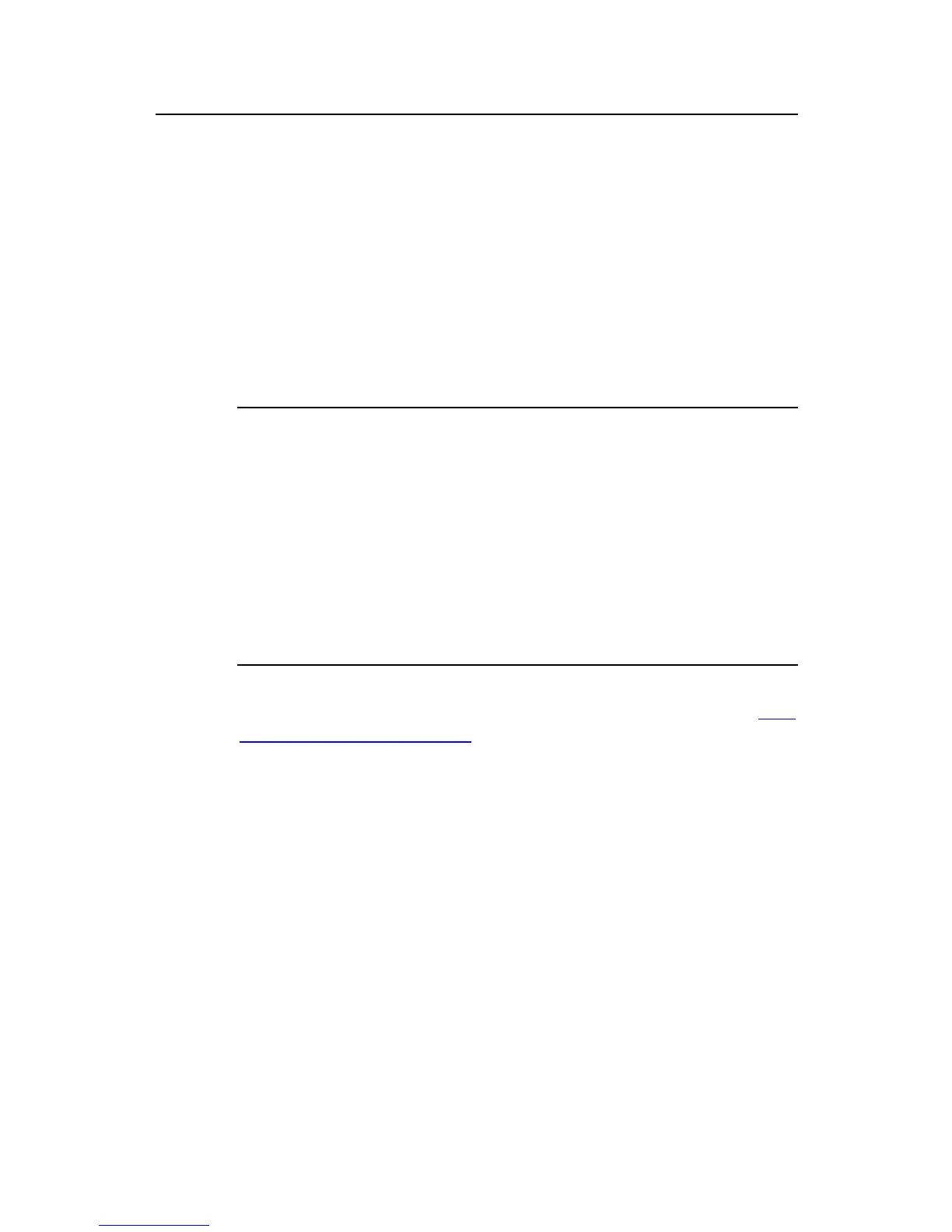Command Manual – Multicast
H3C S7500E Series Ethernet Switches Chapter 3 IGMP Configuration Commands
3-11
version-number: IGMP version, in the range of 1 to 3. By default, the system supports
IGMPv1, IGMPv2 and IGMPv3 concurrently.
Description
Use the igmp group-policy command to configure a multicast group filter on the
current interface.
Use the undo igmp group-policy command to remove the configured multicast group
filter.
Be default, no multicast group filter is configured, namely a host can join any multicast
group.
Note:
When you use an advanced ACL as a filter, the source address in the ACL rule is the
multicast source address specified in IGMPv3 reports, rather than the source address
in the IP packets.
z The igmp group-policy command cannot be used in VLAN interface view. To
configure a multicast group filter on a specific Layer 2 port or ports, use the
igmp-snooping group-policy command or the group-policy command.
z The igmp-snooping group-policy and group-policy commands are effective for
both IGMP Snooping–enabled VLANs and VLANs with IGMP enabled on the
corresponding VLAN interfaces.
Related commands: igmp-snooping group-policy, group-policy. Refer to
IGMP
Snooping Configuration Commands
.
Examples
# Configure an ACL rule so that hosts on the subnet attached to LoopBack 1 can join
multicast group 225.1.1.1 only.
<Sysname> system-view
[Sysname] acl number 2005
[Sysname-acl-basic-2005] rule permit source 225.1.1.1 0
[Sysname-acl-basic-2005] quit
[Sysname] interface LoopBack 1
[Sysname-LoopBack1] igmp group-policy 2005
3.1.10 igmp last-member-query-interval
Syntax
igmp last-member-query-interval interval
