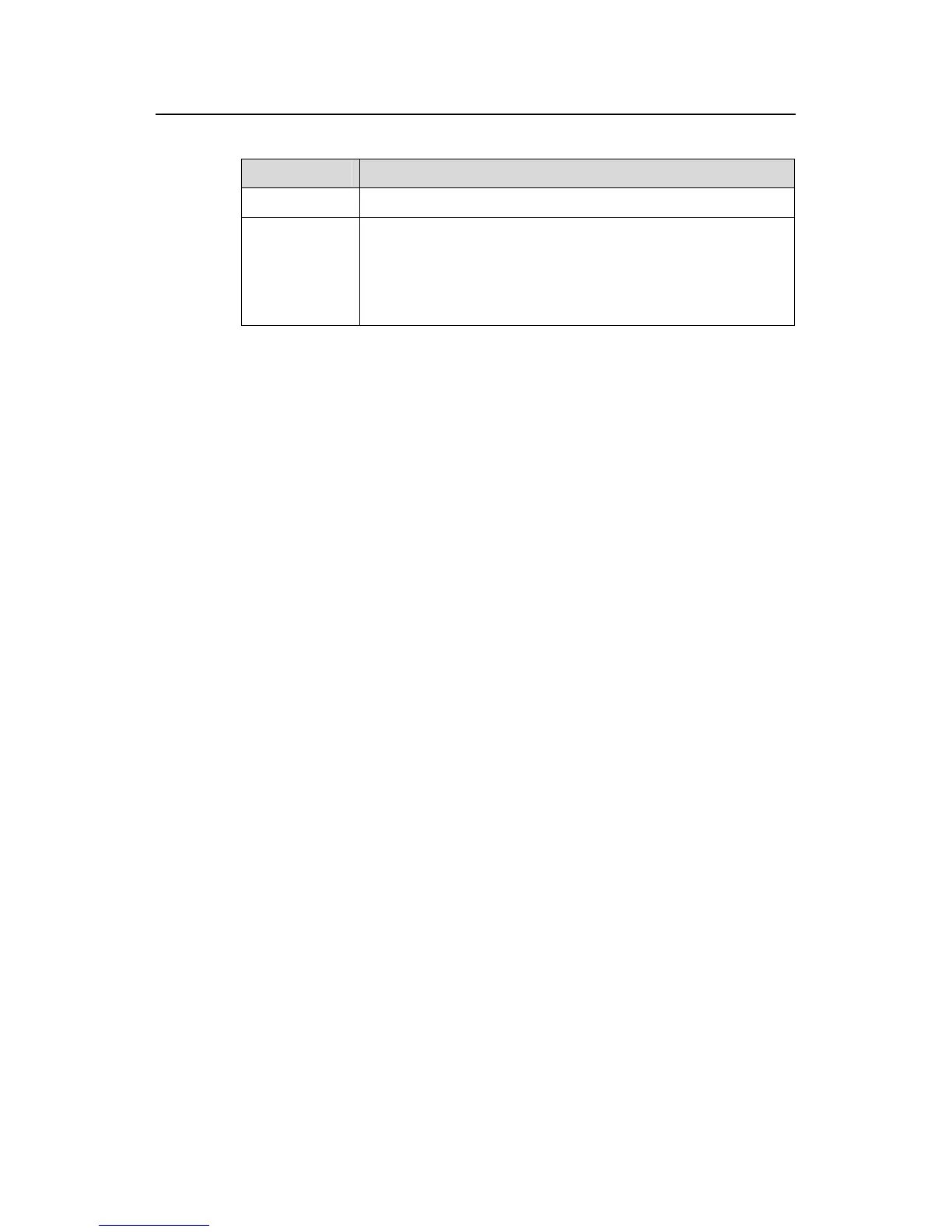Command Manual – PoE
H3C S7500E Series Ethernet Switches Chapter 1 PoE Configuration Commands
1-22
Table 1-14 Description on the fields of display poe-power switch state
Field Description
Switch Number Number of power switches
Switch x State
Switch state:
z AC Switch On: The AC switch is turned on.
z AC Switch Off: The switch is turned off.
z AC Switch High Voltage: The voltage of the AC switch is high.
z AC Switch Low Voltage: The voltage of the AC switch is low.
1.1.16 display poe-profile
Syntax
display poe-profile [ index index | name profile-name ]
View
Any view
Parameters
index index: Index number of the PoE configuration file, in the range 1 to 100.
name profile-name: Name of the PoE configuration file, a string of 1 to 15 characters.
Description
Use the display poe-profile command to display all information of the configurations
and applications of the PoE configuration file.
If no argument is specified, all information of the configurations and applications of
existing PoE configuration files is displayed.
Examples
# Display all information of the configurations and applications of the current PoE
configuration file.
<Sysname> display poe-profile
Poe-profile Index ApplyNum Interface Configuration
AA3456789012345 1 3 GE3/0/1 poe enable
GE3/0/2 poe priority critical
GE3/0/3
poe-profileAA 2 1 GE3/0/4 poe enable
poe max-power 12300
poe-profileBB 3 0 poe enable
