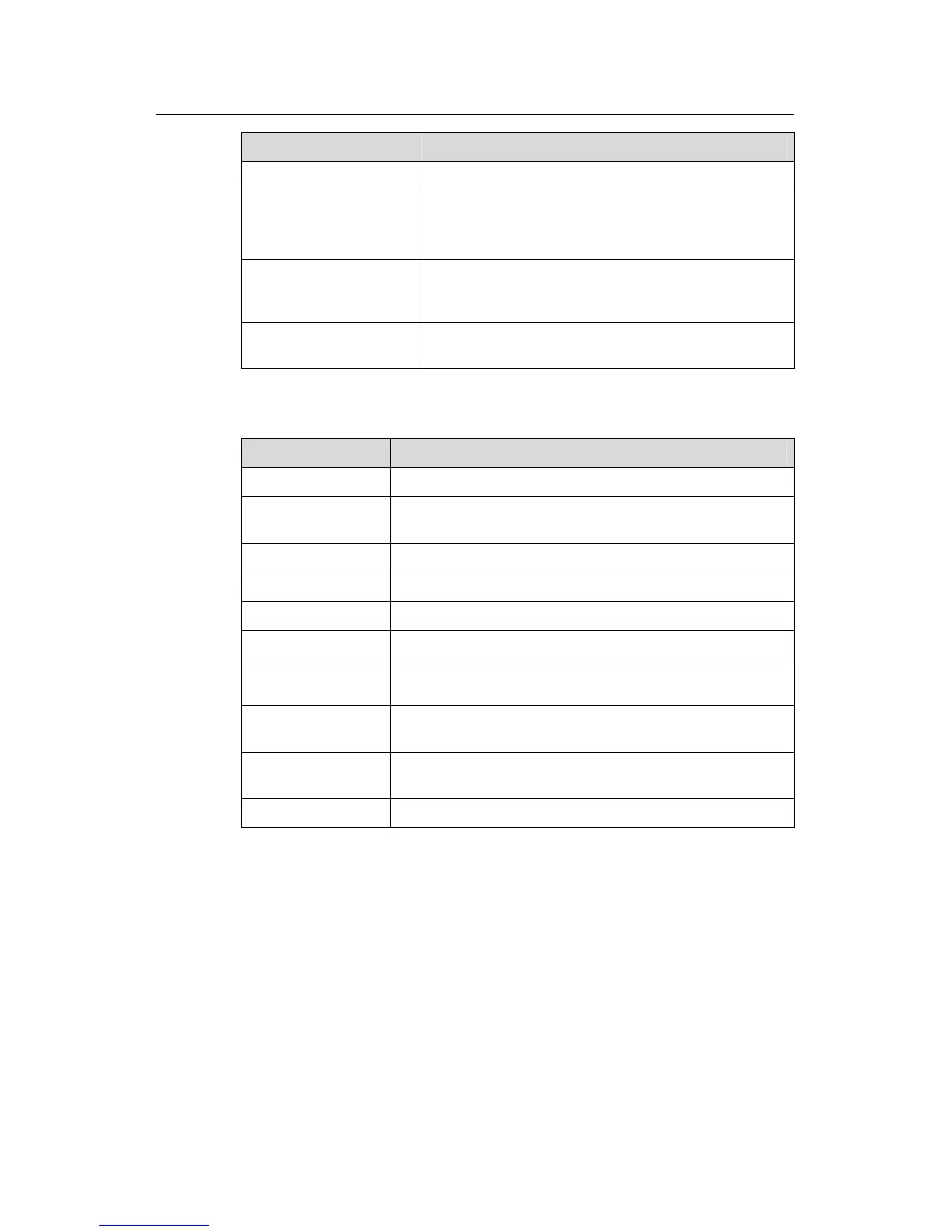Command Manual – Multicast
H3C S7500E Series Ethernet Switches
Chapter 6 Multicast Routing and Forwarding
Configuration Commands
6-4
Field Description
Incoming interface Incoming interface of the (S, G) entry
List of 1 outgoing
interface:
1: Vlan-interface2
Outgoing interface list
Interface number: outgoing interface name and number
Matched 38264 packets
(1071392 bytes), Wrong
If 0 packets
(S, G)-matched packets (bytes), packets with incoming
interface errors
Forwarded 18696
packets (523488 bytes)
(S, G)-forwarded packets (bytes)
Table 6-3 Major values of the flags field
Value Meaning
0x00000001 Indicates that a register-stop message must be sent
0x00000002
Indicates whether the multicast source corresponding to the
(S, G) is active
0x00000004 Indicates a null forwarding entry
0x00000008 Indicates whether the RP is a PIM domain border router
0x00000010 Indicates that a register outgoing interface is available
0x00000400 Identifies a packet to be deleted
0x00008000
Indicates that the (S, G) entry is in the smoothening process
after active/standby switchover
0x00010000
Indicates that the (S, G) has been updated during the
smoothing process
0x00080000
Indicates that the (S, G) entry has been repeatedly updated
and needs to be deleted before a new entry is added
0x00100000 Indicates that an entry is successfully added
6.1.3 display multicast routing-table
Syntax
display multicast routing-table [ source-address [ mask { mask | mask-length } ] |
group-address [ mask { mask | mask-length } ] | incoming-interface { interface-type
interface-number | register } | outgoing-interface { { exclude | include | match }
{ interface-type interface-number | register } } ] *
View
Any view
