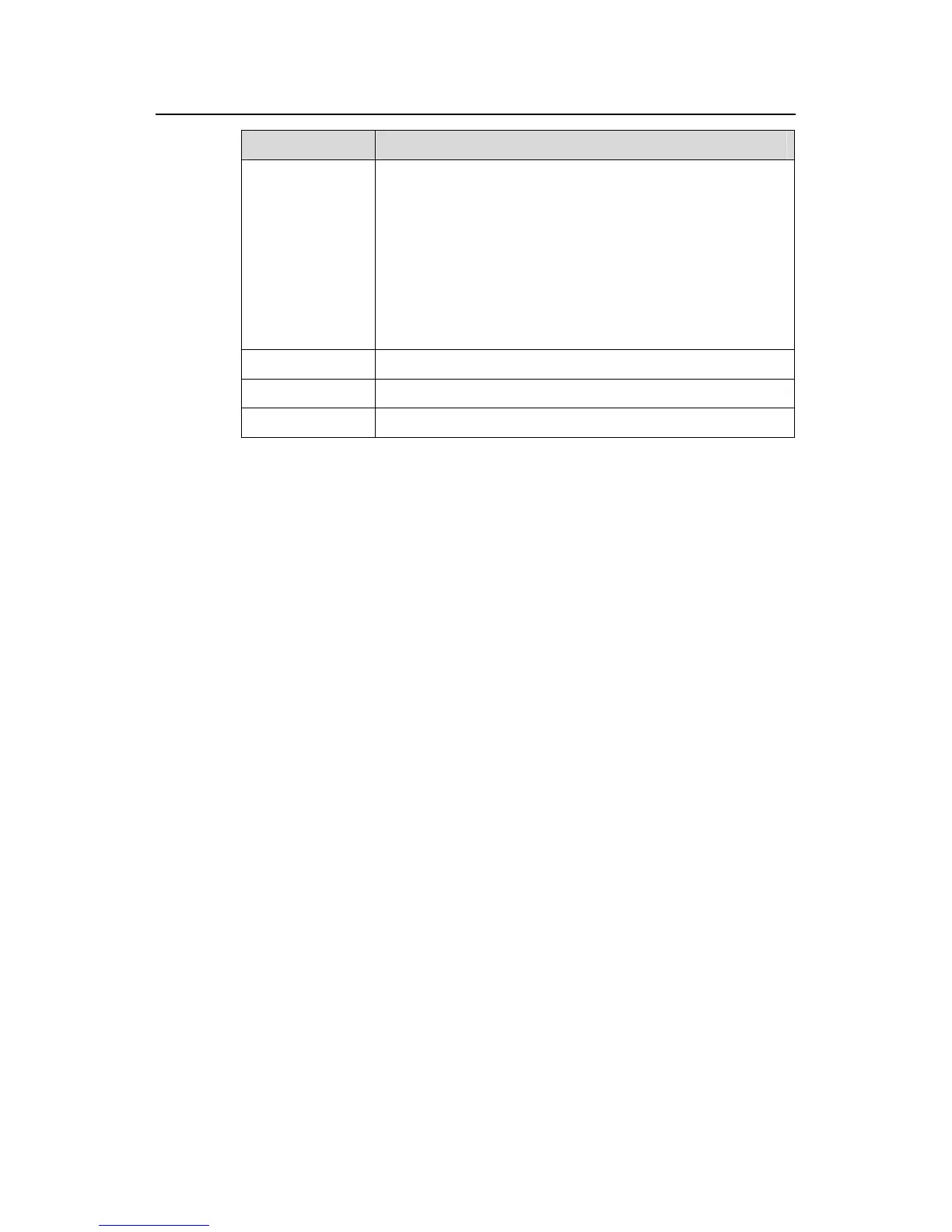Command Manual – PoE
H3C S7500E Series Ethernet Switches Chapter 1 PoE Configuration Commands
1-8
Field Description
Detection Status
Power detection state of a PoE interface:
z disabled: The PoE function is disabled.
z searching: The PoE interface is searching for the PD.
z delivering-power: The PoE interface is supplying power for
the PD.
z fault: There is a fault defined in 802.3af.
z test: The PoE interface is under test.
z There is a fault other than defined in 802.3af.
pd-disconnect: The PD is disconnected.
port(s) on Number of PoE interfaces that are supplying power
consumed Power consumed by the current PoE interface
Remaining Total remaining power of the system
1.1.5 display poe interface power
Syntax
display poe interface power [ interface-type interface-number ]
View
Any view
Parameters
interface-type interface-number: Specifies an interface by its type and number.
Description
Use the display poe interface power command to display the power information of a
PoE interface(s).
If no interface is specified, the power information of all PoE interfaces will be displayed.
Examples
# Display the power information of Ethernet 2/0/2.
<Sysname> display poe interface power Ethernet 2/0/2
Interface CurPower PeakPower MaxPower PD Description
(W) (W) (W)
Eth2/0/2 15.0 15.3 15.4 Acess Point on Room 509 for Peter
# Display the power information of all PoE interfaces.
<Sysname> display poe interface power
Interface CurPower PeakPower MaxPower PD Description
(W) (W) (W)
